Taking notes on sales calls can be distracting, so AI note-takers have become a must-have. Manual note-taking competes for your attention and can jeopardize your chances of making the sale if you don't capture critical information about your potential customer.
Also, using a note-taking template is nowhere close to AI note-takers. And the likelihood of omitting an action point that can help close the deal in subsequent sales calls is high.
As a sales professional with meetings lined up on your calendar, you don't have the time to waste on tasks you can automate. AI note-takers allow you to focus on what truly matters and mitigate the risk of losing a qualified lead to a competitor.
In this article, I will review the ten best AI note-takers, their features, pros, and cons, so you can decide which one to use.
Let's get started.
The Benefits of AI Note-Taking Apps for Teams
AI note-takers come with built-in features to help boost the productivity of teams and organizations. Below are some benefits of using these tools in meetings.
Transcribes Audio and Video Meetings With Ease
AI note-takers can provide full transcripts of your audio and video meetings, making it easy to review and quote crucial statements made during a call. This is handy when your team wants to scrutinize your delivery or gain insights into how you negotiated your way into making the sale.
Summarizes Key Insights
After each meeting, AI note-takers will provide a vivid summary of the essential points discussed. With this, you no longer have to listen to the entire conversation to grasp the vital parts. Just jump to the summary section of the tool to read what truly matters.
Automatically Join Meetings
You can automatically set your AI note-taker to join all meetings so you don't forget to add them to your call. That gets you covered on days when it escapes your mind to add them to your calls before the commencement of a meeting. But if there's a particular meeting you do not want your note-taker to join, make changes to the settings of your preferred tool.
Easily Accessible
AI note-taking apps store information on the cloud, making it readily accessible for every member of your team. That way, team members can easily extract the information they need from the recorded meetings. It erases information delays within a team.
AI Note-Takers Support Integration With Other Apps
AI note-taking tools work with video conferencing apps and platforms such as Zoom, Google Meet, Skype, Microsoft Teams, Webex, Dialpad, GoTo Meeting, Slack, Outreach, HubSpot, etc. That enables the smooth sharing of meeting recaps with team members on a third-party platform.
Ensures Seamless Collaboration and Organization
AI note-taking apps ensure that meeting notes are collaborative, leaving no room for miscommunication. You can take everyone along by sharing the meeting summaries with a click.
The 11 Best AI Note-Takers for Sales Professionals in 2024: A Quick Overview
Here is a quick overview of the ten best AI note-takers for sales professionals in 2024.
| AI note-taker | Best for | Supported Integrations | Free plan | Pricing per user (monthly) |
| Fireflies | Topic tracking and extracting sound bites | Zoom, Google Meet, Microsoft Teams, Ring Central, etc. | Up to 800 minutes of storage | Pro $10 Business $19 Enterprise $39 |
| Otter | Asking questions | Google Meet, Zoom, Team, Salesforce, etc. | Up to 300 minutes per month | Pro $10 Business $20 Enterprise prices are available on request. |
| tl;dv | Collaboration and tagging speakers | Zoom, Google Meet, Microsoft Teams, etc. | Unlimited transcriptions | Pro $18 Business $59 Custom (price available on request) |
| Nyota | Setting meeting agendas | Google Meet, Zoom, GitHub, Asana, Microsoft Teams, etc. | No free plan (14-day free trial) | Starter $12 Professional $39 Growth $89 Enterprise starting at $29 |
| Avoma | Sales and customer support teams | Zoom, Uber Conference, Google Meet, Teams, etc. | Up to 300 minutes | Starter $19 Plus $49 Business $79 Enterprise $129 |
| Fellow | Team collaboration | Zoom, Google Meet, Microsoft Teams, Slack, etc. | Unlimited transcriptions for a team of 10 and below | Pro $7 Business $10 |
| Notta | Converting and transcribing | Zoom, Google Meet, Teams, etc. | Up to 120 minutes | Pro $9 Business $16.67 Enterprise (price available on request) |
| ClickUp | Translating audio files to multiple languages | Google Meet, Zoom, Outlook, Teams, etc. | Limited transcripts | Unlimited $7 Business $12 Enterprise (price available on request) |
| Rev | Voice-to-text transcripts | None | Up to 45-minute transcripts | Paid plan between $1.50/minute and $29.99 |
| Fathom | Personal use | Zoom, Google Meet, HubSpot, Teams, etc. | Unlimited transcripts | Paid plan from $24 |
The 10 Best AI Note-Taking Tools and Apps for Team Collaboration
Each tool mentioned here gets the job done but possesses distinct features that make it the perfect fit for different business needs.
This section discusses the best AI note-taking apps, their standout features and benefits, and their pricing plans.
1. Fireflies
Fireflies note-taker is one of the best AI note-takers on the market. It can transcribe audio and video meetings, summarize insights, search, and analyze voice conversations. It presently transcribes 69+ languages, including Spanish, Arabic, Portuguese, Korean, Taiwanese, French, etc.
Over 300,000 organizations use Fireflies, including Expedia, Delta, and Compass. You can integrate Fireflies into platforms like Zoom, Google Meet, Microsoft Teams, Webex, Ring Central, Aircall, Skype, BlueJeans, GoTo Meeting, DialPad, Lifesize, Outreach, Slack, Notion, Asana, Zapier, Hubspot, Salesforce, etc.
Fireflies Features
Below are the most essential features of the Fireflies AI note-taker:
- It tracks the speaker’s talk time:
Fireflies track the talk time of each speaker on the call. It shows how well each speaker contributed to the meeting, alerting underperforming members to step up their game. To test this feature, I set up a meeting with myself and joined on two devices. As you can see, my talk time is 91%, while the talk time on my second device is 8.7%.
- It runs sentiment analysis:
This tool can grade your performance by filtering your tone into positive, neutral, and negative. Intonations are essential in sales calls, as you want to appear energized when talking to customers. So, this Fireflies feature will guide you towards improving your selling skills and help you win more customers for the organization.
- Fireflies comes with a topic tracker:
Fireflies has a topic tracker that allows you to search for keywords in a meeting transcript. Enter your keyword in the search bar to track where it was used in your call. That saves you time from reading the transcripts from the beginning. Fireflies AskFred makes searching for topics seamless, but this feature isn't available for free plans. If you wish to access this feature, you'll upgrade to a paid version.
- It generates action items and summarizes meeting notes:
I was amazed by the explicit summaries and action items generated by Fireflies during the meeting I held with myself. They are concise and highlight the key points discussed in the meetings. I shared the action items and meeting summary in the screenshots below.
- Fireflies can create sound bites:
Sharing essential aspects of your meetings couldn't be easier with the sound bite features. You can create 30-second-long clips (sound bites) in Fireflies to share with your client or team. That lets you quote any major action points you wish to send to your team. Click on the sound bites underneath your screen to extract whatever you need.
Pros of Fireflies
- High transcription accuracy.
- It has generative AI features (AskFred) that allow you to ask questions.
- It automatically sends meeting summaries to your email.
- A mobile app is available.
Cons of Fireflies
- It has a busy interface.
- Free users can't access the video recording feature.
Fireflies Pricing
Fireflies offer four pricing packages, which are:
Free plan: This forever-free plan gives you 800 minutes of storage. You get unlimited transcriptions but limited AI summaries.
Pro: The pro plan begins at $10 per user per month and includes everything in the free plan. You get unlimited AI transcriptions, 8000 minutes of storage, and access to topic tracking, among other benefits.
Business plans: This begins at $19 per user per month with no limitations on storage, transcriptions, AI summaries, or integrations.
Enterprise: This plan costs $39 per user per month and includes everything on the business plan, including access to custom data retention, an onboarding program, a dedicated account manager, and support.
Fireflies customer review and rating
2. Bluedot AI Note Taker
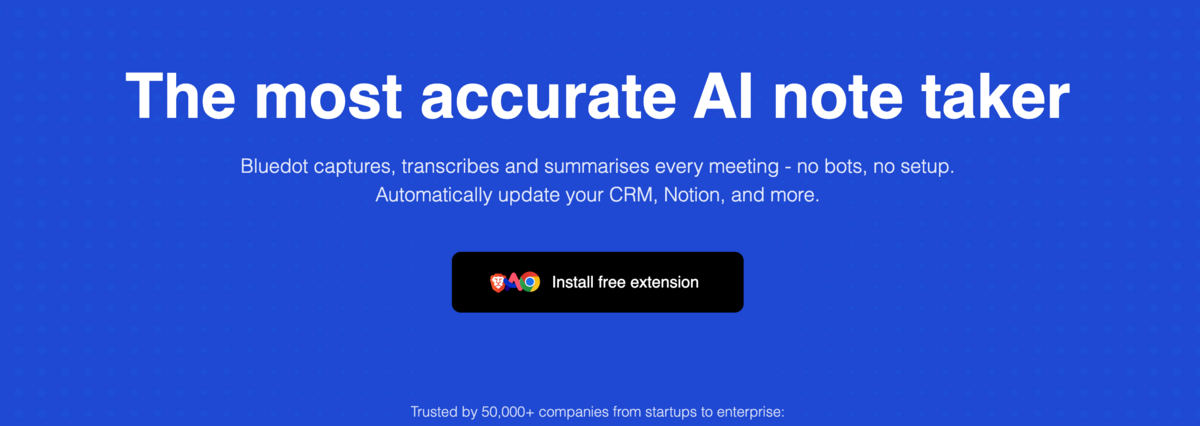
Traditional meeting recording solutions often disrupt conversations with visible bots and calendar access requirements. Bluedot is a discreet AI note-taking software that operates invisibly, capturing meetings across Google Meet, Zoom, and Microsoft Teams without interrupting the natural flow of conversation. Unlike any other tool, it records videos of the conversations as well.
Bluedot Features
Discreet recording
The best part about Bluedot is that your meeting will flow organically because there will be no bot interrupting your meeting. Bluedot offers a discreet meeting recorder that doesn’t notify participants that you’re recording. It’s like having a professional note-taker there, minus the awkwardness.
Transcription
Bluedot offers transcription in over 100 languages, which is great news for global teams that work remotely, and even helps hybrid teams as well. It recognises the speakers and writes correct summaries.
Meeting summaries
After your meeting has ended, Bluedot generates your meeting summaries for you. highlighting key points and action items or you to focus on.
Customizable Notes
Not everyone works the same, and not everyone takes notes the same way. Bluedot allows you to edit your meeting notes, to remove irrelevant sections, and to add something that wasn’t mentioned in the meeting in the first place.
Speaker Insights
Bluedot takes the guesswork out of who said what during your meeting. Bluedot can track this using speaker identification and breaks down talk time and speaker contributions, so you’re able to determine who participates in meetings and who steals all the limelight. This is a great tool to make sure everyone's voice gets heard.
Automatic follow-up emails and meeting templates
Once your summaries have been generated, Bluedot has the option to send follow-up emails to those who were in the meeting, and even those who weren’t. Bluedot also offers customizable meeting templates that allow you to tailor them for your next meeting.
Pros of Bluedot
- Bluedot is able to quietly record in the background without disrupting meetings.
- Accommodates transcriptions in 100 languages.
- Automatically generates summaries and sends follow-up emails.
- Integrates well with Google Meet, Microsoft Teams, and Zoom.
- Offers GDPR, SOC2, Encryption and compliant storage for all your meeting data.
Cons of Bluedot
- The free plan has only 5 recordings.
Bluedot pricing
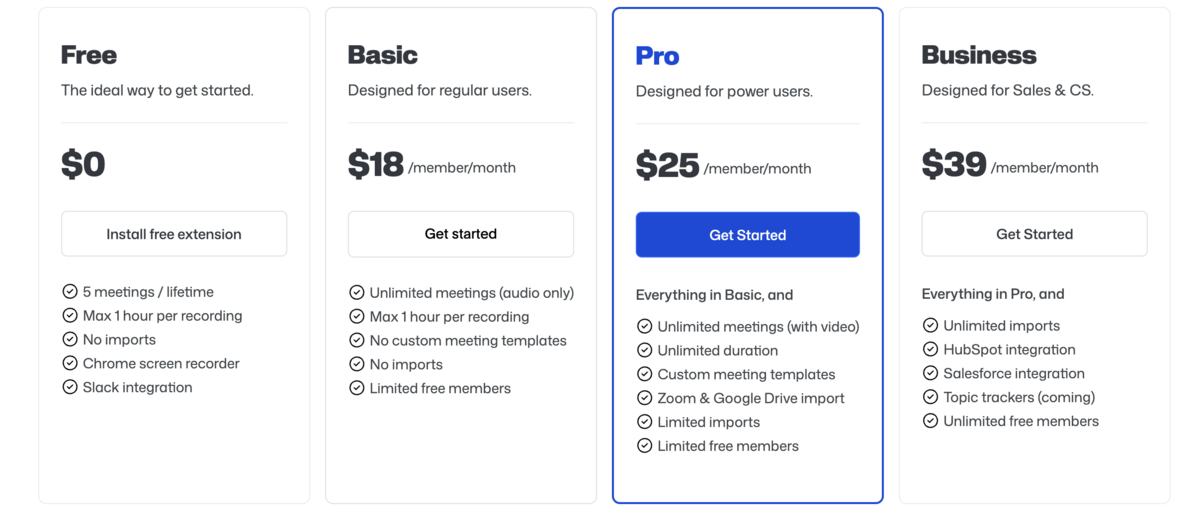
Free plan: This plan offers 5 free meeting recordings up to one hour per recording to allow you to test if Bluedot is the correct fit for you.
Basic: The basic plan is $18 per month and offers unlimited audio-only meetings, with a maximum of 1 hour per recording.
Pro: This plan is $25 per month, which offers what the basic plan has, but with added features such as no duration limits. Custom meeting templates and Zoom and Google Drive imports are also included.
Business plan: With the business plan, you can enjoy all the features the pro plan has, plus unlimited imports and topic trackers for $39 a month.
3. Otter.ai
The Otter.ai AI note-taking app provides transcripts, automated summaries, and action items after each meeting. You can even chat with Otter AI by asking specific questions about your meeting.
Companies like Amazon, IBM, UCLA, Walgreens, and others trust Otter.ai with their meetings. They integrate it into Salesforce, Google Meet, HubSpot, Egnyte, Amazon S3, Zoom, Microsoft SharePoint, Snowflake, etc. Otter is primarily suitable for sales, marketing, recruiting, media, students, and businesses looking to invest in a reliable AI note-taker.
Otter.ai Features
Here are the top features of the Otter.ai note-taker:
- Chat with Otter AI: If you have to quickly step away from your computer to attend to a pressing need, you can chat with Otter AI to get instant answers to meeting questions. It will feel like you never left the meeting for a second.
- Chat with teammates: Otter gives you the thrill of chatGPT and makes it possible to communicate with team members while recording your calls.
- Speaker identification: It identifies different speakers in a conversation, which it uses to provide more context whenever you ask Otter AI a question.
Otter.ai Pros
- It is easy to navigate.
- It organizes your meetings into workspaces.
- It takes notes even in your absence in meetings.
Otter.ai cons
- It struggles to transcribe the audio files of non-native English speakers.
- It only supports the English language.
Otter.ai Pricing
Free plan: Otter offers up to 300 minutes of monthly individual transcription.
Pro: This starts at $10 per month with 1,200 monthly transcriptions. It lets you import and transcribe up to 10 audio or video files monthly. It enables advanced features like tagging each speaker and assigning action items to teammates.
Business: This includes everything in Pro but comes with unlimited audio and video file transcription. You get 6,000 monthly transcriptions and gain access to tracking analytics. It costs $20 per user per month.
Enterprise: Pricing is available on request. It comprise everything in business, including domain capture, Single Sign-On (SSO), advanced security controls, and OtterPilot for Sales.
Otter.ai customer review and rating
4. TL;DV
TL;DV is the perfect definition of "Hey, can I skip to the main gist?" It wastes no time transcribing and summarizing a meeting across teams in an organization. It is an AI note-taking tool used by over 1 million users worldwide, including companies like Forbes, Salesforce, Cloudflare, Deel, etc.
It integrates with Zoom, Google Meet, and Microsoft Teams to provide rich meeting recaps to foster team collaboration.
TL;DV Features
Here are the notable features of the TL;DV note-taker:
- Create sound bites from videos to share important moments with clients and team members.
- It's able to tag speakers accurately in meeting transcriptions.
- It enhances productivity and improves workflow efficiency through integration with Slack, HubSpot, Google Docs, Salesforce, and Notion.
TL;DV Pros
- It can transcribe over 30 languages.
- Over 90% transcription accuracy.
- The free plan offers robust access to the app.
TL;DV Cons
- It takes longer to join meetings.
TL;DV Pricing
Free plan: This offers unlimited meetings and video recordings of meetings.
Pro plan: For $18 per user per month, you get unlimited meetings, uploads, over 5,000 integrations, and priority support.
Business plan: For $59 per user per month, you can get more advanced features like an AI objection handler, speaker insights, and customizable CRM integrations.
Enterprise: It provides large organizations with enhanced security, API access, and custom support. Pricing is available during a custom demo.
TL;DV customer review and rating 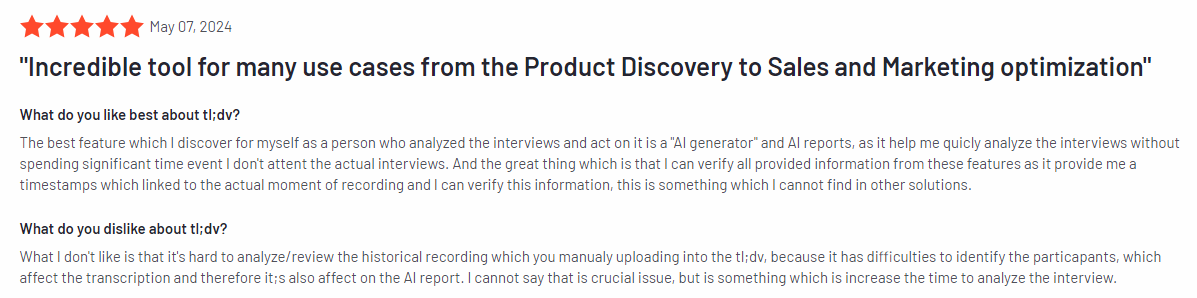
5. Nyota
Nyota is an AI meeting assistant that manages people and projects. It handles meeting notes and creates an agenda for your next call. The company prioritizes protecting customer data by encrypting all data on its platform.
It integrates with Google Meet, Zoom, GitHub, Asana, ClickUp, Jira, HubSpot, etc., and reputable companies like Coca-Cola, Uber, Magic, and Twilio use this AI note-taking app.
Nyota Features
Below are the top features of the Nyota AI note-taker:
- It sends meeting reminders and agendas ahead of each meeting.
- It automatically sends meeting recaps to team members, giving you more time to focus on pressing projects.
- Audio transcriptions are top-notch and accurate.
Nyota Pros:
- The summary highlights key insights discussed at the meeting.
- It automatically creates reminders for upcoming meetings.
Nyota Cons:
- Transcriptions take a little longer to be ready.
- Only the English language is supported.
- There is no free plan (a 14-day free trial is available).
Nyota Pricing
Nyota pricing includes:
Starter: For $12 per user per month, you can enjoy 5 hours of meetings with accurate transcripts and integrate your calendar with Nyota.
Professional: It begins at $39 per user per month and grants access to 30 hours of meetings with advanced search features.
Growth: At $89 per user per month, this plan is perfect for big teams and offers robust integrations. It allows up to 700 hours of meetings and provides call insights and productivity metrics.
Enterprise: The starting price is $29 per user per month and is suitable for large organizations. It offers consultation with 10 hours of implementation support to determine how Nyota will manage your organization.
Nyota customer rating and review
6. Avoma
Avoma is an AI meeting assistant and conversation intelligence solution that boasts advanced AI note-taking features for customer-facing teams. It helps customers to summarize, transcribe, analyze, and organize every conversation.
It also makes it easy to ask the right questions on a sales call so that you can close more deals. Reputable organizations like Buildzoom, Orum, Moxe, Boomcloud, and many more trust Avoma. The AI note-taking tool is designed for sales, customer support, marketing, design and UX, product, and recruiting teams.
Avoma Features
The key features of Avoma include the following:
- Advanced note-editing capabilities: Manually edit the AI-generated notes to add further details.
- Topic tracker: Skip to the important parts of meetings by tracking topics with keywords.
- The AI scoring tool allows sales and customer service reps to track their performance and improve where necessary.
Avoma Pros
- It is perfect for coaching sales and customer service professionals.
Avoma Cons
- Individuals may consider it pricey.
- The interface is confusing.
Avoma Pricing
Free plan: It offers 300 minutes of transcription per month, transcribing meetings with limited AI-generated notes.
Starter: It begins at $19 per user per month with advanced AI-generated summaries. Transcriptions are limited.
Plus: $49 per user/month starts with unlimited transcriptions, CRM integrations, and custom views.
Business: The business plan is the best for revenue teams. It offers auto-call scoring with AI scorecards, shares conversations, usage insights, and more. It starts at $79 per user per month.
Enterprise: Billed at $129 per user per month, it offers strategic partnerships and support for organizations. It provides custom pilot and implementation, team onboarding, and quarterly reviews.
Customer review and rating
7. Fellow
Fellow is an all-in-one AI meeting transcription designed to solve meeting problems, especially for remote and hybrid teams. Its 50+ integrations make meetings more manageable, making companies like Shopify, Uber, the University of Michigan, Motorola, and co. trust Fellow’s effectiveness. It provides support at every stage of a meeting, from inception to follow-up, and organizes all you need in one place.
You can integrate Fellow into video conferencing and productivity apps like Google Meet, Slack, Notion, Zoom, Microsoft Teams, ClickUp, Jira, HubSpot, Loom, Confluence, Asana, etc.
Fellow Features
Fellow AI note-taker contains the following features:
- AI-generated collaborative notes: Fellow allows teammates to access and edit the transcribed meeting notes, thus enhancing collaboration within a team.
- It supports a wide range of productivity tools to make work more efficient.
- Its collaborative feature makes it easy to assign tasks to members.
Fellow Pros
- It fosters collaboration among teams.
- It transcribes up to ten languages.
Fellow Cons
- There is no free plan for a team with ten or more people.
- It keeps incomplete transcripts.
Fellow Pricing
Free plan: It provides collaborative notes for teams and allows integrations with Slack, Zoom, Google, and MS.
Pro: It starts at $7 per user/month, with 900 transcription minutes and five meeting recordings. It also supports integration with several project management platforms.
Business: For $10, you'll get 18,000 transcription minutes, 100 meeting recordings, and templates, amongst other advanced features.
Fellow customer review and rating
8. Notta
Notta is a reliable AI note-taker that can transcribe, edit, summarize, and convert meetings and interviews into searchable text. It saves you time by transcribing audio and video files into text and retrieving the significant points.
Organizations like Grammarly, Salesforce, PWC, BMC, Omron, Feedvisor, etc. trust their meetings with Notta to help them become more efficient in their daily activities. It supports integrations with Notion, Google Meet, Zoom, Teams, Salesforce, and many more.
Notta Features
Below are the key features of the Notta AI note-taker:
- It offers real-time audio-to-text transcriptions.
- It efficiently exports transcripts to Text, Word, SRT, and PDF and shares them with team members to foster collaboration.
- It can transcribe audio files in 58 languages.
Notta Pros
- It synchronizes data across your devices.
- It keeps accurate transcripts.
Notta Cons
- The free trial has limited features.
Notta Pricing
Notta pricing packages are as follows:
Free plan: The free plan gives you 120 minutes of storage and transcribes 3 uploaded files monthly.
Pro: At $9 per user/month, enjoy 1,800 minutes per month with a cap of 90 minutes per conversation, and transcribe up to 15 files monthly.
Business: It starts at $16.67 per seat per month and offers advanced features like Zapier integration, an analytics report, unlimited minutes monthly, and up to 50 uploads.
Enterprise: This is primarily for organizations looking for advanced security and support. Contact sales for pricing.
Customer review and rating
9. ClickUp
ClickUp is a customizable tool that uses AI to connect tasks, documents, and people within an organization. It is primarily suitable for startups and small businesses that intend to streamline workflow, increase productivity, and foster collaboration within the firm. Over 143,000 customers in different industries trust ClickUp. It is an AI note-taking tool ideal for those in sales, customer support, marketing, and project management.
ClickUp Features
Here are the important features of ClickUp:
- ClickUp AI transcribes and summarizes notes from meetings.
- It supports integration with over 1000 apps, including Zoom, Microsoft Teams, Google Meet, Slack, Outlook, HubSpot, and Salesforce.
- It is easily accessible using web, Android, and iOS apps.
ClickUp Pros
- It can translate from English to multiple languages like Spanish, French, Japanese, etc.
- You can customize your project.
ClickUp Cons
- It has a complex interface.
ClickUp Pricing
Free Forever: It is best for personal use with collaborative documents.
Unlimited: This plan starts at $7/month per user. It is suitable for small teams and offers unlimited storage and integration.
Business: It begins at $12/month per user and offers advanced automation, time tracking, public sharing, and unlimited teams.
Enterprise: Contact sales to book a custom demo to see how ClickUp can help move your organization forward.
Customer review and rating
10. Rev
Rev is an AI-based transcription software capable of generating accurate team meeting transcripts. The AI note-taking app supports 15 languages and complies with the data protection laws of the ADA and FCC to guarantee the safety of every uploaded file. Brands like Viacom, Stanford University, TCM, Yale, Arizona University, etc., are active users.
Rev Features
Here are Rev’s notable features:
- It generates transcripts after uploading an audio or video file.
- Rev can detect speakers during transcripts, making identifying what each speaker says easy.
- It creates live captions for video meetings.
Rev Pros
- It has 90% transcript accuracy.
- It has a user-friendly interface.
Rev Cons
- There is no integration with a video conferencing app.
Rev Pricing
Free: This is available for up to 45-minute transcripts.
Human transcription: At $1.50 per minute, you can get an audio or video transcript from professionals.
Automated transcription and captions: Pay $0.25 per minute for AI-generated transcripts.
English captions and subtitles: Adding English subtitles to your videos costs $1.50 per minute.
Global subtitles: Translate your videos into preferred languages between $5 and $12 per minute.
Automatic subscription: starts at $29.99 per month with 1,200 minutes and unlimited Zoom transcripts.
Customer review and rating
11. Fathom
Fathom is an AI note-taker that focuses on increasing productivity by recording, transcribing, highlighting, and summarizing meetings so you can focus on ongoing conversations. Generated meeting summaries are comprehensive and vividly highlight action items to save time.
It is a free tool that automatically syncs meeting summaries to your CRM, saving you time to attend to other things on your agenda. It supports video conferencing apps like Zoom, Google Meet, and Microsoft Teams, and over 26,000 companies, including Calendly, Twilio, MailChimp, Zapier, HubSpot, etc., use Fathom.
Fathom Features
The features of Fathom are as follows:
- Organize and share clips from specific moments of your meetings with team members.
- The free plan offers unlimited recording and transcriptions.
- CRM Integrations: It automatically syncs meeting summaries to CRMs like HubSpot.
Fathom Pros
- It is easy to share meeting recaps.
- It transcribes seven languages.
- Best for personal use.
Fathom Cons
- You must download the desktop app before using it.
Fathom Pricing
Free plan: Fathom is free for personal use if your work doesn't require advanced features.
Paid plan: Fathom charges $24 per user per month to access advanced features.
Fathom customer rating and review
What to Consider When Choosing an AI Note-Taking Tool
There are many factors to consider when deciding which AI note-taking app to use. That will guide you to make an informed decision that aligns with your team’s plans and helps it achieve its goals effectively.
Here are a few factors to consider before making a final decision:
1. Data Security and Privacy
Customers and teams share confidential information during meetings. So, ensure that your AI note-taking service provider offers adequate security to protect your conversations.
2. The Ability to Transcribe Your Preferred Languages
If you hold meetings in multiple languages, you must choose an AI note-taking tool capable of transcribing your preferred language to avoid investing in the wrong tool.
3. Availability of a Free Plan
Testing an AI note-taking tool before becoming a paid subscriber is advisable. This will enable you to decide whether it would be a perfect choice once you upgrade to a paid version.
4. Friendly Interface
Although most AI note-takers have easy-to-navigate interfaces, it is okay to actively seek out the one whose interface you can easily navigate, as it will enhance work speed and app reliability.
Exploring the Potentials of AI Note-Taking Tools
AI note-takers are making the lives of sales professionals and other organizational teams easier. Their ability to record, transcribe, and summarize has transformed the meeting experience in companies across the globe.
Thanks to these tools, miscommunication among teams would drastically decline as everyone gets hands-on information about meeting outcomes. Now is your time to decide on the AI note-taking tool for your team, start exploring, and become worry-free from manually taking down notes. Which of the tools listed in this article will you try?



