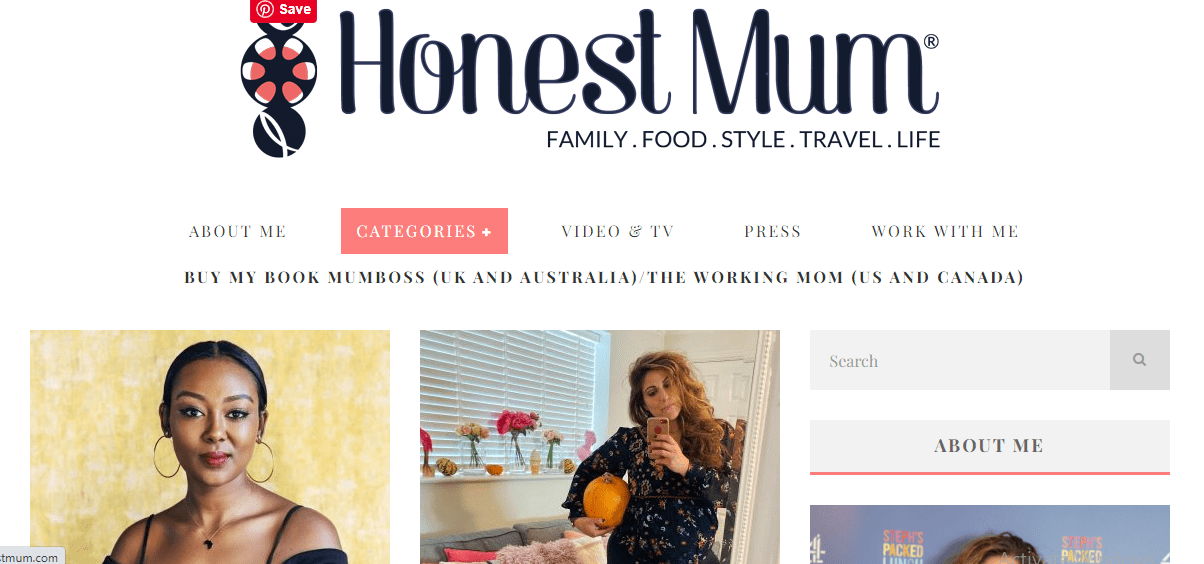A study by the Pew Research Center shows there are 85 million mothers in the US alone. This essentially creates a huge market for those who want to start a mom blog.
As more and more parents work from home across the globe, the need for mom blogs that share vital information about parenting, working from home, and related matters have grown exponentially.
If you know a thing or two about parenting, working from home, and anything relating to that, you can turn it into a source of passive income by starting a mom blog.
As a blogger, I create this comprehensive how-to post to guide you step by step through starting your own mommy blog and making it a success.
8 steps to start a mom blog
If you are completely new to blogging, follow this guide step by step to avoid making any mistakes.
Choose a mom's problem to solve
There are many things about parenting. At this age and time, don't settle for EVERYTHING mommy-related if you are blogging to help mummies.
This is because some mommy blogs have been doing it for a while, and they have the wherewithal (and the motivation) to make sure their competitors are not found.
This isn't just a mom blogging problem, but every aspect of blogging in the 2020s.
So, what you have to do is to choose a mommy blogging niche that you are extremely good at.
That way, you'll be known for a specific thing and your blog will be the #1 go-to resource for those who want to learn about that one thing.
Along the line, as you grow bigger, you can improvise and start adding other niches.
But the starting point is to find what problem only you can solve for moms or the one you feel you could solve better than anyone else.
In order to figure this out, you can answer these two questions:
- What do I know better than anyone else?
- Can this be monetized?
The knowledge that bloggers share come from two sources:
- What they are experts in.
- What they are passionate about enough to keep learning about and creating content on.
In order to find a blogging niche you'd do well in, choose an angle based on any of these two.
The second and equally important question in choosing a mom's blog niche is to see if this niche can be monetized.
Monetization in blogging means being able to turn your content into a revenue-generating tool.
There are many ways to do this as you'd learn when we get to the monetization part of this post.
But don't worry yourself too much about this, blogs are generally monetizable. You just need to do your due diligence to figure out what brings you more money.
Choose a domain name
Your blog cannot exist without a name and website address. A website address is what people search in the type bar to arrive on your website.
Amazon.com is an example of a domain name, and to start a mom blog, you'll need to procure your own as well.
It's actually very cheap. It usually costs between $16 - $24.
But if you are purchasing from Bluehost, I can show you how to get it for free for the first year.
So, how do you purchase a domain name?
I will discuss the where and the how in the next section, but before you purchase it, here are some simple rules you should have in mind when making that choice.
- Don't make it too long so that your users can easily remember it
- Use a name that's easy to remember
- If you can, choose one with .com at the end of it as it's easier to remember
- Do not add numbers unless it's very necessary
- Do not add punctuation marks unless it's impossible not to do so
- Make sure the name of your website address is the same as your website's name
Get a hosting plan
The next step is to get a hosting plan. A hosting provider is a server where your website/blog is hosted on the Internet so that anyone in the world can access them.
This hosting will allow you to use a blogging platform where you can design your blog to the best of your taste.
So, how do you get hosting?
Go to Bluehost through my link (Click on that blue link) and click on Get Started.
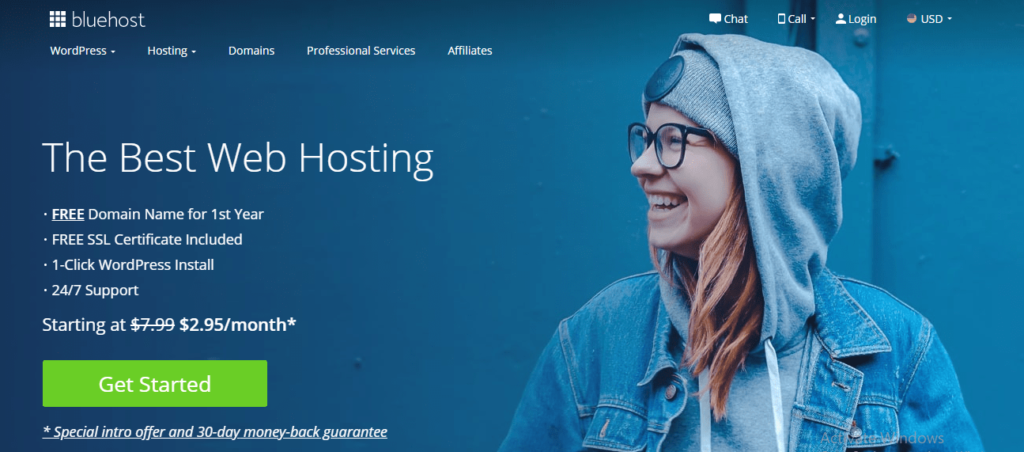
On the next page, choose your hosting plan. You can choose the lowest plan since you are just getting started and don't have a lot of money yet.
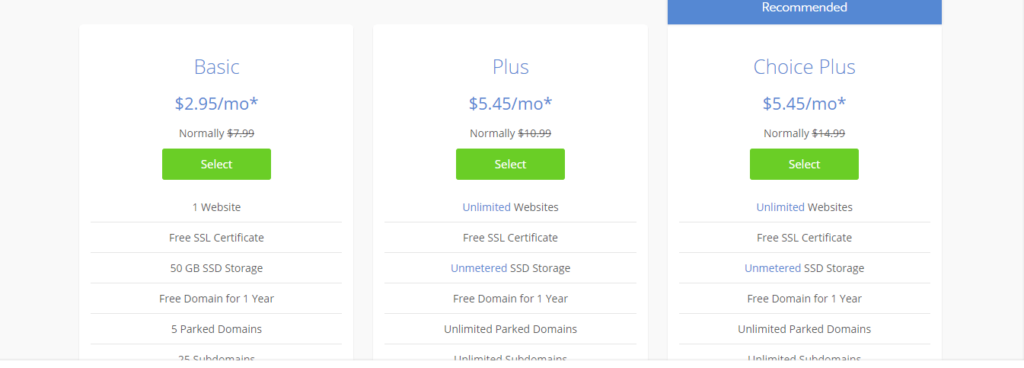
Once, you've done that, you'll be led to a new page where you can now choose your domain name.
You may recall I promised to get you a domain name for free for the first year?
This is where you'll choose your domain name. You'll see two boxes there, one for those who have already purchased a domain name and the other for those who are just about to choose.
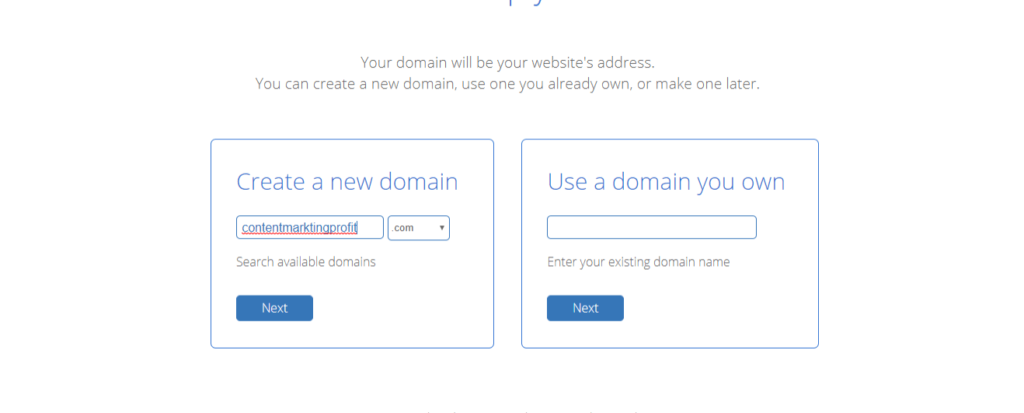
Insert your domain name of choice and wait for it to show you if it's not been chosen by someone else.
If it has, it would show you several other options. If any of them appeal to you, you can choose from them.
If not, add suffixes like HQ, FC, hub, and so on to it until you find one that's available.
If none of them is working, you can tilt to .net or .org. But remember that .com is always the best option.
No matter what the case is, don't go outside the three.
Now proceed to the next page where you'll insert your client and billing information.
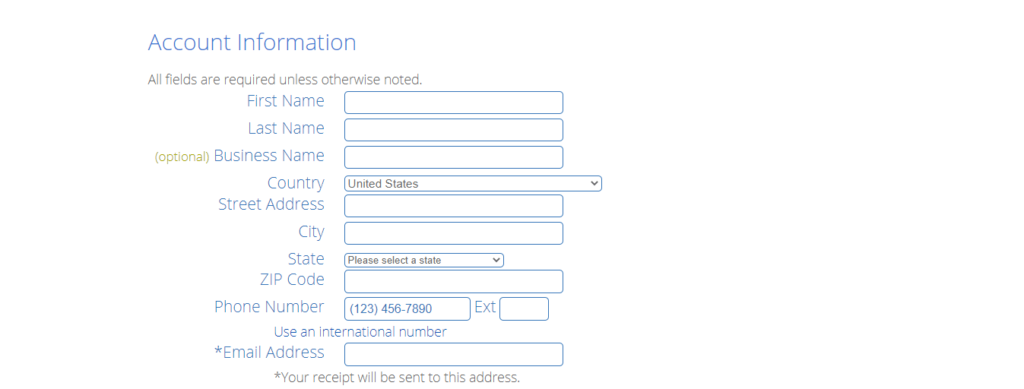
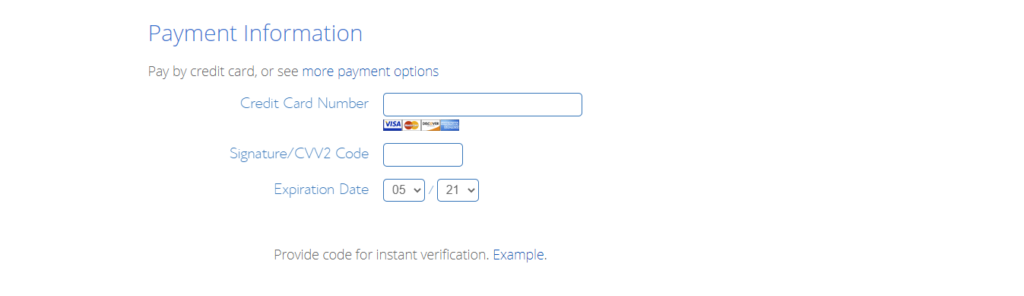
Here you'll also see several packages to choose from in terms of duration.
If you don't have much money to invest, you can choose the shortest package which is 12 months or you can choose the longest one, which is 36 months. The 36-month package obviously saves you some money.
Proceed to payment, and set up your password.
When you have done that, you'll receive an email with your login details. You'll see a link that leads to your Bluehost account, tab on it, and log in.
On the left side, click on my Sites ----> Log into WordPress. Then insert your login information.
Once you are logged in, click on Create Website and follow the instructions.
Done? Your website is up.
Customize your blog
Now, it's time to give your website a befitting look and create as many pages as you may need.
To do this, go to your dashboard. Scroll down to Appearance. Click on Themes.
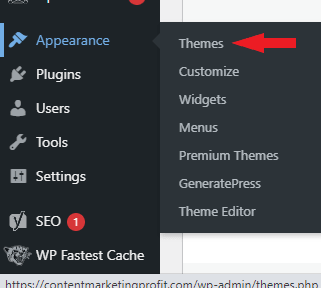
When you get there, you can choose a new theme of interest or you can leave the default theme that came with it when you installed your WordPress.
If you are looking for an easy-to-customize theme, you can choose Astra.
After that, go to Theme ——> Customize, and follow the prompts until you are about to design your blog to the best of your interest.
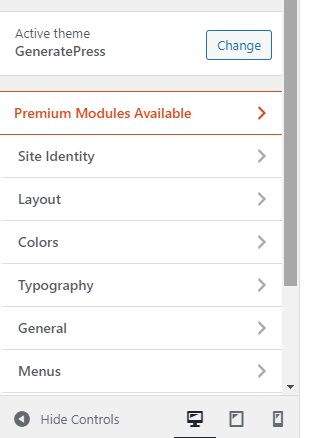
Create necessary pages
There are two ways your site can appear:
You can leave your homepage in its default state and all your blog posts will be displayed on it in a list.
You can create a static homepage where you introduce your blog and create a link in your menu bar that leads to your blog.
To do the latter, you'll first need to go to Pages, on your dashboard.
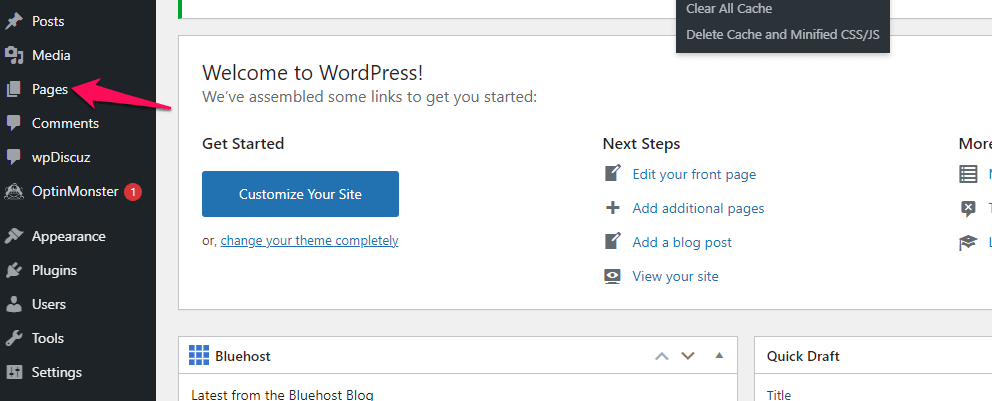
Click on Create New. Then create a new page titled Homepage where you introduce yourself or your website. You can also do both.
When you have done that, go to Setting ——> Reading.
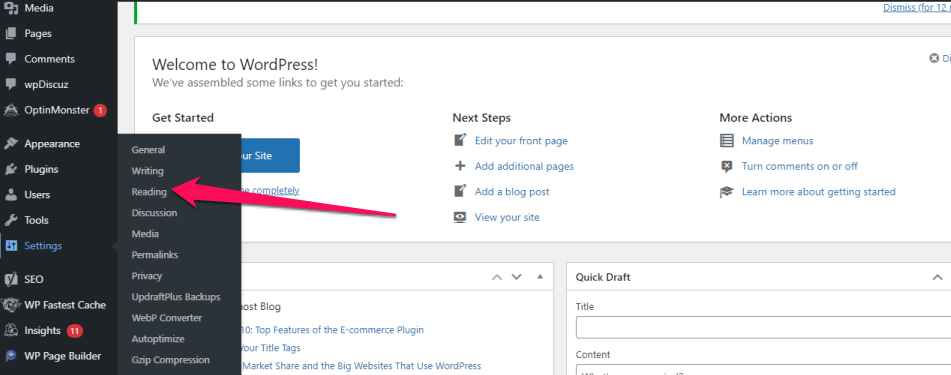
Select A Static Page:
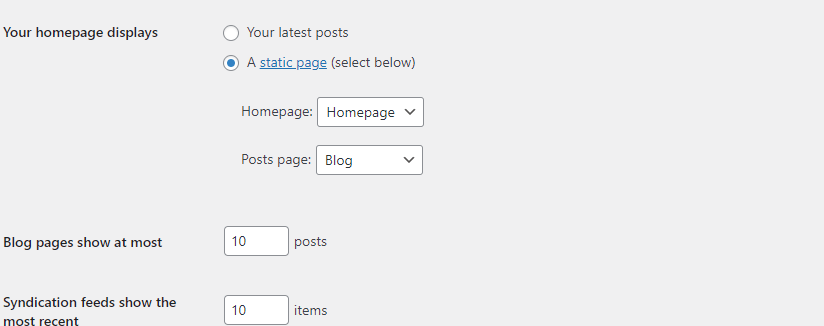
Now, go back to your theme customization. Click on Menu.
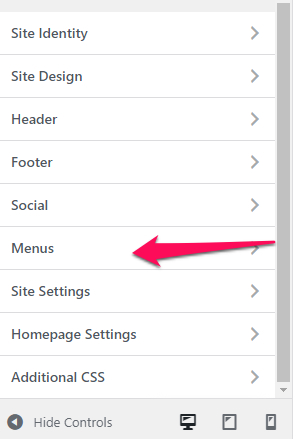
You'll see options where you can add pages you like to your Menu. Add Blog and Homepage to your Menu list and click save. That way, your site visitors will be able to find either of the pages they make like to visit.
Although those are not the only pages you need to set up. Some of the other pages you could add immediately or later are:
- About Me
- Privacy Policy
- Hire me (If you are selling any services on your blog. More on that later).
Get WordPress plugins
To maximize your blog's performance, you may want to get some plugins that make your mom blog perform better.
This could be anything from your site speed to SEO to analytics, and so on.
For a start, the following plugins are important for mom blogging.
Yoast SEO: I don't know what your primary channel of content distribution would be, but if you are considering Google as one of them, you have to format your blog posts in line with SEO best practices. This Yoast SEO plugin will guide you on how to do that.
Google Analytics for WordPress: You may want to see how your site is performing and what actions people are taking on your website. That's where Google Analytics comes in. Learn more about setting up Google Analytics from here.
WP Forms: You may want your readers to get in touch with you without having to necessarily leave your email in the public. Just install the WP Forms plugin and create a 'Contact Me" page on your site. Users will go there and use the form to send you emails.
Autoptimize: These days, page speed has become a necessity for every blogger. Autoptimize is one of those plugins you can install to make that happen. It will help you make your website load faster so readers don't run away and go to the next blog because your website is slow.
Start publishing
You have really come far in your efforts to start a mom blog. I must congratulate you now and commend you for your hard work so far.
Now, you need to start creating what your audience will come for: content.
Recall that at the beginning of this post, my first recommendation to you in creating a mom blog is to choose a problem you can solve better than anyone else.
So, now you have to start creating content about what you know better than anyone else.
But there are scientific approaches in figuring out what people want to know about before you write this content.
Here are some ways to find out how to go about this.
Ask your followers on social media
If you have friends and followers who are moms on social media, you can talk to them to see what they are trying to learn about or what problems they are facing as parents.
Use that to create content on your blog and distribute it across your social media pages.
Conduct keyword research
What we call keyword research in blogging involves using some keyword research tools to find out what questions people are asking on Google.
We use some tools such as Ahrefs, Semrush, and Ubersuggest that specialize in things like that to do this.
For example, if you want to create a blog post about starting a mom blog but you want to know how many people are searching for it on Google and what keywords are they typing to search for it, you can go to Ubersuggest and type "Start a mom blog."
It will show you the monthly search volume as well as other related keywords people are using to search for that term as you can see in the image below.
Here is an example from Ubersuggest.
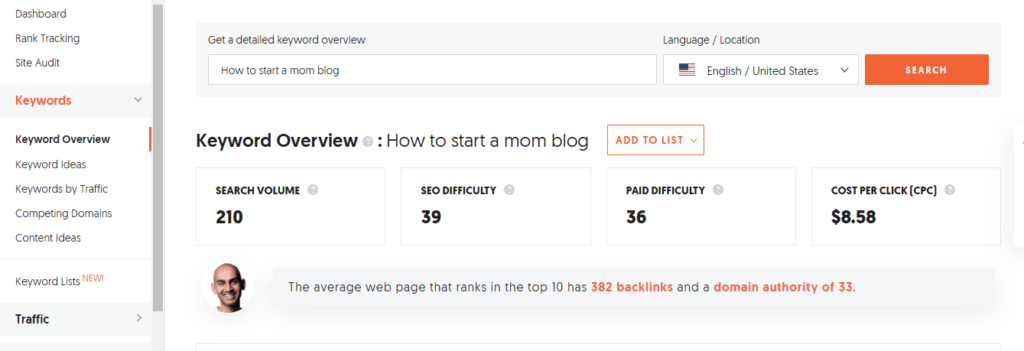
And here are the search volume, that is, the number of times people are searching for this keyword on Google each month:
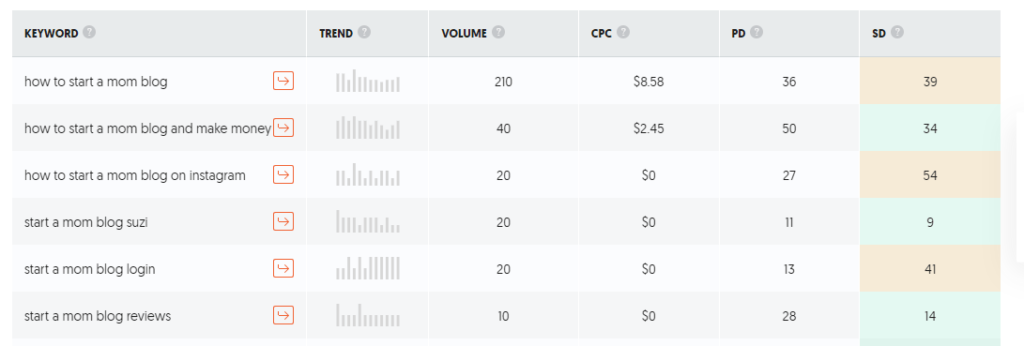
This should guide you on whether you should create that blog post or not.
Although you can create a blog post even if no one is searching for it on Google, this is useful for you if you are planning to get an audience from Google.
Speak to Mummies around you
This is not a conventional way to find out, but it works. If you start a mom blog, it's either because you are a mom or you want to help those who are.
So, the opinion of people you know in real life really counts and could help you see content opportunities.
Collect emails
Create an email newsletter where you can talk to your audience whenever you want.
This is very important to create a huge fanbase and it's also very secure even if your website is down.
An email newsletter can also be a good way to sell something to your audience in case you are approached by brands who want to partner with you.
To collect an email list requires another blog post of its own which I may create later. But for now, you can read about it here.
Don't forget it's not a must to have this, but it's better if you do. It has great potential to help you make money.
Monetize your blog
I believe by now, your website is up and you have enough content on it. In order to sustain it and make a living from it, you have to monetize it.
Here are the ways to monetize your mom's blog
Affiliate marketing
Affiliate marketing is the act of helping other brands sell their products by mentioning them on your website.
A vendor gives you a unique link that they can use to identify a buyer if the buyer came from you.
If this buyer purchases, the vendor gives you a commission based on a percentage agreed upon. This doesn't cost the buyer any additional money.
It's my favorite way of making money from blogging and it is for many bloggers as well.
What you have to do is to find out what products or services are related to your blog, recommend them in your blog posts and use your unique affiliate link to link back to the vendor site.
There are some rules to follow here though:
- Only recommend products/services you've either used or that you trust
- Only recommend products that are related to your niche
- Don't try to coerce your readers to buy, or you'll lose them. Just recommend products where it's relevant and pass.
For a mommy blogger, some of the affiliate programs you can join are:
- Amazon Associates Affiliate Program
- ShareASale Affiliate Program
- Rakuten Avdertising Afiliate Network
- The eBay Partner Network
Run ads
One other way to make money from your blog is by joining the Google Adsense program.
This way, Google will display relevant ads on your website visitors and you will make money with each click.
While the money you'll make from this is very little, a lot of bloggers are making a lot of money from it just like affiliate marketing.
It all depends on how much traffic you have to your website.
But be careful not to overdo this. Ads can muddle up your website and make it slow if there are too many of them.
Their appearance can also send visitors away from your mommy blog.
Offer service
If your blog is being read by thousands of people, it simply means you are good at something.
You can simply turn this thing into a freelance writing service or consultancy that people will pay you for.
For example, I offer freelance writing services and content marketing because I know about those things really well.
All you need to do is create a "Hire Me" page where your site users can go to check out your services and reach out to you if they need any of them.
Examples of Mommy blogs
You may want to gain some inspiration concerning how to go about your mommy blog.
To this end, I have created a list of mommy blogs that are killing it in the industry and you could follow them to get some inspiration.

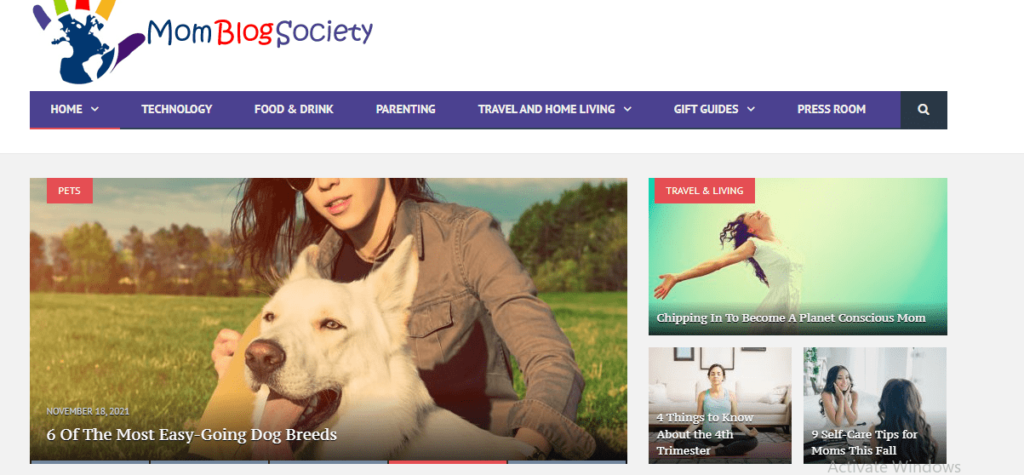

There are several others as well, but you can look this up for a start.
What should I blog about as a mom?
There are many things you could discuss in your mom blog. But as I explained in the beginning of this post, all you need is something you are very good at.
Or follow the steps I outlined in the Statt Publishing section of this post.
For me, I wrote this blog post because I know a lot about blogging and content marketing. It's just one in a series of starting a blog series that span building a sports blog, fitness blogging, creating a lifestyle blog, and so on.
That's it on how to start a mom blog.
What ELSE do you need to know? LET ME KNOW IN THE COMMENT SECTION.