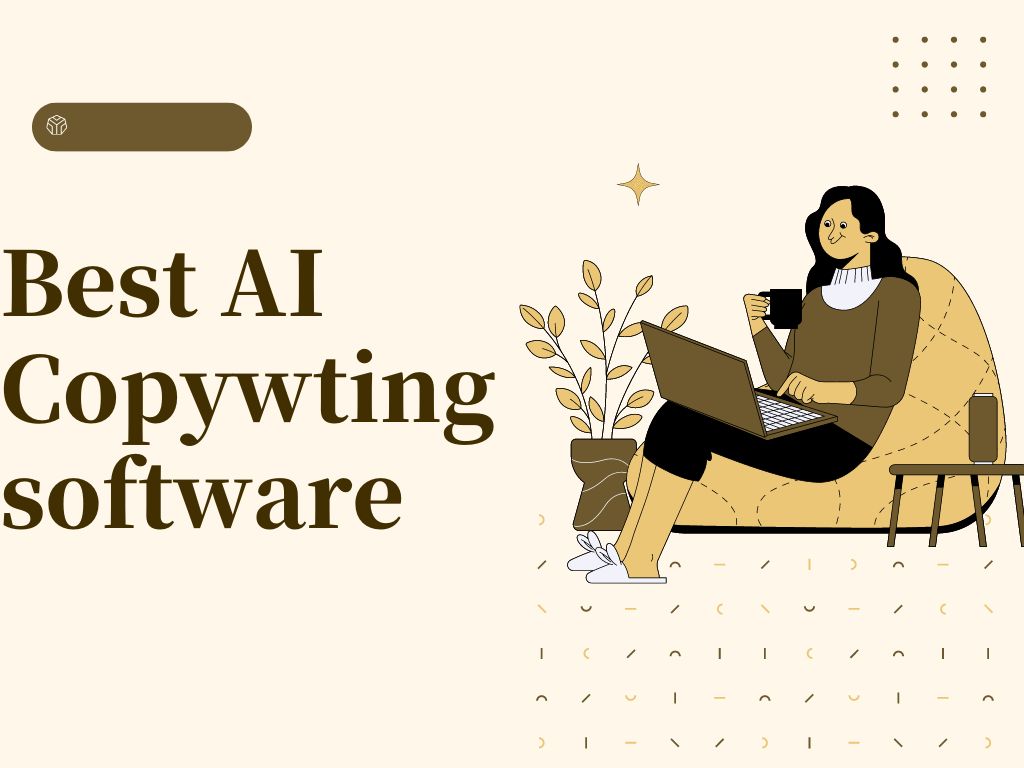There is a growing number of new AI copywriting software in the market. But the more they grow in number, the harder it gets to select the right one for your content needs.
I’m writing this review to help you make an informed decision. I work as a content strategist for one of these AI writing tools, and part of that work entails researching the competition and the Google SERPs.
While doing my job, I came to the realization that many reviews do not tally with what’s obtainable in the tools. The aim of this article is to give you all the facts based on my experience trying them out.
Here, I’ll discuss the 10 best AI copywriting software you can choose from, why they exist, who they serve, their core features, and their cons.
Let’s get into it.
What is AI copywriting software?
An AI copywriting tool is any artificial intelligence software that auto-generates content. They use GPT-3 (generative pre-trained transformer), a generation of machine learning models built by Open AI, to understand, interpret, and generate human-like text.
AI writing software takes instructions from you in terms of text, then writes the type of content you requested within a few seconds or minutes. They have been pre-trained by their developers, who fed them with information from millions of sources.
GPT-3 is the most advanced AI yet, and, according to Forbes, it can create anything that has a language structure, such as poems, long texts, marketing content, and so on.
Hence, every AI copywriting tool is built on one generation of GPT or another. But those built on GPT-3 are the most advanced ones.
Features to look for in AI copywriting software
An AI copywriting tool must meet some criteria to be considered a good one. Below is a list of things an AI copywriting software must have:
AI writing templates
Templates are the types of content a given AI writer can write. If it has a blog post template, it can create a blog post. If it doesn’t, then it can’t generate a blog post.
So, if you are trying to write product descriptions, you need an AI writing assistant that has product description templates, among other things.
User-friendliness
A good AI copywriting software should be user-friendly. If you can’t operate it, then there is no point in using it. The reason for using an AI writing tool in the first place is to ensure that you can write faster and better. Hence, being easy to use is a must-have feature.
Suitability
How suitable is a particular AI writing software for your content needs? A tool can have every available copywriting template and still not be good for you. This is because, although it has the needed template, it may not be good in the areas you need the most.
This is why when looking for a tool, try and find one that’s specific to you as these AI copywriting tools aren’t the same.
What are The Best AI Copywriting Software?
"Best" is subjective to your job to be done. What’s best for an eCommerce storefront owner may not be best for a solo freelance writer.
And that’s why in this piece, I will be reviewing each software based on its major features so that you can see if they are the perfect fit for your goal.
Here are the top ten AI copywriting tools for your various content marketing needs:
Jasper (Formerly Jarvis AI): Best AI Copywriting Software for Long-form Content
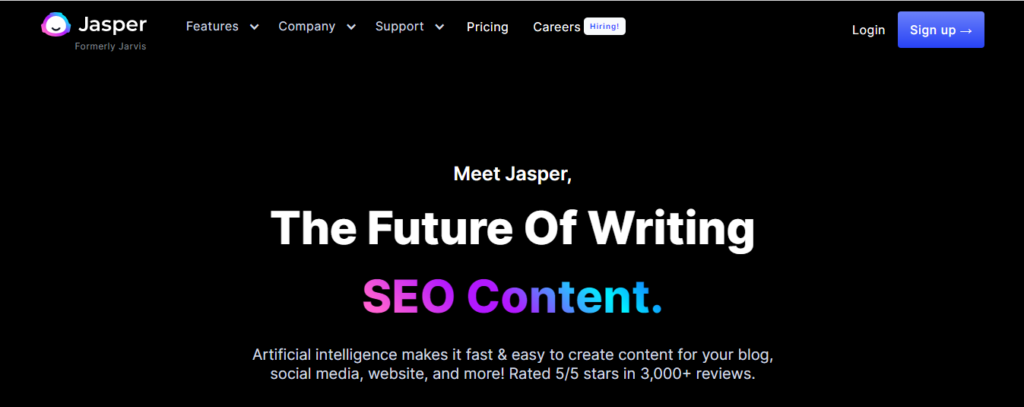
Jasper is an AI-enabled copywriting software for generating both short-form and long-form content.
It is one of the most popular AI copywriting tools and by far, the most popular one for creating long-form content.
Who is Jasper for?
In my opinion, Jasper serves nearly everyone. Although it may not have as many features as some of its peers, Jasper does have one of the highest numbers of writing templates.
Below, we’ll take a look at some of Jasper's unique features.
Features of Jasper
To understand how well Jasper can serve you, I will discuss its most prominent features in this section.
Jasper’s most popular template: Boss Mode
Each AI copywriting software out there has its own strengths and weaknesses, and Jasper is no exemption.
As such, Jasper’s popularity is due to its ability to create long-form content, specifically blog posts.
This feature is known as Boss Mode, and the glossy reviews by thousands of users speak to the elegance of Jasper in this area.
However, I have a different opinion. My experience using it is nothing short of frustrating and a waste of money.
My frustration is due to the following things:
- Using the Boss Mode feature isn’t as straightforward as the reviews might have you think. There is a steep learning curve.
- You have to do all the research and outline by yourself.
- You have to insert a lot of information as well as the structure manually.
- The software writes a lot of nonsense.
- The software gives wrong information that you have to double-check.
- Although the plagiarism checker is advertised as part of the features, Jasper would ask you to add additional funds before you can use it. Below is pictorial evidence of that:
But there might be an explanation for that. The AI copywriting software is still learning, as most of them are new.
So, they know more about some topics and industries than others. This might explain why Jasper didn’t do so well when I tried to use its Boss Mode to generate my long-form content.
Number of templates
Jasper has over 90 templates across different categories. This includes:
- Product descriptions
- Creative story
- Blog post ideas
- Blog post outline
- Feature to benefits
- Blog post conclusion paragraph
- Sentence to paragraph
- Facebook ad headline
- Company bio, and so on.
Copywriting frameworks
If you are familiar with copywriting, you know there are many frameworks for copywriting, and the team at Jasper has built some of those into their app.
Here are two copywriting formulas I have seen on Jasper.
PAS: PAS is an acronym for Problem, Agitation, Solution. It explains a copywriting style of starting a piece by describing the problem, agitating the situation further, and eventually discussing the solution to that problem.
If you read many online marketing copies, you’d have come across the PAS formula many a time.
AIDA: AIDA stands for Attention, Interest, Desire, and Action. It describes the different stages a buyer passes through before taking an action, and it’s also used across different marketing fields. In the copywriting field, it’s a writing formula that starts by getting the reader’s attention from the beginning and leads them to the last stage, which is to make them take action.
Cons of Jasper
Jasper is good, but it’s not without its downsides. Let’s take a look at some of its downsides:
No free trial
One of the first problems I encountered with Jasper is the lack of a free trial. Even though I found a link to that, I signed up and my money was deducted.
I reached out to customer service and my money was promptly returned.
The plagiarism checker is not free
Not all AI copywriting assistants have a plagiarism checker, but Jasper and a few others do.
That’s a plus to Jasper, no doubt. However, Jasper advertises this as one of their features without adding that it costs additional funds.
I tried to use it and I was told to add more funds to my account. It would have been better if they just made it clear from the get-go that they will charge extra for it.
The price is not very pocket-friendly
While Jasper has a lot of templates, the $29 Starter price is a bit high for many people, with its cap of 20,000 words.
Given that Jasper can write a lot of nonsense that you’ll have to keep erasing and regenerating and most of your credits would be gone before you know it, this pricing is not good enough.
Jasper pricing plan
Jasper has only two pricing plans: Starter and Boss Mode.
The Starter plan costs $29 each month. It’s for anyone that wants to create short copies like landing pages, social media ads, and product descriptions. This plan gives you access to all templates and allows you to create unlimited projects.
The second plan, Boss Mode, costs $59 per month. This is for creating long-form content like blog posts, emails, and stories. With this, you can generate up to 100,000 words and use Jasper Command.
Copy AI: the AI Copywriting Software with Most Templates
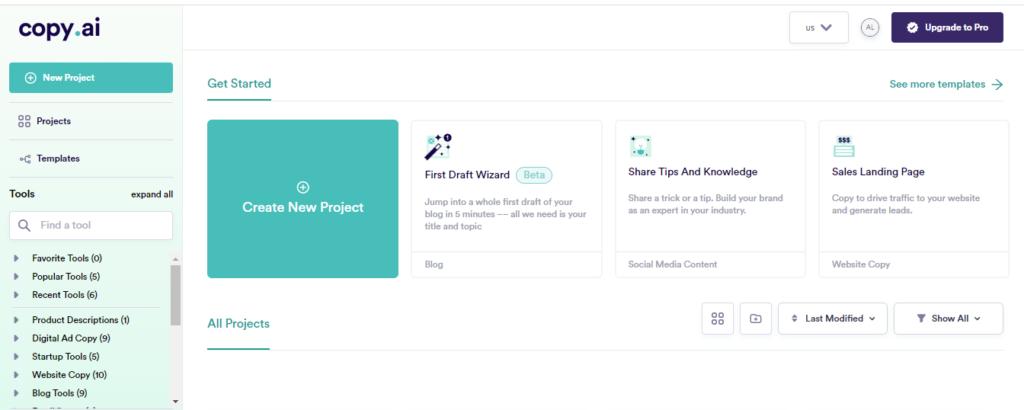
Copy AI is an AI-enabled copywriting tool for writing marketing-related content. Although it doesn’t create long-form content.
So, it’s not useful for anyone looking for a tool to generate a complete long article or blog post.
Who is Copy AI for?
Each and every one of these tools has its own separate target market even though they operate in the same industry.
For Copy AI, the primary target users are freelance content writers, startup owners, and entrepreneurs.
Let’s review some of the Copy AI templates.
Copy AI features
“What’s Copy AI best for?” You may be wondering. We’ll let the core features answer that.
Let’s explore them.
Social media templates
From my experience using Copy AI, I can tell that it's most renowned for its social media templates, under which category there are 16 tools.
These include:
- Carousel post
- Crazy YouTube ideas
- Hashtag generator
- Hook generator
- Instagram captions
- Launch your product
- Relatable experience
- YouTube video description intro
- Short text hook, and so on.
Rich text control
Another prominent feature of Copy AI is the rich text control.
This allows users to implement any type of rich text control they want on their content before exporting it.
Chrome Extension
Copy AI has a Chrome Extension, and this can help you to create content on the go using Copy AI. Whether you are in your email box or in your Google Docs, this will allow you to generate content using Copy AI without manually jumping between the two of them.
Cons of Copy AI
Before you can make the right choice, you also need to know the cons of using any of these tools. Let me show you the cons of Copy AI.
Limited features
Copy AI is for writing short copies, and in my opinion, it does that well. However, it could have been better if Copy AI has some other features such as integrations and content export options.
Doesn’t support long-form content
Another downside to Copy AI is that it doesn’t support long-form content generation.
If you want to create long-form content, you may need to find another tool.
No plagiarism checker
Since AI copywriting assistants are trained using Internet sources, they sometimes write expressions that look exactly like something from another source.
Hence, a good one should have a plagiarism checker, but Copy AI doesn’t have this.
Rytr is another alternative to Copy AI, and it comes with a built-in plagiarism checker. You can check my review of Copy AI vs Rytr to see if you should settle for Rytr.
Copy AI Pricing
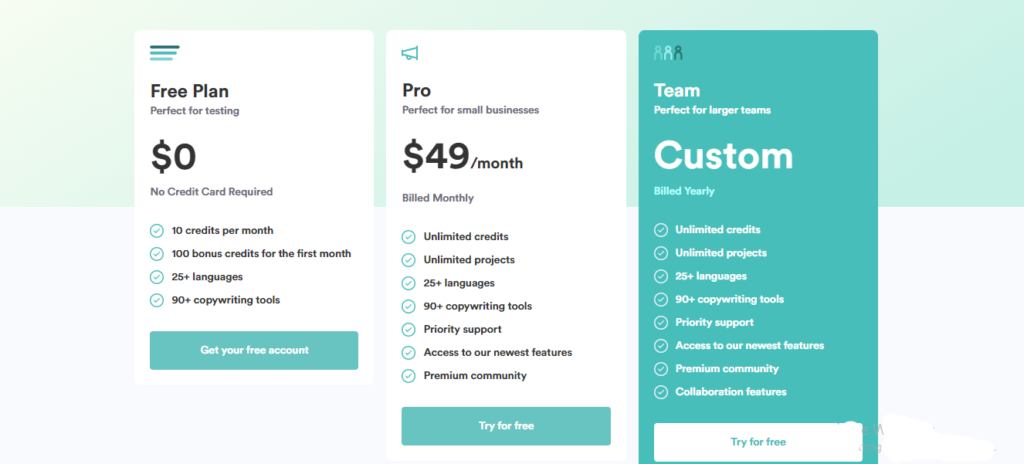
There are three pricing plans on Copy AI. The first one is forever-free, this gives you 100 credits in the first month, and 10 credits in the subsequent months. You’d also get access to all templates.
The second plan comes at $35 a month. This gives you unlimited credits and access to all templates.
The last one is the Enterprise plan. It gives you unlimited credits, access to all templates, as well as in-app collaboration. If you are looking for a tool with more features, you can check out this list of the best Copy AI alternatives.
Writesonic: the AI Copywriting Tool for SEO Blog Posts
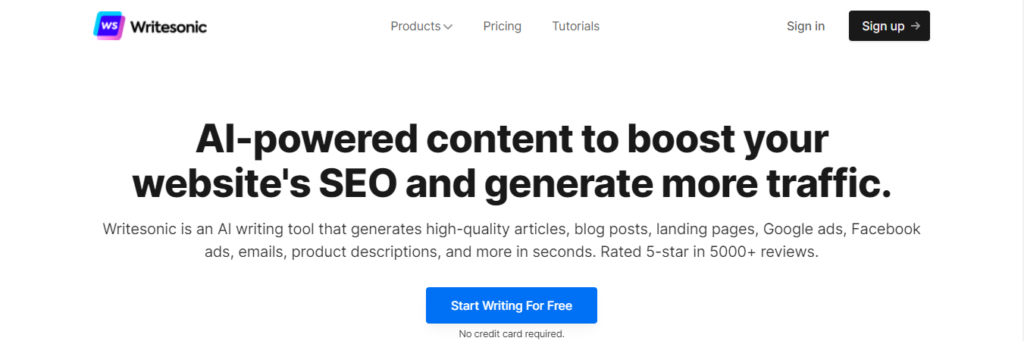
Writesonic is an AI-enabled copywriting tool for writing marketing copy. This ranges from sales copy, marketing copy, and ads copy.
Although it's versatile, it's focused on long-form content and is one of the best AI essay writers.
Who is Writesonic for?
Every tool in the market has its own primary target users. For Writesonic, this is not different.
The following three sets of people are the ones most likely to benefit from Writesonic.
Marketing teams
Marketing teams always have more than enough on their plates.
In other to wear one less hat, they can use Writesonic to take care of the content writing aspect.
Agencies
For writing agencies who create their own content but they need some level of automation to be able to turn in their drafts in time, Writesoic can be a good companion, as it automates a huge part of content creation efforts.
eCommerce brands
For eCommerce storefront owners, product description isn’t always an easy thing to come up with, especially as it’s usually needed in high quantity.
However, using Writesonic to generate your product descriptions will save you a lot of time and mental bandwidth.
Features of Writesonic
As we’ve discussed the primary target users for whom Writesonic was built, let’s connect this to its major features so we can see how well it serves these users.
Long-form writing assistant
In the AI writing industry, only a handful of tools support the creation of long-form content, and Writesonic is one of them.
This doesn’t mean it doesn’t have a lot of other important templates, such as product descriptions and ads templates, but it also has a long-form content template, which is rare at the moment.
Plagiarism checker
Aside from writing good content, Writesonic also has a built-in plagiarism checker.
This saves you from having to use another app, like ClearsCope and Grammarly, before you can test your content for plagiarism.
Copywriting formulas
Writesonic also has copywriting formulas such as PAS and AIDA. PAS stands for Problem, Agitation, Solution, while AIDA stands for Attention, Interest, Desire, Action.
These two acronyms represent formats in which copy is sometimes built. By building them into their platform, the team at Writesonic gives you the chance to select what format you want your content to take.
Pros of Writesonic
The features are not always enough to determine if you should settle for a tool. Hence, it’s important to know what are some other advantages it offers.
I outline some of them below.
Writesonic is a versatile tool
While some software can only create either long or short content, Writesonic writes both short and long-form content, and it does them well.
If the kind of content you create is mixed, then Writesonic may be the ideal software for you.
It is relatively cheap
Writesonic has a variety of writing pricing options for its users. And the first pricing plan, which costs $15 per month is fairly cheap compared to its counterparts in the industry.
Jasper, for instance, only begins at $29. Yet, Writesonic does nearly everything it does, if not everything.
Cons of Writesonic
Good as it is, Writesonic is not a one-size-fits-all.
It has its own limitations, too. Let’s take a look at some of them.
The free trial isn’t free enough
It is true that Writesonic has a free trial, but this free trial only gives you 10 credits. This, in my opinion, isn’t enough to check the tool as much as you should.
It burns more credits
Writesonic content can sometimes be a hit or miss. And correcting the errors usually results in you burning more of your credits.
This has been a source of frustration for many Writesonic users.
Doesn’t have a plagiarism checker
Writesonic doesn’t have a plagiarism checker. And this is sometimes an issue with AI copywriting software.
This means if you are using Writesonic, you’d need to be using a separate tool before you can check your content for plagiarism.
Writesonic Pricing
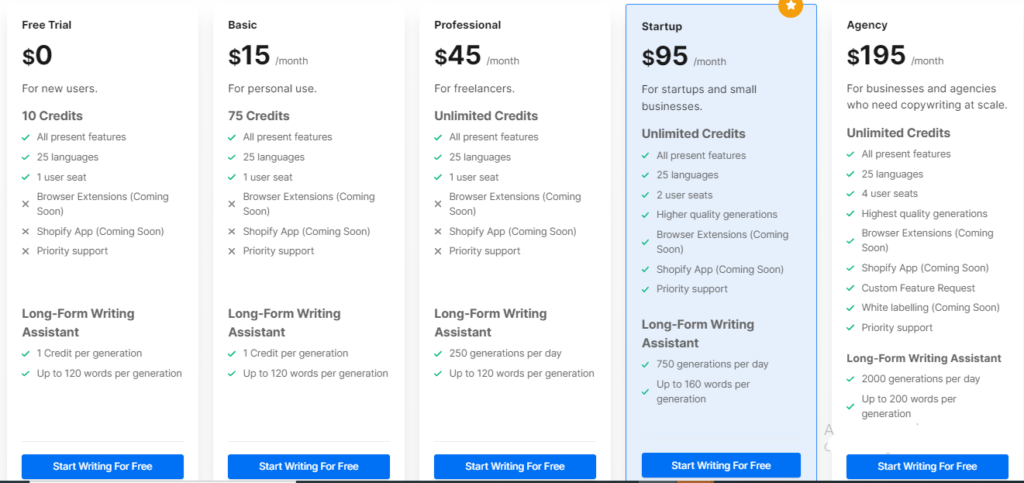
Writesonic has four pricing plans: Basic, Professional, Startup, and Agency.
The Basic plan is $15 per month and it allows you to create up to 50 words. It also gives you integration with SEMRush, lets you use long-form assistant, and gives one user seat.
The Professional plan is $45 per month. It gives you everything in the basic plan and unlimited credits.
The Startup plan also comes with everything in the previous plans with higher quality generation and two user seats. This costs $95 per month.
The Agency plan is the last one and it costs $195 per month. The only difference between it and the rest is that it gives you four user seats.
Copysmith: the Best Content Creation Tool for eCommerce and Large Teams
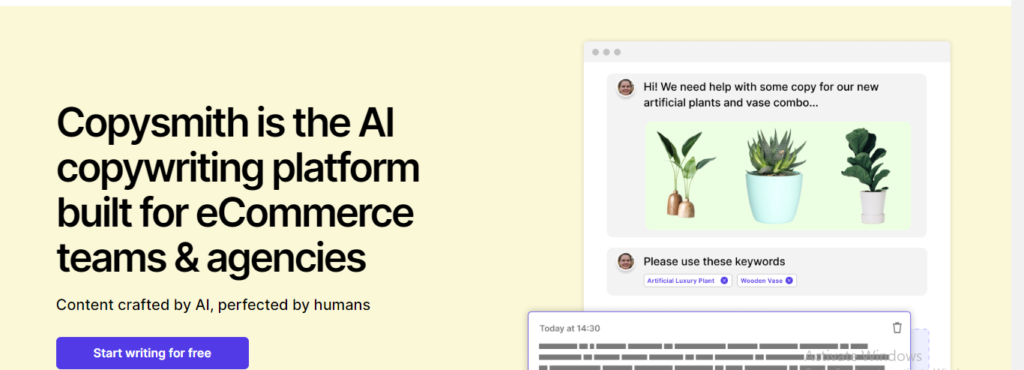
Copysmith is an AI copywriting assistant for generating marketing-related content.
It’s mostly focused on eCommerce and other short-form content.
Who is Copysmith for?
Copysmith is best for eCommerce storefront owners and marketing agencies.
It can also be used by others such as freelancers and startup founders.
Features of Copysmith
To better understand how Copysmith serves its users, let’s take a look at some of Copysmith’s features.
Bulk content generation
One of the things that make Copysmith stand out is the bulk content generation feature. This allows users to create content in bulk.
For example, if you want to generate a lot of product descriptions. Instead of generating them one after the other, you can import a CSV file that contains all the necessary information about your content and it will generate them for you in a few minutes.
Content export option
While most of the copywriting tools only permit you to copy and paste your content, you can automatically export your content in Copysmith.
There are four download formats available on Copysmith: TXT, PDF, CSV, and Docx.
Workflow and in-app collaboration
Copysmith has workflow and in-app collaboration features.
These features let you bring your team members in-app and work with them while monitoring the progress of each task in the workflow as well as to whom they were assigned.
Pros of Copysmith
Here are some of the additional advantages that could make you want to settle for Copysmith.
Easy to use
One of the advantages of signing up for Copysmith is that it has a very easy-to-use interface. You can hit the ground running as opposed to having to watch many tutorials before you can use the tool.
Straightforward pricing
Another pro of using Copysmith is that the pricing is straightforward, so it’s easy to make a choice. It's also one of the best product description writing software.
Cons of Copysmith
Let’s take a look at some of the limits of Copysmith.
The pricing can use some improvement
Although its pricing is one of the fairest rates in the industry, the $19 per 50 credits plan basic plan is a bit high.
Copysmith is also a good alternative to Copy AI. And ever since this article was published, both of them have seen significant updates. You can find all the recent updates in my Copysmith vs Copy AI I article if you need more information.
Copysmith Pricing
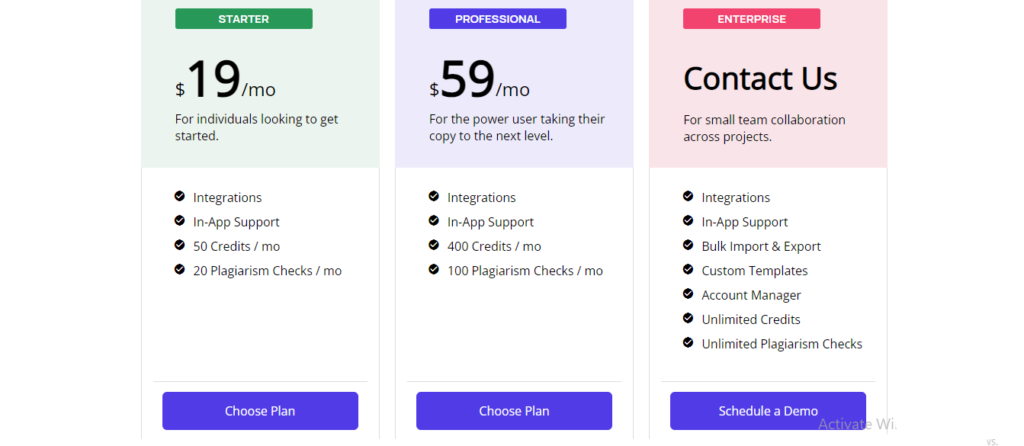
Copysmith has three pricing plans.
The Basic plan is $19 per month. It gives you 50 credits per month and 20 plagiarism checks.
The second plan costs $59 per month. This gives you access to 400 credits and 100 plagiarism checks.
The last one is the Enterprise plan which gives you access to all exclusive features such as in-app collaboration, bulk content generation, and so on.
Rytr: the most affordable AI copywriting software
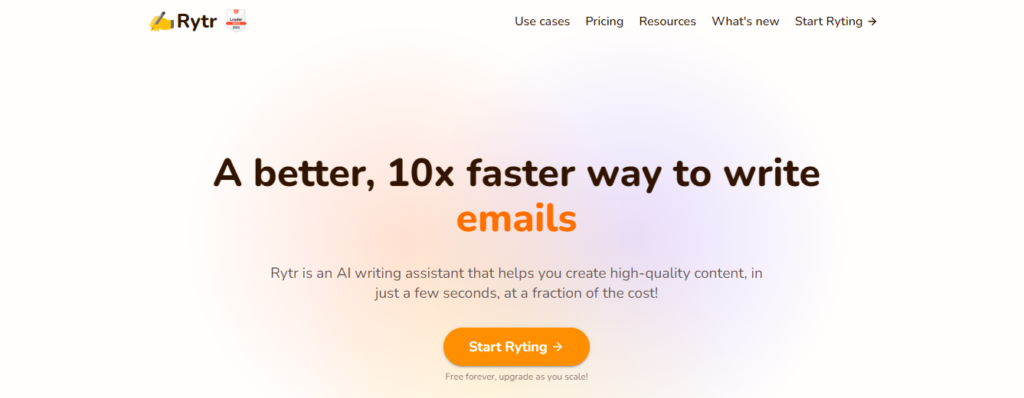
Rytr is AI-powered writing software for generating content in a short period. It’s mainly for creating marketing-related content.
Who is Rytr for?
Rytr is mainly for startup owners who need marketing copy but can’t afford to hire a professional copywriter yet.
Rytr is a good way for them to get started and generate some content for their marketing efforts.
Features of Rytr
To make you understand Rytr better, now we’ll take a look at its core features.
Content improver
Rytr has a feature for improving your content, whether this content was generated on it in the first place or not.
This can help you expand, shorten, or improve your content as the case may be.
Tone customization
Another prominent feature of Rytr is the available tones of voice. This numbers in 202, as opposed to several tools that only have between 3 - 5.
This lets you customize your tone of voice to the best of your interest.
Content export feature
One of the interesting things about using Rytr is that you can download your content in either a CSV format or HTML.
In most AI writing tools, this opportunity simply doesn’t exist. And this will have you going back and forth copying content from one platform and pasting it into another.
Cons of Rytr
As you have seen the pros of using Rytr, it’s important to also understand its cons.
Let’s take a look at that.
Doesn’t support in-app collaboration
While Rytr has a workflow, it doesn’t allow for you and your team members to collaborate in-app.
If collaboration is something you value a lot, you may need to find another tool.
Lacks integration
Rytr doesn’t integrate with any third-party software. This denies you the opportunity to bring some of your favorite apps together.
Rytr Pricing
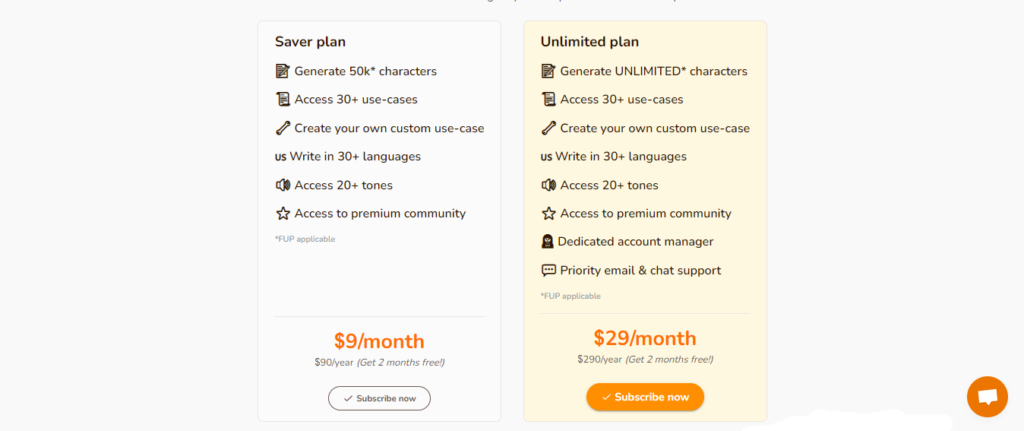
The first pricing plan on Rytr is forever free. This lets you generate 5,000 characters per month and gives you access to all features.
The second plan costs $9 per month. This lets you generate up to 50,000 characters per month. And it gives you access to all available features.
The last pricing plan costs $29 per month. This gives you access to all features, plus unlimited characters and a dedicated account manager.
Peppertype
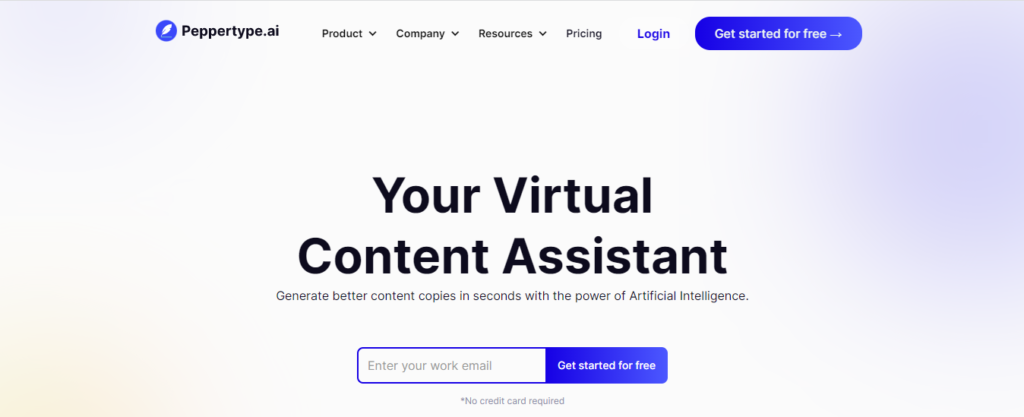
Peppertype is an AI copywriting tool for creating marketing copy. This copy ranges from landing page copy to social media ads to Google ads.
Who is Peppetype for?
Peppertype is for bloggers, social media content creators, and freelance writers.
Let’s have a sneak peek at some of its features.
Content export
Peppertype lets you export your content in a CSV format. This makes content transfer easier as you don’t have to go through the routine of copy and paste.
Copywriting frameworks
Peppertype also has a number of copywriting frameworks that could help you choose what form and style you want your copy to be in.
Frameworks are essential in copywriting as they help guide the direction of the content and channel the emotion of the prospect.
Some of these frameworks are Before-After-Bridge, Attention-Desire-interest-Action, Pain-Agitation-Solution, and Feature to Benefit.
Content rephrasing
Peppertype also has features for rephrasing your existing content to make it better overall.
This includes expanding your sentences, or shortening them, or just making some grammatical improvements.
Cons of Peppertype
Below are some of the disadvantages of Peppertype.
The pricing sequence is a bit strange
The pricing sequence on Peppertype is quite unusual. At $25 per month, you’d be allowed to generate up to 50,000 words.
While that’s fair enough, that’s also the same word limit you’d get for paying $165 per month.
Doesn’t support long-form content
Peppertype doesn’t support long-form content. If your writing goals include generating long-form content, you may need to find another tool.
Limited use cases
Peppertype has only 20+ templates. This means it has limited use cases and this may restrict the kind of content you can create.
Peppertype Pricing
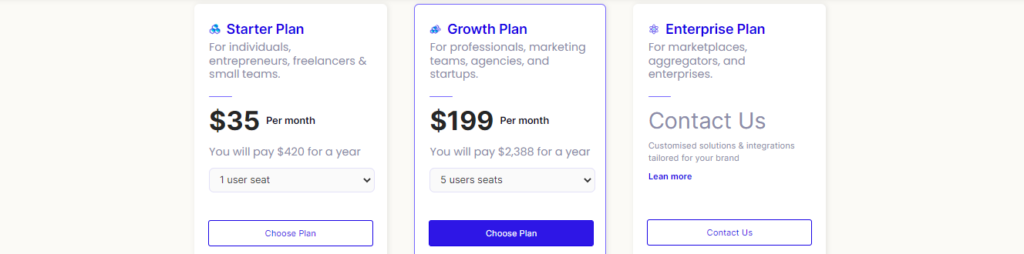
Peppertype has three pricing plans: Starter, Growth, and Enterprise.
The Starter plan costs $35 per month, and this gives you 50,000 words. It also lets you add your team members.
The Growth plan gives you 50,000 words, plus access control, result download, and in-app collaboration. This costs $199 per month.
The last pricing plan is the Enterprise plan which comes with unlimited words and many exclusive features.
Anyword: the best AI copywriting software for ad creation
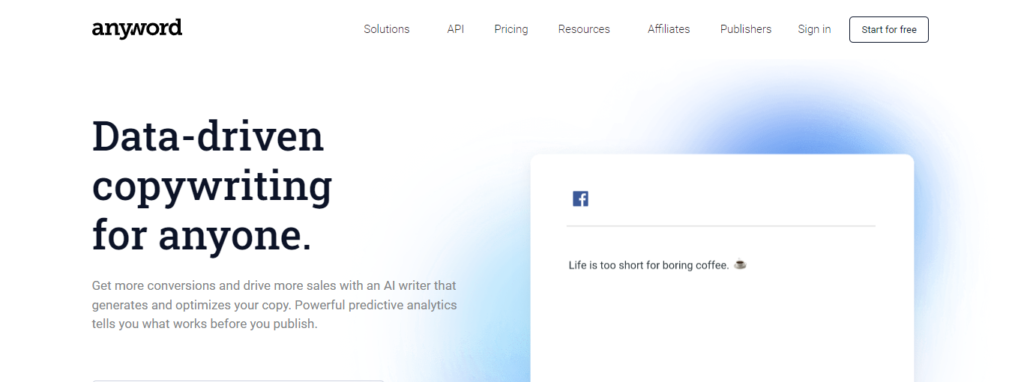
Anyword is an AI writing tool for creating effective marketing copy.
It is geared towards optimizing your content for conversion.
Who is Anyword for?
Anyword is for anyone whose content needs are sales-focused. This may be a sales manager, a product marketer, an entrepreneur, and so on.
Features of Anyword
Before you settle for Anyword, it’s important to assess some of its features viz-a-viz your needs and see if meet them. And that’s what is going to discuss next.
Predictive performance score
Predictive performance score is a feature in Anyword that evaluates the likelihood of your content engaging your audience.
It also shows how each content variation is likely to resonate with each demographic.
This helps you select the best piece of content for your goal and make necessary improvements on weaknesses.
Preset keyword library
Preset keyword library is a feature in Anyword that lets you pre-insert some keywords you want to use in your copy.
This could be anything from coupons to new product announcements to new arrivals, and so on.
Copywriting frameworks
Copywriting frameworks are formats that your content follows. This lets you take your readers through different stages of emotions.
For example, AIDA stands for Attention, Interest, Desire, and Action. This indicates that your content begins by catching the attention of the reader, then gets them interested, leads them to desire your product, and then compels them to take action.
Others are BAB (Before, After, Bridge,), PAS (problem, Agitation, Solution), and Feature to Benefit. Of course, there are a lot more. But Anyword has all the aforementioned frameworks.
Jasper AI has these copywriting frameworks, too, but it doesn't focus on ads like Anyword. In case the scope of your work isn't narrowed to ads and you'd like to consider other alternatives, you can see my discussion on how Anyword compares to Jasper.
Cons of Anyword
Despite its interesting features, Anyword still has some limitations.
We discuss some of these limitations below.
Doesn’t have a plagiarism checker
Plagiarism can be a problem with AI copywriting software, and this is why it’s important for these tools to have it in their features.
However, Anyword doesn’t have it.
It’s costly
Anyword’s basic price costs $79 per month. Compared to the current industry price, this is a bit high.
But if there are some features in Anyword that you badly need, this may not be a problem for you.
Anyword pricing
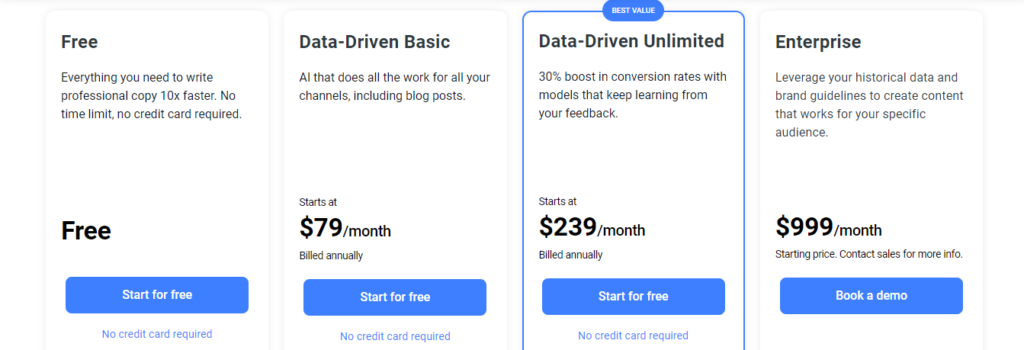
Anyword’s pricing plan starts at $79 per month. This plan will let you generate 30,000 words and access the blog post builder. It also comes with scores and analytics.
The second plan costs $239 per month. This comes with everything in the first plan with unlimited words and five user seats.
The last pricing plan costs $999 plan each month. A lot of new benefits come with these. Some of those are custom templates, custom number of seats, and brand guidelines filters.
There are far cheaper alternatives to Anyword.
ClosersCopy

CosersCopy is an AI automated writing tool for creating both short-form and long-form content.
Who is ClosersCopy for?
ClosersCopy is useful for nearly anyone writing for an online audience as it has templates for almost every marketing content.
Features of ClosersCopy
“What are the features that make ClosersCopy tick?” You may be wondering.
That’s what we are going to discuss next.
Long-form content
The most popular feature of ClosersCopy is its long-form content templates. This writes anything from sales letters to email newsletters to blog posts, among other things.
Insights
ClosersCopy’s Insights shows you the kind of emotions your content conveys, semantic mistakes, as well as keyword density.
This helps you to make your content solid in terms of flow and the message it delivers.
Cons of ClosersCopy
Before you settle for ClosersCopy, you should also look into some of its downsides.
I explain three of those downsides below.
Gives only one output
Unlike many AI copywriting software that give you multiple variations for each content you generate, ClosersCopy gives only one output and this is a weakness.
If you don’t like the output you got, you’d have to burn more credits to create more. This isn’t ideal.
Doesn’t support bulk content creation
ClosersCopy doesn’t support the creation of content in bulks. If this is a feature you’d like your preferred AI writing software to have, then this may not be the ideal tool for you.
Doesn’t integrate with third-party software
Another huge downside to ClosersCopy is that it doesn’t integrate with any third-party software. This denies you the chance to bring your favorite apps together and access them from a single point.
ClosersCopy Pricing
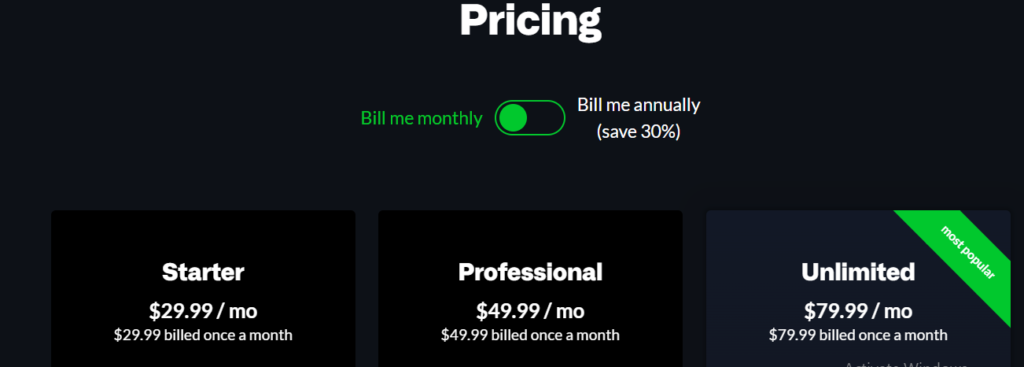
ClosersCopy Starter price costs $29.99 per month. This plan lets you create 45,000 words and gives you access to every available feature.
The Professional plan costs $49.99 per month. This gives you 120,000 words per month and access to every available feature.
The last pricing plan is the Unlimited plan which costs $79.99/month. This gives you access to all available features and lets you create unlimited words.
AI Writer: the earliest AI copywriting software
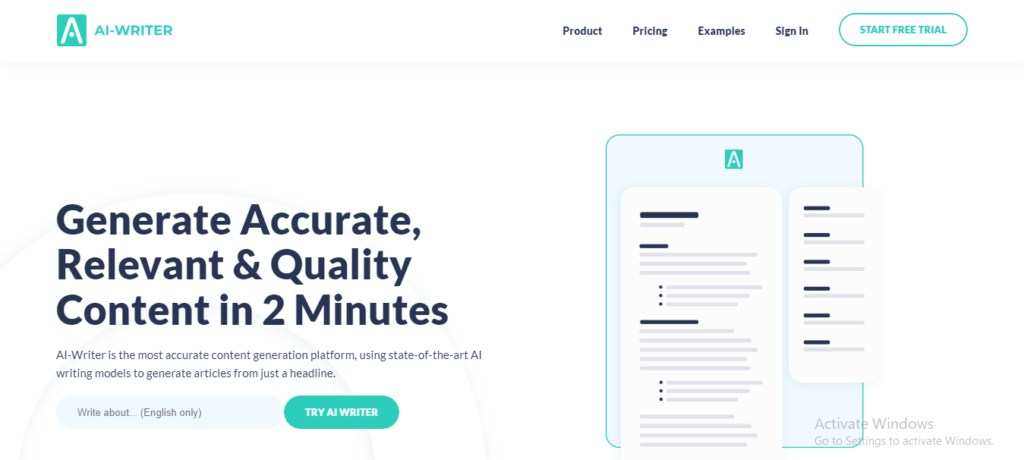
AI Writer is a writing assistant powered by Artificial Intelligence. It writes various types of content but it’s focused on creating long-form content.
Who’s AI Writer for?
AI Writer is useful for different types of users, but bloggers and freelance writers are its primary target users. And it's built for teams, as opposed to solo writers.
Let’s discuss AI Writer’s major feature so that you can understand it better.
Features of tool
AI Writer has several features, but the following are its most stand-out features.
Verifiable citations
One of the offers of AI Writer is its verifiable citation feature. Unlike other AI writing platforms that write a lot of things that can’t be verified, AI Writer creates content and also +provide sources where you can look up the claims.
SEO text editor
Having written your content, one of the things content writers worry about is how to make their content rank on search engines.
The SEO text editor in AI Writer eliminates that fear as it helps optimize your content with relevant keywords, thereby increasing your chances of ranking well.
Text rewording
If you have an existing article you feel could use some polishing, AI Writer can help you with that.
It has a feature specifically dedicated to helping you polish your article for improved readability.
Cons of AI Writer
As good as those features are though, AI Writer has some cons you should know about. I’ll highlight three of them below.
Lack of plagiarism checker
If you are writing content, especially long-form ones, you should have a plagiarism checker handy just in case.
However, AI Writer doesn’t have this feature and it's a significant downside.
Lack of structure
Although AI Writer writes long-form content, this content is extremely unstructured.
It creates a long text block and you’d need to work on it thoroughly to create the paragraph, sub-heading, and so many other things.
AI Writer Pricing
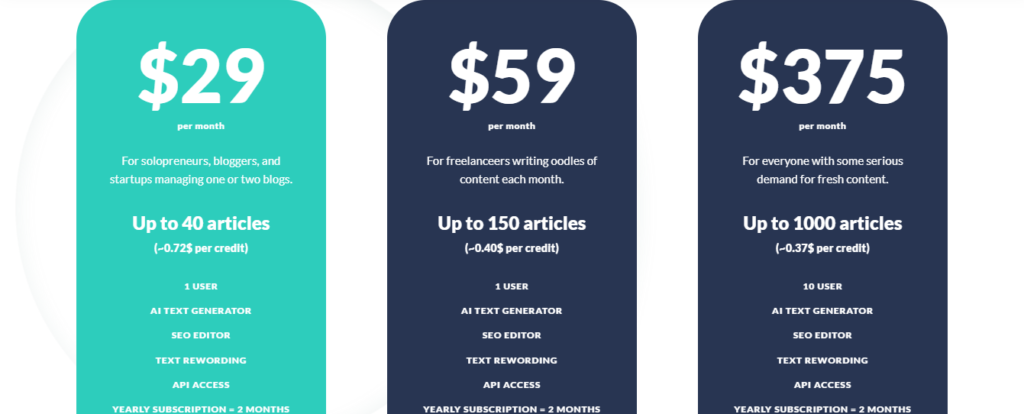
The starting price for AI Writer is $29 per month. This allows you to create up to 40 articles each month, and use the SEO editor as well as all the available features.
The second pricing plan costs $59 per month. This also gives you access to every feature and lets you generate 150 articles.
Lastly, there is the Power Plan which costs $375 per month. This lets you generate up to 1,000 articles and access all use cases.
Related: Outranking.io review
Contentbot.ai
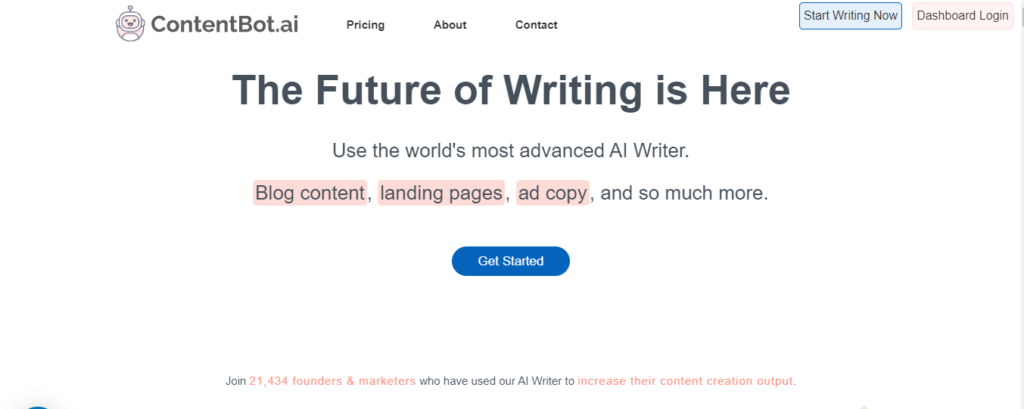
Contentbot is an AI writer for creating marketing-related content like blog post, landing page, ad, etc.
In this section, I’ll explain who Contentbot is for and what its most unique features are.
But first…
Who is Contentbot for?
Contentbot is best for affiliate marketers, bloggers, and copywriters.
Features of Contentbot
Contentbot, like every AI writing software out there, has its strengths which we can better understand by looking at its features.
Now, let’s take them one by one.
Long-form content writer
Contentbot writes long-form content. This serves bloggers, affiliate marketers, and copywriters in general.
Blog topic generation
One of the strongest use cases of Contentbot is the blog topic generation.
If you have no idea what topic you should write about next, this unique feature can help you. Once you feed Contentbot with the detail of your industry, it will send you an email every day suggesting content ideas.
SEO tools
Contentbot comes with a suite of SEO tools to ensure you can create content with the potential to rank on Google.
This includes a plagiarism checker, SEO content optimizer, and keyword suggestions tool.
Cons of Contentbot
While you’d enjoy the aforementioned features on Contentbot, there are some downsides to using Contentbot.
I discuss some of them below.
Most features come with a premium price tag
Aside from its templates, most of the interesting features on Contentbot can only be accessed by Premium subscribers.
A Premium subscription starts at $59, and this makes it hard for everyone using the basic plan to know how well these things work.
Doesn’t support bulk content generation