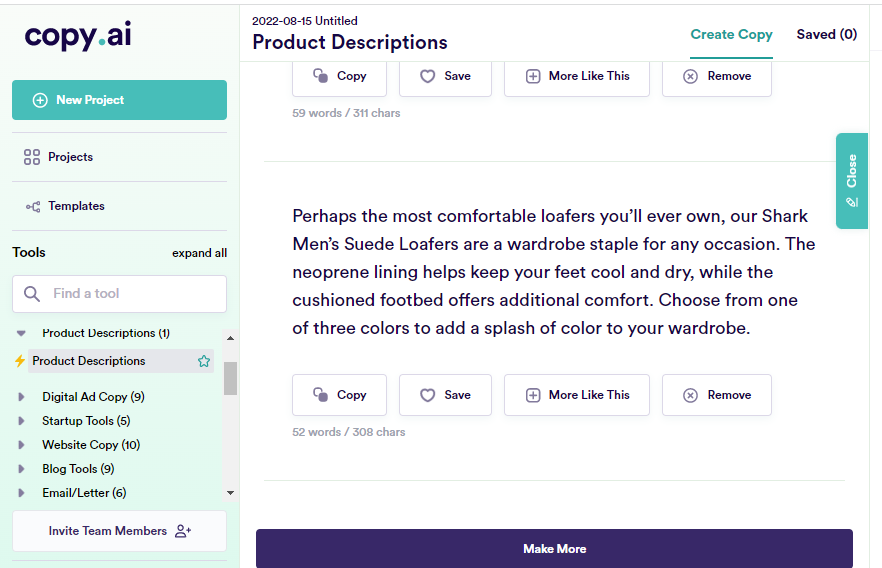Copy AI and Rytr are two of the most popular AI copywriting tools on the web today. While they are fundamentally similar (they are both for creating content), they aren’t the same.
If you find yourself searching for Copy AI vs Rytr and trying to choose based on quality, then I’ll ask you to change your query from quality-based to suitability-based. Here is why:
What you consider to be high-quality is average in someone’s standard, and vice versa. But as everyone has a unique goal, the best tool for you will be the one that serves you the best. And the best AI writing tool cannot serve you if it doesn’t suit your purpose.
In this review, I will compare Copy AI and Rytr based on their features, benefits, pros, and cons. I will also discuss who they are meant for and why. Let’s begin.
A Table of Comparison between Copy AI and Rytr
| Feature | Copy AI | Rytr |
| Long-form content | Supports long-form content | doesn’t support long-form content |
| AI copywriting templates | Has about 90+ templates | Has about 30+ templates |
| Plagiarism checker | Doesn’t have a plagiarism checker | Has a built-in plagiarism checker |
| Integration | There isn't any integration. | Integrates with SEMrush |
| Ease of use | Simple to use | Simple to use |
| Pricing | $49 per month. Sign up for the free plan here. | Forever-free plan. The Pro plan is $9 per month. |
Copy AI vs. Rytr: A Comprehensive Review of Copy AI
Copy AI is a writing assistant for creating marketing and sales-related content. It can be used to generate social media posts, blog posts, product descriptions, emails, and more.
If you are doing a marketing or sales-related job, then Copy AI can serve you in so many ways. And if you are a blogger or just someone who's getting into content creation in general, it has something for you, too.
Read on for a comprehensive review of Copy AI features and how it stacks up to Rytr.
Copy AI vs. Rytr: How do they compare?
As I said in the introduction, the basis of comparison cannot be quality, since quality is subjective. But what we can discuss fairly is: in what aspects does each one thrive?
And that’s the question of this section, where I’ll be taking their most prominent features and use cases one after another.
Features and benefits of Copy AI
Here, we’ll explore the features and benefits of Copy AI.
AI copywriting templates
From a marketing perspective, a comprehensive list of writing templates on AI writing software is a good thing. But not necessarily so if you are just trying to make a decision.
This is because a tool with so many templates can have what you are looking for, but may not necessarily perform the task well enough.
And whether they admit it or not, every single one of these GPT-3 tools has an area it’s best at, including Rytr and Copy AI.
So far as having templates is concerned, Copy AI has the longest list numbering above 90. Some of them are:
- Blog ideas
- Meta Descriptions
- Feature stories
- Listicles
- Facebook posts
- YouTube description
- Instagram captions
- LinkedIn posts
- Followup emails
- Event promotion
Social media content
Well, I’ll say social media content creation is Copy AI’s forte. After testing most of its features, I can confirm that it does good work in social media marketing.
If you are a social media marketer or manager, it’s one tool you can add to your workflow for optimal performance and you won’t regret it.
But don’t take my word for it. Below is a screenshot of a good social media post generated by Copy AI:
If you work in social media, whether as a marketer or a social media manager, you’d understand that it’s not always easy to come up with fresh ideas throughout the day. You may be really good, but as a human, you have your limitations.
But AI writing tools don’t have such.
Blog post
Blog post creation is all the rage these days. For lovers of AI writing like myself, it’s a big deal and it’s one of the most sought-after features.
I’m glad to tell you that Copy AI supports blog post creation and it’s one of the fastest I’ve ever seen. Here is why.
When I tried Jasper, I had to go through a complex development of instructions and prompts to manipulate it into giving me what I wanted. Not only that.
It also wrote a lot of nonsense and I had to regenerate too many times to get something that’s even slightly manageable. Each time, I rewrote, I burn more credits. If you know how unfairly priced Jasper AI is, you’ll understand why this is painful.
In spite of the glossy reviews, this is my personal experience.
With Copy AI, however, the case was different. I only needed to enter the title of my blog post and before five minutes, it had my first draft ready.
I’m not saying it’s totally flawless, but I did less than 20 minutes of work to make that blog post perfect.
Below is the screenshot of a blog post it generated for me without any tweaking.
With this, you can now get your blog posts ready within 30 minutes. For me, the quality of its blog post is good enough.
Related: Copy AI vs. Jasper
Product Description
As I said earlier, no single AI writing software is good in all aspects. Product description writing is, therefore, another area where Copy AI stands out. If you own an online storefront, then you’ll need this.
Because of my fondness for Copysmith when it comes to product description, I didn’t bother to test and review this area of Copy AI until recently. And when I finally did, I was blown.
Below is an example of what your product description may read like if you use Copy AI.
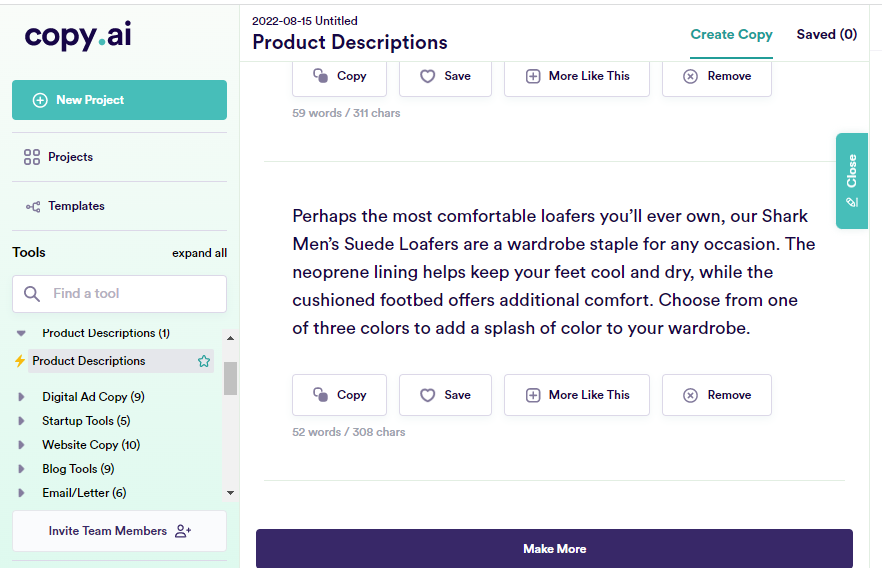
I’m impressed.
Tone checker
How would you like your article to sound? Professional? Funny? Witty? Casual? They have it all.
If you are like me, who is most familiar with casual and friendly tones of writing, you may have difficulty writing in some other tones, such as official.
And that’s where the tone checker comes in. It allows you to preset your content’s tone to whatever you like. And that way, you can ensure that your content appeals to your target audience.
Multiple variants
Every piece of content you generate with Copy AI comes with multiple variations. This can range from five to ten.
So, instead of being stuck with one copy variation, which may be bad or good, and costing you more credits if you have to regenerate, Copy AI gives you many options to choose from.
Unless nothing ever satisfies you, it’s highly unlikely that none of those will serve you.
Copy AI and Copysmith have this in common: every piece of content you create on Copysmith gives you between 10-15 variants.
Copy AI vs. Rytr: Copy AI pricing
Copy AI offers a forever-free plan. In the first month, you’ll gain full access to the Pro plan and will get to create 2,000 free words in the subsequent months. You can use any template on this plan.
The Pro plan costs $49 per month and gives you unlimited words.
What’s my thought on Copy AI?
In my experience, Copy AI is one of the best AI copywriting tools for social media, ads, and blog posts. It’s also exceptional in writing product descriptions and emails.
But if you ask me what I like the most about it, it’s the blog post creation feature, the First Blog Wizard.
This feature doesn’t give me any stress, and it wrote for me one of the most sensible blog posts I’ve ever seen in an AI tool. So, if you are an affiliate marketer, blogger, or freelance writer who needs to get your first draft up quickly, then I’d recommend Copy AI for you.
Pros of Copy AI
Here are the advantages of using Copy AI:
- Very easy to use
- Straightforward pricing plan
- Diverse templates
- Popular tool
- Great for social media content creation
- Has no learning curve
- Gets better from time to time
Cons of Copy AI
Here are the downsides of Copy AI:
- Doesn’t integrate with any software
- Doesn’t have many supplementary features
Copy AI vs. Rytr: A Comprehensive Review of Rytr
Rytr is an AI copywriting software for creating short-form marketing content. It can be used for day-to-day content needs such as blog ideas, SEO meta titles, message replies, and more.
It isn't the richest in features and content quality, but it has its appeal nonetheless. Let its features reviewed below tell us more.
Features and benefits of Rytr
In this section, we are going to discuss the features, pros, and cons of Rytr. Let’s begin.
AI copywriting templates
Compared to Copy AI, Rytr has limited use cases. But that’s not what matters. An AI writer can have all the available writing templates in this world and still not be able to serve you?
Why? Because what you need may not be its area of specialization, And even those that are in your area of specialization have their limits. Take Anyword and Jasper AI, for example. Both offer some forms of long-form content, yet their outputs aren’t the same.
But before we miss the plot, below are some of the AI copywriting templates you’ll find in Rytr:
- Google search ads
- Blog idea and outline
- Blog introduction
- Business idea pitch
- Call to action"
- Facebook, Twitter, and LinkedIn ads
- Landing page and website copy
- Product description, and more.
What’s most interesting about Rytr is that it creates quality content in all these categories. Here is an example of a Google ad I wrote using Rytr:
Another impressive tool for ad is Anyword. It's mainly for generating ad copy. I wrote an article where I compared Anyword vs. Copy AI.
Sentence enhancer
Another specific feature you’ll enjoy in Rytr is the sentence enhancer, which covers a number of features to improve your content.
They are:
- Expand content
- Improve content
- Paragraph content
- Reword
- Shorten content
Integrations
Rytr integrates with SEMrush should you ever need to link the two tools together.
Multiple variations
For every piece of content you create, Rytr will give you up to three variations if you choose that. You can also select one variation if you want.
Plagiarism checker
Rytr comes with a built-in plagiarism checker, thereby enabling you to do away with other plagiarism checkers and do all your content work in one place.
Plugin
Rytr also exists as a plugin that you can add to your WordPress site. This allows you to use Rytr for content creation in real-time without leaving your WordPress content management system (CMS).
Copy AI vs. Rytr: Pricing
Rytr has a forever-free plan that lets you use all its templates and write 5,000 characters each month. That’s about 1,000 words, which doesn’t allow you to do much. It’s nonetheless a great way to test out the tool.
Their Saver plan costs $9 per month. This allows you to generate 50,000 characters per month and use all its features. This is about 12,000 words.
The Unlimited plan costs $29 per month. This allows you to use all the available features and generate an unlimited number of words.
What’s my thought on Rytr?
Rytr competes on the side of pricing. It doesn’t have a lot of templates but it’s good for generation cold email. I personally don’t see many use cases where I can use Rytr, and I have to be honest since it’s my job to help you make the right decision.
If your content needs are very basic and you are running on a shoestring budget, then you can go for Rytr.
Pros of Rytr
Here is what’s good about using Rytr:
- Very cheap
- Very easy to use
- Straightforward pricing
- Integration with SEMrush
Cons of Rytr
Here are the downsides of Rytr:
- Limited use cases
What are the best alternatives to Copy AI and Rytr?
After going through this comprehensive comparison of Copy AI vs Rytr and a detailed look at the features, it’s perfectly normal if neither of them catches your fancy.
If that’s the case, I’ve got you covered. Here are some top alternatives to Copy AI and Rytr.
Copysmith
Copysmith is an AI content creation tool for large marketing teams and eCommerce sites. Despite their chronic aversion to marketing, Copysmith still remains my all-time favorite AI writing assistant.
And this is because, among all the software I paid for, this is the only one that didn’t disappoint.
Here is a quick rundown of some of Copysmith’s top features:
Brainstorming tools
When it comes to generating content ideas, Copysmith is better than the rest. I know some are good at generating business ideas and stuff, but that’s not what most users need.
Writer’s block often takes its toll on us as writers, and Copysmith will easily save you from that.
If you need any samples, take a look at the ones below:
Some more examples:
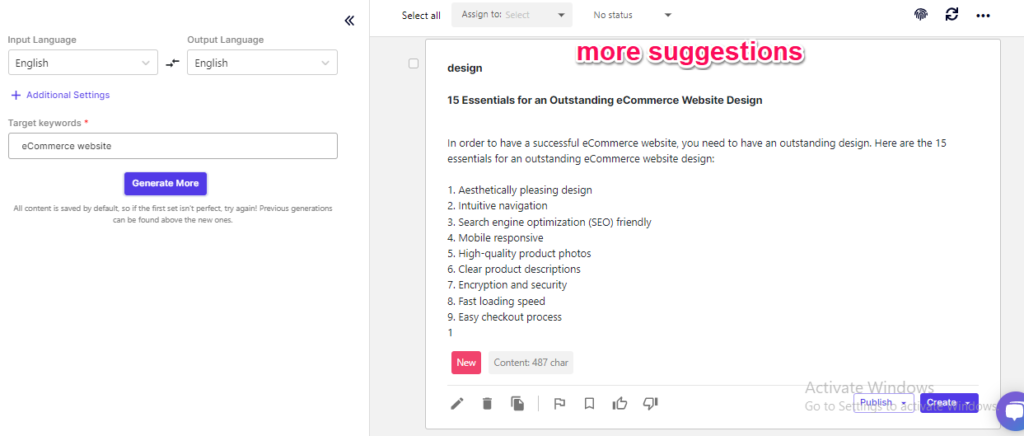
Blog post creation
This is one area most users would want us to investigate, and I’m happy to tell you its blog post content is top-notch.
Because it didn’t generate blog posts at first, I disliked it for that. Little did I know it was warming up to give us one of the best AI-generated blog posts on the Internet.
Believe me, Copysmith’s Artificial Intelligence is really smart at this. Need an example? See the screenshot below.
Product Description
Copysmith is the overall best GPT-3 tool for generating product descriptions. It covers a lot of eCommerce platforms, such as Amazon, eBay, Etsy, Flipkart, and much more.
It also generates product descriptions, in general, should your storefront not be on the list. What’s more, it also integrates with Shopify to enable one-click content upload for Shopify storefront owners.
Integrations and SEO feature
Do you need integrations that make your workflow better?
Copysmith integrates with Hootsuite, Zapier, Google Docs, Google Ads, and a lot more.
You won’t find many of these integrations anywhere else.
Particularly interesting to me is its integration with Frase, an SEO content optimization tool that improves your ranking on Google.
Frase s one of the best Clearscope alternatives, and after using it, I see it can improve your organic ranking significantly.
What’s more interesting about Copysmith’s integration with Frase is that it doesn’t cost you extra funds to use it and doesn’t require you to open a separate account for Frase.
The screenshot below shows Frase at work in Copysmith:
Writesonic
Writesonic is a content generation tool backed by Artificial Intelligence. Like many of its peers here, it comes with a lot of templates.
But my expert opinion is that it’s great for long-form content.
If your focus is on writing long-form content, especially to rank high on Google, then you may want to try Writesonic.
It has three blog post creation templates, which are:
- AI Article Writer
- Sony Editor
- AI ArticleWriter 3.0
The last one is the best, and I’ve used it before. Here is an example:
Rytr
Rytr is an AI writing software for all sorts of short copy. If you are looking for pocket-friendly software that doesn’t generate any form of long copy, Rytr is for you.
It competes based on price and could be used by anyone.
Copy AI vs. Rytr: Which one is better for you?
Neither Copy AI nor Rytr is better than the other. But you should select one based on how well it suits your marketing goal.
As long as people aren’t the same, quality will always be subjective. But with what I have put forward in this post, you should be able to figure out which tool has what you need the most. And that’s the one you should settle for.
Frequently asked questions about Copy AI and Rytr
Here are some things you may want to know about Copy AI and Rytr.
How does AI copywriting software work?
The AI copywriting software asks you to feed in some information about your content. This may be the title, the keyword, the industry, and/or any necessary information.
Then it’ll auto-generate content based on the information you provided and the template you selected. For example, if you select a product description template, you may be asked to enter the name of your product, your industry, and your content goal.
Once you do this, the AI tool will write your content for you.
Are Rytr and Copy AI free?
Yes, both Rytr and Copy AI have free options, but if you want to reap their benefits really well, you should go for a paid option. Besides, they are cheap compared to hiring a writer or writing yourself if you aren’t a writer.
How to choose between Rytr vs Copy AI
To select the right software between Rytr and Copy AI, identify your marketing goal. Once you do that, take a look at the features we reviewed in this post and see if they're what you are looking for.
It’s also important to sign up for these tools first to see how they work and what new features are there since they are updated from time to time.
Is AI replacing copywriters?
No, AI cannot replace copywriters. But they are going to be working together.