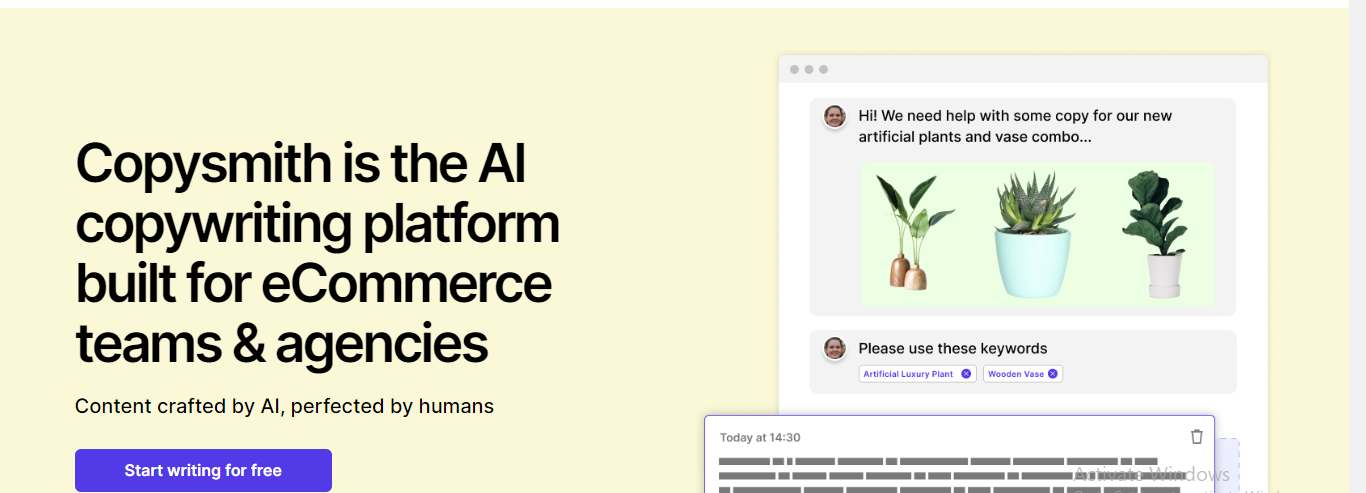Copysmith is one of the most popular AI writing assistants in the market. If you are reading this post, you are trying to make a choice and probably want to know:
- What is Copysmith AI?
- How does Copysmith work?
- If Copysmith can satisfy your marketing need?
If that’s the case, look no further. I have extensive experience using Copysmith and I’m going to discuss, with screenshots, every main feature of Copysmith and how it can serve you.
Let’s begin.
What is Copysmith?
Copysmith is a type of AI content creation software used to automate your content creation process. This may be partial or full, depending on what you are trying to achieve.
Say you want to write an entire blog post, for example. Copysmith can help you write an entire blog post with minimal input from you.
Also, it can help you automate some other aspects of your content creation such as ideation, publishing, and so on.
How does Copysmith work?
Copysmith works just like the rest of the AI copywriting tools. You choose a template you want to use, type in your idea and some details about it, then press Enter.
Then commits generate a copy for you based on the details you provided. The type of content you get varies. This may be a product description or a blog post or an ad copy, etc.
Here is an example of Copysmith at work.
In the screenshot below, you can see the order I gave Copysmith to write a headline about becoming a writer:
And here is the outcome:
That’s how easy it is to use Copysmith. But that’s not all. This is just an example of how to give order to Copysmith, and not the extent of what it can do.
Copysmith review: Who is it for?
Well, Copysmith is aimed at different types of users. These users are:
- eCommerce storefront owners
- Large marketing teams
- Freelance writers
- Startup owners
And so on. If you fall into any of these categories, Copysmith has something for you.
Now that you have a basic understanding of how Copysmith works and who it is for, let’s assess its features and also put them to test.
Copysmith templates and features
To confirm if any AI writing assistant is for you, you need to know what its best features are and how they work.
In this case, we will be taking a look at the most prominent features of Copysmith, and what they can do for your business.
Content ideation
One of the most popular challenges in the writing world is writer’s block. We all have experienced it at one point or another, and that’s something Copysmith can help you overcome with its content ideation feature.
The content ideation feature in Copysmith helps to find content ideas if you can’t generate any for yourself.
Let’s say I run an eCommerce blog and don’t know what to write about, I open Copysmith and go straight to the blog idea template, and type in the name of my industry/business.
Copysmith will come up with ideas on what I can write about. Here is an example of that:
Here are more suggestions from Copysmith:
And some more suggestions:
That’s an example of how Copysmith can help you in your content ideation phase.
Content creation
Besides content ideation, Copysmith can also help you to create complete content of different types.
It has over 30 templates, including:
- Amazon product description
- Flipkart product description
- eBay product description
- Etsy product description
- Instagram product description
- Facebook ad
- Google ad
- Blog Kickstarter (long-form writing assistant)
- Content enhancer
- Twitter ad
And so on.
For example, when I wanted to write an LED light product description for Amazon, here is what Copysmith wrote for me:
For blog post, Copysmith wrote the one below:
I wrote this entire blog post in under five minutes. If you need something to help you automatically generate a good first draft, Copysmith might be of help.
Plagiarism checker
One of the major sources of concern for people using AI copywriting is whether the content is 100% plagiarism-free. In many instances, this leads users to using another tool, like Copyscape, to check for plagiarism.
If you use Copysmith, you’ll not need to worry about this because they have an in-built plagiarism checker that you can use.
The plagiarism checker button is located at the right top corner of your workspace. And with just a click, you can run your content through a plagiarism test.
If your content has plagiarised text, you’ll be notified and if it doesn’t you can go ahead and use it immediately.
Integrations
Similarly, Copysmith integrates with a lot of third-party apps and tools. These integrations are important because, at the end of the day, no tool works completely in isolation.
For instance, if you create content with AI copywriting software, you’ll still want to distribute that content.
If you can automate that as well, that’ll make your job a lot easier. So since one tool can’t do it all, integrations help make up for what your favorite tool is missing. And Copysmith did well in that regard.
Its integrations include:
- Google Docs
- Zapier
- Google AdWords
- Shopify
- Zapier
Here is what Copysmith would look like in your Google Docs.
Bulk content generation
Copysmith also supports the generation of content in bulk.
For example, if you own an eCommerce storefront, you’ll definitely have a lot of product descriptions to write.
So, instead of writing them one after the other or paying a hefty price to a professional copywriter who would take a long time, you can generate these product descriptions at once using Copysmith.
To do this, upload a CSV file including info about your products. It doesn’t matter if they are in the hundreds or thousands. It will write descriptions for each of them at once, all within a few minutes.
They also have a CSV template you can download and use. Here is what it looks like:
In the screenshot below, you’ll see the types of content that can be generated in bulk.
Workflow and in-app collaboration
One of the most interesting things about Copysmith is its workflow and in-app collaboration.
If you are looking for copywriting software that lets you and your team work together in-app, this is the right tool.
You can simply start by inviting your team members to join you via their email addresses. Here is what that looks like:
When they join, you can also assign them roles so that everyone knows what they have to do from time to time.
To monitor them, you can use the workflow dashboard to see how each task is going.
This saves you from needing other management apps like Trello.
Cons of Copysmith
Copysmith does have a few downsides. Let’s take a look.
No editorial content
Copysmith doesn’t have a template for creating editorial content or even stories. If this is something you care for, Copysmith will not be able to help you. And that's one area where Copy AI and Jasper are really good.
No strong community
Unlike some of its competitors that have thriving Facebook communities, Copysmith’s Facebook community isn’t very lively.
Although it’s active, it’s not as lively as some of its competitors that I have seen.
Copysmith review: Pricing
Copysmith has three pricing plans. They are as follows:
The basic plan: This costs $19 per month. With it, you can generate 33,000 words, use all the integrations, use the plagiarism checker 20 times, and access all available templates.
The professional plan: The professional plan costs $59 per month. It lets you generate 260,000 words, use all the integrations, use the plagiarism checker 100 times, and use all available templates.
The last plan is the Enterprise plan. This comes with a lot of exclusive features like content import and export, in-app collaboration, workflow, unlimited words, and so on.
Summary of Copysmith review
We can narrow everything said so far into these:
Copysmith is an AI-enabled tool for different types of creating content. This includes blog posts, social media content, ads, product descriptions, and so on.
It also has subsistence features like a plagiarism checker, workflow and in-app collaboration, content export options, bulk content creation, and more.
If this sounds like something you need, you should settle for Copysmith and sign up for its 7-day free trial.
Frequently Asked Questions About Copysmith
I have seen that a lot of people are asking the following questions about Copysmith. Here are the answers to some of those questions.
Is Copysmith good?
Yes, Copysmith is very good. And when you consider its supplementary features such as integrations, collaboration features, bulk content creation, and so on, you’d see it’s one of the best tools out there.
What does Copysmith do?
Copysmith is an Ai writing assistant for generating different types of content. It’s simply a tool for automated content creation and, if you want to, ideation.
How do you use Copysmith?
Copysmith is very easy to use: choose a template, enter some details about your content, and click on Generate. Copysmith will give you a whole piece.