In 2022, Natalie, Co-founder and CMO of Outranking.io, reached out to me on LinkedIn to help her show Outranking.io to my clients and see if they were interested. And before long, I was scheduled for a demo call with Pankil, who demonstrated the product and showed me some impressive results they'd obtained using it to write an SEO-optimized article.
For example, they used it to write some important, high-intent keywords and were able to outrank top guns like Semrush and Moz on Google. They also offered me free access to the software for a limited time to test it.
My mind was elsewhere at the time, and I didn't follow through. Given how important SEO tools like this are to content marketing these days, today I had to pay to gain access to Outranking.io in order so I could write this Outranking.io review for you. (Don’t be like me).
In this article, I will review every single feature of Outranking.io and show you how they work, with relevant screenshot examples. And lastly, I will give you my thought on whether you should use it or find an alternative.
Read on.
What is Outranking.io?
Outranking is an AI-driven content optimization and SERP analysis tool that helps users outrank their competition by writing quality, engaging, well-researched content that is optimized for search engines.
It provides deep analytical insights about your content and offers a step-by-step guide on how to create and optimize it for higher organic traffic. Outranking provides off-page statistics, such as backlink and domain authority data from the top 20 competing web pages, as well as on-page statistics like titles, descriptions, related keywords, highest frequency words, word counts, readability, topics, and headings. It is perfect for newbies, experienced content marketers, SEO managers, and webmasters who want to rank higher on Google.
Who is this outranking.io review for?
This article is for you if you enjoy in-depth articles with great screenshot examples.
To write this post, I signed up for Outranking to see how it works and what makes it so powerful. When I spoke with Pankil, the co-founder of Outranking, he showed me some of the articles they wrote that were outranking larger sites, such as Semrush.
Backlinks couldn't have been a factor at the time because their site's domain authority was even lower than it is now. Continue reading to find out what makes it unique and powerful.
What are the features of Outranking?
Outranking provides a complete host of solutions that help you write content that ranks well on Google. From experience, however, I can tell you that most of its strengths lie in its content brief creation. That’s where most of the work takes place.
It’s nothing compared to what I’ve seen in any of the alternatives. When you check out these features and the screenshots attached to them, you’ll see why this is totally beyond optimizing content with NLP terms.
1. SERPs Analysis
If you're an SEO and content manager, you know that no content should be created without first conducting a SERP analysis. We do this for a variety of reasons, including determining what top-ranking articles contain and how we can improve on them; identifying knowledge gaps that can be filled; and determining what formats the article should be in, such as listicle, how-to, editorial, and so on.
However, this could easily take an hour or more. Instead of doing it manually, Outranking provides a comprehensive SERP analysis with insights to assist you in optimizing your content and outranking your competitors.
This will give you an instant summary of what you’re looking for in your SERP analysis, such as:
- SEO scoring
- Questions People Ask
- Guided Steps.
2. Competition analysis
Although this is also part of SERP analysis, this is where you’ll get essential insights about what the competitors are doing and every detail about their articles. This covers:
- SEO content score
- Domain authority
- Page authority
- Backlinks
- Word count
This information is necessary to see everything about the pages and sites you’re going up against. This will help you factor in everything you should do to make your content rank better, such as word count and even backlinks, if necessary.
3. SEO brief
The majority of the work for your content should be done in this SEO brief. It's a very detailed feature where you can take care of every last detail of what you want your article to include.
While I go into more detail in the "how to use Outranking.io" section, here are some of the most amazing things I've seen with this feature.
Your companies POV
When creating a content brief for you, Outranking takes note of your company’s positioning and adds a creative angle where your company comes in.
Let’s say you’re writing content about creating articles that rank and you’re an SEO company, you’d naturally want readers to see how you can help them and reach out to you.
To make it easy for you or the freelance writers you work with, Outranking will give them something like this:
This ensures that your writers know how you come into all of this and find a way to pitch your services or products to the readers.
Brief takeaways and samples
Outranking also adds goals and takeaways to your brief. These two are the foundation of any successful content as far as your business is concerned because:
- They show the direction of the piece and what it must help the reader achieve
- They tell the writer the next step of action that a reader should be encouraged to take after consuming the content
It’s a win-win in that case. It ensures your site visitors don’t go away without knowing how they can achieve their goals, and they don’t leave without reaching out to you for help if they’re convinced your business could help them.
Here is what it looks like:
Content brief download
You can also download your content brief as a Word Doc and share it with your SEO and content creation team members. This is currently not possible on any other content optimization platform aside from Outranking.
4. Outline generation
The outline builder in Outranking is one of the best SEO outline builders on the Internet. It’s based on the top-ranking results on Google. But aside from automatically building a very comprehensive outline for you, it also shows you the top 10 ranking pieces of content on Google so that you can see if there is anything you want to add or remove.
It also allows you to create additional H2s and H3s and rearrange the order as you like.
See it at work here:
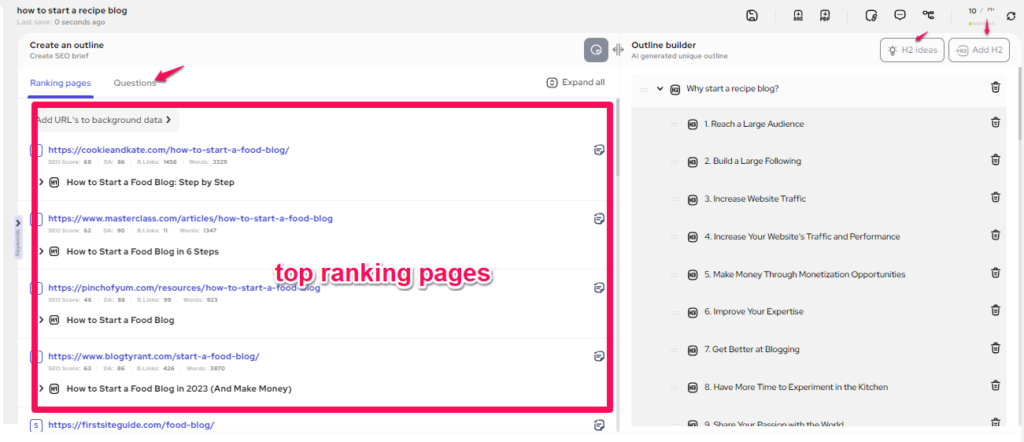
If you continue to scroll down, you’ll continue to see the outlines of your competitors, up to 10 or 20 of them, depending on what you selected while setting up the tool.
4. On-page optimization
In terms of on-page optimization, Outranking doesn’t give you LSI (latent semantic index) keywords and an outline, and then stop there.
It also provides 11 key elements that affect your ranking, which include:
- Title
- Outline
- Headings
- Meta
- Related keywords
- NLP terms
- Internal and external link suggestions
- Questions
- Word count
- Featured snippets
- Images
- URL
5. GPT-3-powered AI
Outranking uses GPT-3 AI technology to help you write your first draft based on the outline and the brief it generates.
If you want to move fast, I strongly recommend using it to create the first draft, and then you can go from there to rewriting the piece.
Why is this important? Because Outranking.io is built to generate content that ranks well, it would have incorporated a lot of SEO points in the first draft it generates for you.
The only job left for you here is to edit until you’re sure all the points are the way you want them to be.
6. Integrations
Outranking has a wide variety of integrations, including Google Docs, WordPress, Grammarly, and SEMrush. This allows users to collaborate, review, and publish content quickly. The platform also features various collaboration features, allowing teams to manage content workflows such as sharing and versioning, allocation of use, and team members.
7. Team collaboration and in-app commenting
Outranking also supports in-app collaboration and in-app commenting. This can help when you want to give instructions to your team members or leave notes and suggestions on an article for further improvements.
How to use Outranking optimally
In this section, I’ll walk you through how Outranking works step-by-step so you can hit the ground running as soon as you sign up.
Create an SEO brief
The first thing you need to do in Outranking is creating a detailed SEO brief that’ll guide your writing strategy. Having a brief ready will make the content creation process a lot easier for you or your writers, and so it’s one of the first things you’ll see as soon as you sign up for Outranking.io:
Here, you’ll insert your blog post title and click on “Create new document.” From there, Outranking will take you to another page where it will show you the titles of the best-ranking articles on Google. It will also tell you the target audience of the blog post and suggest some headlines you can use.
Because I’ve used quite a lot of AI article writing tools and SEO optimization software, these titles, I must say, were beyond ordinary. This is what that page looks like:
Generate an outline
Next up is to create an outline that you can work with, and Outranking automatically shows that after you select a title and accept the target audience or define yours, as the case may be.
This outline generation stage is automated, but you can edit it and move things around according to how you want it to turn out.
The icing on the cake, for me, is that it also shows you the outlines of the top-ranking pages on Google as well as relevant questions your target audience is searching for so that you can use them to improve the outline it generates for you.
Other benefits include creating or adjusting new H2s and H3s. See it at work here:
After this, you’ll be taken to a page where you’ll be asked to select your post template and submit your sitemap.
Review the content brief workflow
After all these, you’ll be taken to the page where you’ll see all the content workflows. Here, some jobs would have been handled for you, and everything you need is prepared, but you’ll also be given the opportunity to change things.
Here is a list of what’s involved in the workflow:
- Overview
- Secondary keyword
- Target word count
- Funnel stage
- Format
- Search intent
- Deadline
- Audience
- Brand
- NLP terms and concepts
- Competing content
- Links
- Outlines
Share or download your content brief
After reviewing the content brief and making necessary adjustments, you can now share your content brief with your team members. There are two ways to do that: either in-app or by downloading the content brief.
Another thing I haven’t seen elsewhere is the brief download feature. This means you can share your content with anyone, even your freelance writers if you don’t want to bring them into the app for whatever reason.
Optimize your content
Well, you can see that I skip content creation. That’s because you can either write it manually or use its GPT-3 AI to create the first draft. Content optimization obviously comes only after content creation. But I skipped it for obvious reasons.
For fairness, when I tested the GPT-3 AI writing aspect of Outranking, it did better than most of the AI writing tools. However, I have a slight problem with it:
It talks too much. So, if you choose to generate your content using its content generation tool, you’ll have a bit of trimming to do. But overall, the content quality was good.
But either way, once your content is ready, it’s time to take it back to Outranking for optimization. This includes adding relevant keywords and NLP (natural language processing) terms that Google thinks are related to that keyword to your post.
Just to give you an example, here is what an original copy written by Outranking looks like:
Once your content is ready, you can optimize it by adding the relevant keywords Outranking will suggest to you.
Unlike its two major competitors, Clearscope and Surfer SEO, Outranking gives a more comprehensive score of your content as it ranks your outline, headline, and content body separately.
This empowers you to see where things aren’t right in case your content is falling short, and that way, you can quickly focus on where the issue is and fix it.
Pros and Cons of Outranking.io
Generally, Outranking is great, but it’s not heaven on earth. Here we’ll look at its sweet spots as well as its limitations. In this section, we’ll examine both.
Pros
- It’s easy to use
- It has a comprehensive package for SEO
- It has the best automated content brief
- It keeps you posted every step of the way
- Exists as a WordPress plugin
- It supports content download
Pros
- It uses a minimalist design, so the interface can come off as boring to some people
Outranking.io pricing
- Starter: This costs $7 per month. It lets you optimize four articles and generate 300,000 words. This is for you if you want to test it out.
- Solo: This costs $79 per month, and lets you optimize 10 articles. You can write unlimited words on this plan.
- Pro: This costs $149 per month and lets you optimize 20 articles.
- Company: This costs $219 per month and lets you optimize 20 articles while working with two team members.
What are the benefits of using Outranking?
The benefits of using Outranking.io are numerous. Here are some of them:
- Quick Content Creation: Outranking helps you create high-quality content quickly, so you can save time and resources while still delivering top-notch content.
- Optimized Content: Outranking creates and optimizes content based on deep analytical insights, helping you to rank higher on SERPs and increase organic traffic.
- SEO Scoring: Outranking provides an instant SEO scoring system to predict the performance of your content before publishing.
- Advanced Research: Outranking performs in-depth research to provide actionable insights and step-by-step instructions to help you create SEO content.
- AI-Powered: Outranking utilizes Artificial Intelligence to automate the content creation and optimization process, enabling you to create more efficient content in less time.
- Affordable Plans: Outranking offers affordable plans so you can get the most out of your content creation and optimization efforts.
Final thoughts on Outranking review
If you want a content optimization tool that does 90% of the work for you, then Outranking is a great software. As I said in the introduction, I hesitated for some time before trying out. But upon trying it, I was completely blown away.
I think it’s worth it to give Outranking a try.
FAQs about the Outranking.io review
Here are some of the most frequently asked questions we see from searchers.
How does Outranking.io help businesses optimize content for SEO?
Outranking.io helps businesses optimize content for SEO by providing them with factual research, SEO data, and SERP analysis to write web content at 10x the normal speed.
It helps businesses understand what type of content their competitors are using, how well their content is performing, and what they can do to optimize their content to outrank them.
The platform also allows users to track their progress in ranking higher on Google SERP, giving them an edge over their competition. With its comprehensive research capabilities, Outranking helps businesses create SEO-friendly and optimized content that can help them outrank their peers.
In addition, it reduces time spent on researching, allowing businesses to save time & resources for something better.
Which one is better between Outranking vs Clearscope?
In terms of helping you create content that ranks, Outranking is a lot better than Clearscope. Outranking also has a lot more automation features than Clearscope. However, its user interface isn’t as good as Clearscope's.
Clearscope, therefore, is easier to use, but Outranking brings the best results.


