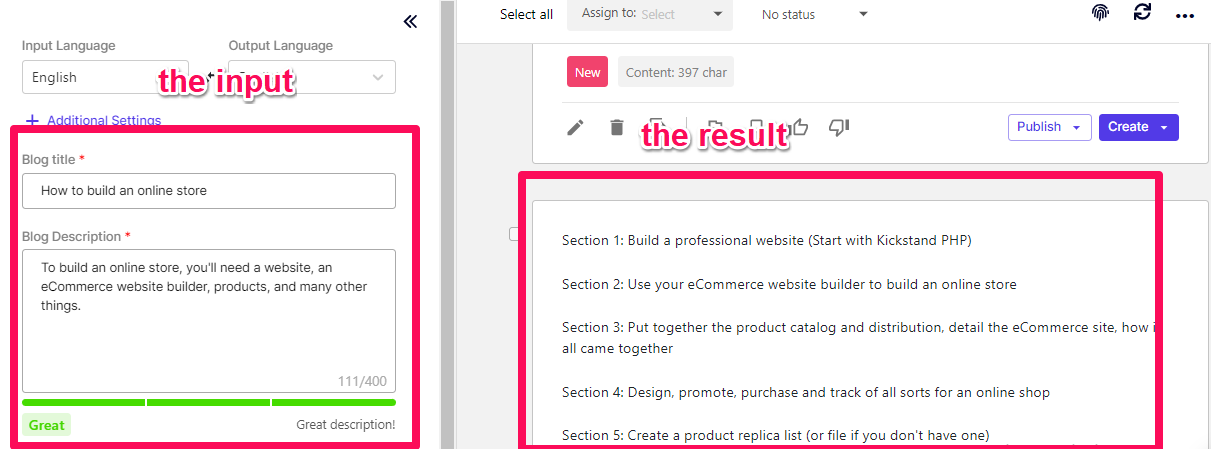Rytr AI is a user-friendly and cost-effective tool. But it has limited use cases and doesn’t create long-form content. Some users also complain that the content output is generic, but to me, quality is subjective. Regardless of why you are looking for Rytr alternatives, this article got you covered.
Here I will discuss the seven best Rytr alternatives; their features, pros and cons, as well as their strongest use cases.
I will also show you the screenshots and samples of content I created on each platform so that you can properly assess their quality before signing up.
Let’s begin.
A Quick Overview of the Best Alternatives to Rytr
| Smart Copy | GPT-3 | $9 | Supports long-form content |
| Copysmith | GPT-3 | $19 | Supports long-form content |
| Writesonic | GPT-3 | $15 | Supports long-form content |
| Copy AI | GPT-3 | $49 | Supports long-form content |
| Jasper AI | GPT-3 | $49 | Supports long-form content |
| Anyword | GPT-3 | $16 | Supports long-form content |
| Peppertype | GPT-3 | $35 | Strictly for short-form content |
| ClosersCopy | GPT-3 | $29.99 | Supports long-form content |
8 Best Rytr Alternatives Ranked
If you are just walking away from Rytr, you have a host of things in mind that you want your chosen AI writing software to do. But the truth remains: no single AI writing assistant can do everything proficiently.
You should try and find a tool that specializes in your content goal with other supplementary features that will help you achieve your goal.
Below are the top eight Rytr alternatives that I've used and trusted, plus three free options:
1. Copysmith: the overall best alternative to Rytr
Copysmith is an AI copywriting platform for eCommerce teams and marketing agencies. As an individual writer/marker, Copysmith can help you create great content, from product descriptions to blog posts to ads.
If you belong to a big team, you stand to benefit even more from Copysmith. And that’s what you’ll see as we explore the features of Copysmith.
Features of Copysmith.
Here are the core features of Copysmith:
Content ideation
To begin with, Copysmith offers a pathway out of your writer’s block trough. If you have run out of ideas and don’t know what to write about, it will give you ideas like it gave me in the screenshot below:
In this case, I typed in my keywords and it developed a series of ideas, up to 10, and showed them to me. Some of them are what you see above.
And if this is about getting your creative juices flowing, it can also write your introduction for you, as it did here:
Product Description
This is the major area that Copysmith specializes in, and if you are an eCommerce store owner or writer for eCommerce companies, then Copysmith is the best writing software for you.
Not sure? Here are its eCommerce product description templates:
- Flipkart template
- eBay template
- Amazon template
- Etsy template
- Instagram product launch template
- Product description
But don’t take my word for it. See what some product descriptions it wrote:
Amazon product description by Copysmith
Need more? Check this out:
Now, you can get 10–15 of that each and every time.
Blog post
If you need software to get your blog post ready in a few minutes, then Copysmith can do that for you.
This is an example of a blog post by Copysmith after I fed it with a little piece of information:
And in the light of Google’s latest algorithm, you want it to just create some outlines for you, here is an outline it wrote:
Ads
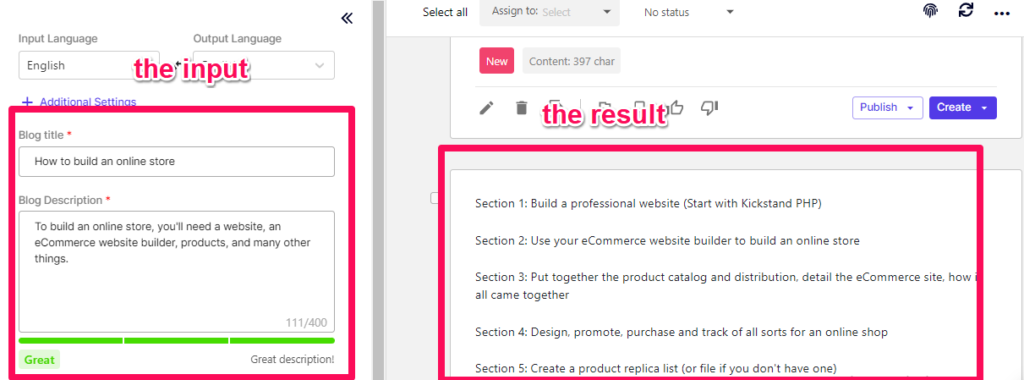
I know some tools, such as Anyword and Rytr, are sold based on how well they create ads. But from my experience, Copysmith creates better ads.
Look at this Facebook ad it generated:
Having tried many AI writing assistants, I wouldn’t say any of them could do that.
Plagiarism checker
Now, this is where it gets interesting: Copysmith comes with a built-in plagiarism checker, and you can access it to varying degrees based on your subscription.
It’s just a click away if you are generating content in Copysmith, like this:
If your content contains any plagiarized text, a pop-up will appear giving you details like where the text came from, how many places it’s been used before, and the exact text.
See this:
Bulk content generation
Want to create lots of content at the same time? Copysmith does bulk content creation. All you have to do is put the information about each piece of content in a CSV and import it.
Once you do that, it will write it all in a few minutes. These are some types of content this feature covers:
That means:
- Ad headlines in bulk
- Blog outline in bulk
- Facebook ad in bulk
- Google ad in bulk
- Product Description in bulk
- SEO meta tag in bulk, and more.
Collaboration features
Remember I said, in the beginning, that Copysmith is the best tool for teams? This is why.
You can bring all your teams to Copysmith and work together with them in the app.
All you have to do is send them an invite, like this:
Export options
One other thing you’d enjoy about Copysmith is the export options, which enable you to download your content in one of the following formats:
- TXT
- Docs
- CSV
Integrations
To make your workflow better, Copysmith integrates with:
- Shopify
- Google Docs
- Frase SEO
- Zapier, among others.
Now that’s not all. Copysmith also has many other features.
Copysmith pricing
Basic: This costs $19 per month. It gives you 33,000 words, plagiarism checkers 20 times, and in-app support.
Growth: At $59 per month, you’ll generate 260,000 words and use the plagiarism checkers 100 times.
Both of these are available for a two-week free trial. If you want access to more exclusive features, you can book a demo with their team.
Pros of Copysmith
- Easy to use
- Cheap
- More supplementary features
- Integrations
- Scalability
Cons of Copysmith
- They don’t market their products effectively enough
2. Writesonic: for SEO-friendly blog posts
Writesonic is an AI-powered content creation software that helps you write long-form content. It has other templates for ad creation, product descriptions, and social media posts as well.
But Writesonic is a perfect fit for you if you are looking for something to write content that ranks on Google.
Here are the foremost features of Writesonic:
Features of Writesonic
These are the main features of Writesonic:
Blog post
Writesonic prides itself on its ability to write blog posts. This is its main area of focus. These blog posts weren't perfect at first, but they were better than several other AI copywriting software programs on the market that can't write blog posts at all.
Then recently, they unveiled the AI Article Writer 3.0, whose output has been quite amazing.
A few minutes ago, Writesonic wrote a blog post for me about GPT-3 tools for writing content.
Editing tools
Writesonic also comes with a host of editing tools to make your content better. This involves its templates for
- Rewrite
- Expand
- Shorten
- Paraphrase
If you are looking for an automated writing tool that can write and also polish up your sentences, then Writesonic is a good tool for you.
Integrations
Also, Writesonic integrates with WordPress, thereby enabling you to directly publish your content to your website.
This obviously saves you the stress of going back and forth trying to move your content from your workplace to your site.
The fact that when Writesonic writes an article and also adds a featured image to it, it automatically makes this super interesting.
As such, you don’t have to go around hunting for a featured image or spending some time uploading your content.
But Copysmith has more integrations than Writesonic or any other tool for that matter. Read my Copysmith review to learn more.
Writesonic Pricing
Given how good Writesonic is, it’s also unbelievably cheap.
Its basic price costs $15/month, coming third after Rytr and Copysmith. And this basic plan will let you create 30,000 words, use all their templates, and use the WordPress integration.
Then they have the biggest plan, which costs $19 per month. This will give you 47,500 plans and let you use all the templates.
Pros of Writesonic
- Blog post
- SEO
- Easy to use
- No learning curve
- No hidden charges
- Versatile
- Has free trial
Cons of Writesonic
- Doesn’t have a plagiarism checker
3. Copy AI: for social media content
Next in my list of Rytr alternatives is Copy AI.
Copy AI is an AI writing assistant for creating marketing and sales-driven content. This would be your favorite tool if you work in the social media content creation field.
Also, if you are a blogger, this tool will be of help in creating a quick first draft.
Let’s assess its features.
Copy AI features
Here are Copy AI's core features:
Blog post
Copy AI has a first draft wizard, and it can create a blog post in under five minutes.
Although Jasper might be versatile in the type of long-form content it creates, I personally believe that blog posts created by Copy AI are better and more human-like.
But I'm not alone in this thought. Here is what a user of the two tools said:
And here is the blog post that Copy AI wrote for me:
I deep-dived into this matter in my review of Copy AI vs. Jasper.
If you need it to turn your bullet point to full content. It can also do that, here is an example:
Social media content
Copy AI has a lot of social media templates. They include:
- LinkedIn post
- Facebook post
- YouTube video description
- Hashtag generator
- Tweets
- Instagram captions
- TikTok scripts
- Pinterest descriptions
Here is an example:
Copywriting frameworks
Copy AI also has copywriting frameworks that can help you set the right tone for your copywriting.
Copywriting frameworks are the frameworks after which copy is modeled. For example, AIDA.
AIDA means Attention, Interest, Desire, Action. If you model your content after this, you take readers through different stages of emotion, which involves getting their Attention, stirring their interest, making them desire your product/service, and finally getting them to take action.
So, there are many like them. On Copy AI, you’ll find:
- AIDA (Attention, Interest, Desire, Action)
- Before-After-Bridge (BAB)
- Feature to Benefits
- Problem-Agitate-Solution (PAS)
- QUEST copywriting, and so on.
Tone of voice selection
Copy AI also allows you to decide how you want your content to sound by selecting a tone of voice. This includes:
- Professional
- Funny
- Casual
- Serious
Copy AI pricing
Free: You can use Copy AI for free and generate 2,000 words each month. You can also access all their templates on this plan.
$49: this is the pro plan and it lets you create 40,000 words. You can also book a demo for more customization options.
Related: Anyword vs Copy AI
Pros of Copy AI
- User-friendly interface
- Has no learning curve
- Offers free service
Cons of Copy AI
- No plagiarism checker
- Used to be a lot cheaper
4. Jasper AI: for long-form content
Jasper is an automated copywriting software of diverse types of content. It generates long-form content and short-form content.
Jasper is popular for creating blog posts. But what I find fascinating about it is the number of templates it has for long-form posts.
Let’s discuss the features of Jasper AI.
Boss Mode
Boss Mode, by far, is the most popular feature in Jasper. It’s for creating long-form content. It works as a way of collaboration between you and the tool by letting you instruct it throughout the content creation.
Boss Mode is good, based on many reviews I’ve read. But my personal experience with it isn’t quite impressive.
My understanding is that it’s strong in some areas and weak in others. For example, in one of the content it created for me, here is what the pricing description looks like:
Surfer SEO integration
I see that a lot of those who use Jasper do so to write SEO-optimized content, and rightly so. This is because Jasper integrates with SEO, and that allows you to optimize your content with more keywords.
This is what that looks like in-app:
Once you enter your seed keyword, Surfer will give you a number of secondary keywords you should use in your content for improved search ranking. In fact, I've done a comprehensive review of Surfer SEO vs Clearscope on this blog.
Copywriting formulas
Jasper comes with many copywriting formulas including:
- AIDA
- BAB
- PAS
- Feature to benefit
You can select any of these and model your copy after them.
Jasper recipe
Jasper has a feature known as Jasper Recipe. These are a series of templates where you can write down a few sentences and ask Jasper to continue.
It studies the preceding texts and uses that to continue where you left off.
Jasper pricing
Basic: $49/month. This lets you write short-form content only. Think tweets and headlines. Your word limit here would be 35,000 words.
Professional: this gives you 100,000 words and costs $99/month.
Pros of Jasper
- Versatile
- Popular
- Thriving community
Cons of Jasper
- Not user-friendly
- Has a steep learning curve
- Free trial isn’t completely free
5. Anyword: for ad and conversion-driven copy
Anyword is a conversion-focused AI copywriting tool for generating content. It’s focused on creating ads and conversion-driven copy.
Below, we’ll assess the unique features of Anyword.
Features of Anyword
Here are the features of Anyword:
Ad creation
In the number of ad templates and diversity, no tool matches Anyword. You’ll find all sorts of ad templates that you are unlikely to find in any other single tool.
Here is a list containing some of them:
- Google Ad
- Facebook ad
- Pinterest ad
- LinkedIn ad
- Twitter ad
- Promotional SMS
These are just ad templates. Its templates include:
- Landing page copy
- Headline
- Bullet point
- Product description blog
- Blog post idea
Inside the app, this is what it looks like:
Predictive performance score
What makes Anyword so conversion-centered? I’d say it owes that to its predictive performance feature.
This feature scores your content based on how likely it is to catch the attention of your target audience and resonate with them.
The benefit of this is that, if your content is likely to succeed, you’ll have the chance to workshop it more until it gets better. It saves you time and saves you from wasting too much money on content creation.
Multiple copy variations
For every content you generate on Anyword, there are multiple variations. This allows you to select the best piece of content without burning your credits regenerating.
Anyword pricing
Free plan: 1,000 words per month.
$16/month: 15,000 words.
$83/month: 30,000 words.
$266: unlimited plan.
Pros of Anyword
- It’s good for ads
- Easy to use
Cons of Anyword
- Limited use cases
- Pricing changes from time to time
6. Peppertype: for short-form content
Peppertype is an AI writing tool for creating short-form content. It’s like a one-stop platform for anything short-form content such as headlines, tweets, and ads.
Let’s look into the features of Peppertype.
Features of Peppertype
Here are the standout features of Peppertype.
Blog parts
Although Peppetype doesn’t support complete blog post creation, it has all the tools you need to get started.
Its stack of blog tools include:
- Blog ideas
- Blog introduction
- Blog outlines
- Paragraph
- Meta title
- Meta description
Collaboration and resulting sharing
Another interesting feature that Peppertype offers is the opportunity to work with your team members in the app.
All you have to do is invite them in, and you can collaborate in-app and also share results.
Content export
Peppertype also allows you to download your result in a CSV format.
So, if you want to download a lot, say, headlines at the same time, all you have to do is export them in a CSV format.
Copysmith is another AI writing software that comes with this feature, but has more options.
Peppertype Pricing
The entry price for Peppertype is $35 per month. This will let you generate 50,000 words and use all the templates.
The growth plan costs $199 per month. This is also for 50,000 words and a few advanced features like result download and team collaboration.
And they also have an Enterprise plan. I've also reviewed Peppertype vs Rytr. You can check it out.
Pros of Peppertype
- It’s easy to find the template you are looking for
- The entry price comes with enough words
- They don’t change prices often
Cons of people type
- Very limited use cases (about 20 templates)
- No integration
7. ClosersCopy: for geeks
ClosersCopy is an AI-backed software for creating content. It’s mostly focused on making your rank Google than merely creating content.
This must have informed most of its features, which we will assess below.
Features of ClosersCopy
These are the strongest use cases of ClosersCopy:
SEO
Unlike most tools that help you write content and optimize it, ClosersCopy take things notch higher by offering content audit.
This is a feature that scours the Internet to find the best performing content with a similar topic to use, and then uses that information to score your content.
This guides you on how to optimize your content better to beat the best existing content on the web.
Emotion analysis
This software also analyzes your word choices to show you what kind of emotion your content can elicit from the reader.
Not only that. It integrates with Thesaurus and shows you a number of other alternative words you can use in each place to make your content more powerful.
AI copywriting templates
ClosersCopy comes with a number of Copywriting templates, including:
- Long-form editor
- Facebook ad
- LinkedIn ad
- Product description
- YouTube video description
- Tweets
ClosersCopy pricing
$49.99/month: this plan will give you 300 AI runs per month. It also gives you SEO audits and content insights.
$79.99/month: this will give you unlimited AI writing, unlimited updates, and unlimited SEO audits plus everything in the previous plan.
$99.99/month: it comes with everything in the previous plans and also allows you to bring in four other team members.
8. Smart Copy: For Facebook ads
Formally Snazz.ai, Smart Copy is an AI writing that writes Facebook ads. It’s also been recently upgraded to involve other writing templates such as landing page and product description.
Let’s analyze the features of Smart Copy
Features of Smart Copy
The major features of Smart Copy are as follows:
Facebook ad copy
The primary focus of Smart Copy is to create Facebook ad copy.
Here is an example of a Facebook ad copy it wrote for me:
Copywriting templates
Here are the copywriting templates you’ll find in Smart Copy:
- Landing page copy
- Listicle ideas
- Facebook ad headline
- Facebook ad primary text
- Google ads
- Ad ideas
- Personal LinkedIn posts, and more.
Smart Copy pricing
Smart Copy has a forever-free plan that gives you 10 credits every month. It will also give you access to all its 45 templates.
The essential plan costs $9 per month, and it gives you 2oo credits and access to all templates.
The unlimited plan costs $49 per month and lets you write unlimited words.
Which Rytr alternative is the best?
By far, Copysmith is the best Rytr alternatives. This is because it does everything Rytr does but has broader use cases. It also has more features than most Rytr alternatives in the industry.
The second best Rytr alternative is Writesonic, but it’s mostly best for users who write a lot of blog posts.
Free Rytr alternatives
Copy AI: Copy AI also comes with a free version that gives you 2,000 words per month. If your content needs aren't that much, you can use Copy AI’s free version. Copy AI also has over 90 templates, and all of them are available in the free package.
Anyword: Anyword is one a good AI writing tool and one of the best free alternatives to Rytr. Anyword has a free version, too, even though there is a limit to what you can do with it. The amount of words you can create with this one isn’t specified, but it will be enough to try out some of its templates within a month.
Wordtune: Not an AI writing tool per se, but an AI writing assistant. What it does is rewrite your text to make it clearer, easy to read, and credible. No matter how basic your English is, Wordtune is the tool you need to polish up your content and turn it to Pro-level content.
Frequently Asked Questions about Rytr Alternatives
I see a lot of people have been asking these questions about Rytr alternatives. Here are the answers to them
Is Rytr better than Jarvis?
No, Rytr isn’t better than Jarvis (Now Jasper), but both of them are great for different purposes.
Is Rytr free to use?
Yes, Rytr is free to use, but it’s better to use the paid version since it’s very very cheap.
What is the long-form writing assistant?
The long-form writing assistant is the template most AI writing software use to create long-form content like blog posts, emails, and essays.
How many sites are similar to Rytr?
These are the top similar sites to Rytr:
- Copysmith
- Writesonic
- Copy AI
- Jasper AI
- Anyword
- Peppertype
- ClosersCopy
- Smart Copy by Unbounce