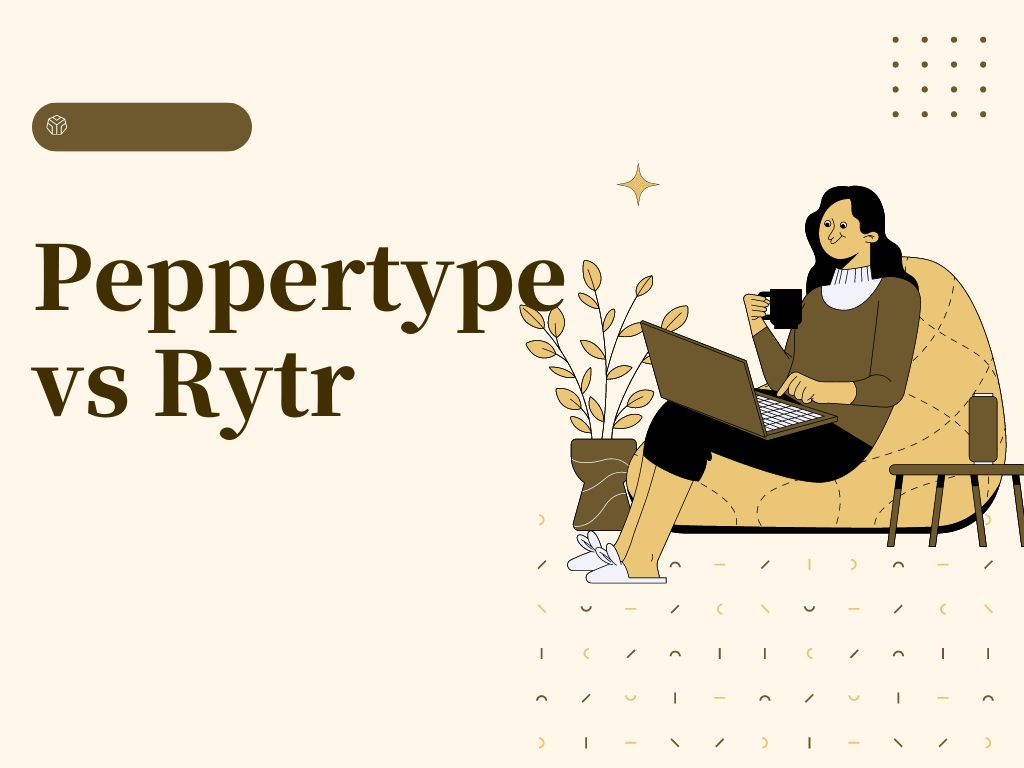In today’s software review post, we are comparing Peppertype vs Rytr, two of the easiest AI writing tools to use.
In case you are completely new to my website, this website discusses content marketing tools, and we try most of them before we do. This enables us to give you a comprehensive, trusted, and verifiable account.
And that’s why today I will be discussing all the features and benefits of Peppertye as compared to Rytr, so that you can choose the best one for your content needs.
Let’s get into it.
PS: If you are looking for an AI writing tool to generate high-quality blog posts, product descriptions, and social media posts, none of these two can help you. They are both strictly for short-form and one-liner kind of copy. Hence, I recommend you read my comparison of Writesonic vs Copy AI. Those two are the best.
A Side-by-Side Comparison of Peppertype and Rytr
This table will give you a brief overview of how the two of them compare.
| Feature | Peppertype | Rytr |
| Email writing | Great for cold pitching | Good for marketing email |
| Product description | Writes quality product description | Writes average product description |
| Blog post creation | Doesn’t write a complete blog post | Doesn't write a complete blog post |
| Image generation | Generates AI image | Doesn’t support image generation |
| Plagiarism checker | Doesn’t have a plagiarism checker | Comes with an in-built plagiarism detector |
| Social media content | Average social media content | Poor social media content |
| Pricing | Starts at $35 per month | Starts at $9 per month |
Peppertype vs Rytr: Peppertype review
Peppertype is an AI writing assistant for generating short-form content. It’s one of the oldest AI writing tools and gives high-quality content across different industries.
If you are a content marketer, social media manager, or copywriter, Peppertype would be a good fit for you.
Features of Peppertype
What are the features that make Peppertype stand out? They are as follows:
Cold email writing
In my experience, this is the most unique thing about Peppertype. It writes the best cold email I’ve ever seen, and I strongly believe that this is the type of email that gets a reply.
If you work in content marketing, you know that one of the most daunting tasks we face is cold pitching. Unless this is something you do every day, no matter how good you are as a writer, this is one area where you easily falter.
However, Peppertype guarantees that you can write a great cold pitch without the usual stress. And if you are in doubt, take a look at the example below:
Content rewriter
As a writer, you sometimes don’t have the luxury of time but still need your content to be great. One of the best use cases of Peppertype is rewriting your existing content.
It would straighten out all the grammatical and spelling errors in your writing and write better, more logical content.
It’s also great at adding context and removing any illogical sentence. For example, when I asked it to rewrite the introduction of this post you are reading, below is what it came up with:
I cannot lie to you, I like it more than my own introduction. This makes it one of the strongest use cases of Peppertype.
Product Description
If you own an eCommerce store, you’d write a lot of product descriptions. Peppertype has tremendous ability in this area, too. This can save you both money and time.
It has a section dedicated to eCommerce and the templates there include:
- Brand product descriptions
- Amazon product descriptions
- Amazon product bullet points
- Amazon ad headline
- Amazon product title
While the brand product description template guarantees that you can write for any eCommerce platform or product, the rest of the templates are geared toward Amazon.
That’s acceptable, but there is even a better tool for this, namely Copysmith. This has a separate template for every eCommerce platform out there, except Shopify.
See more in-depth analysis in this piece about Rytr alternatives.
Blog post creation
Peppertype cannot generate a complete blog post but has several complementary templates that will make your job easier.
They are as follows:
- Blog ideas
- Blog conclusion
- Meta descriptions
- Blog intro
- Blog outline
- Blog heading expander
- Paragraph writer
- Blog heading expander
Pricing
These are the pricing plans of Peppertype:
Personal use: This costs $35 per month and lets you generate 50,000 words. It also gives you access to all templates and many more features.
Team: If you are purchasing for a team, this will cost you $199 per month and gives you 50,000 words. It also comes with other features, such as team collaboration, access control, and exporting results.
Pros
- Easy to use
- High-quality generations
- Pricing doesn’t change often
- No hidden price
Cons
- Doesn’t create long-form content
- Has a funny pricing structure
Peppertype vs Rytr: Rytr review
Rytr is an AI content creation tool that focuses on short-form content. If you are a fan of minimalist design and intuitive UI, Rytr is for you.
It handles all sorts of short copy needs and can also generate a story plot, making it one of the best AI novel writers on the Internet.
In this section, we’ll discuss the pros and cons of Rytr and assess its features. Let’s get started.
Features of Rytr
If you want to use Rytr, it’s important to know that the following are its core features:
Email writing
You can see that I’m starting exactly where I started with Peppertype, but that’s because they both have this in common.
The difference between Rytr and Peppertype in this area is that Peppertype is focused on cold email while Rytr broadly addresses marketing email.
I also enjoyed trying out the email writing template of Rytr and I highly recommend it if you are in sales or content creation.
Here is an example:
If you compare these two (Peppertype vs Rytr’s email), you can see that both are good but Peppertype seems to be doing better in this area.
Whichever one you choose is good.
Social media content
Rytr has a social media content creation template, but I’m not impressed by it due to the following three reasons:
- They lump three social media platforms (Facebook, Twitter, and LinkedIn) together under the same template.
- The output is poor.
- You can’t tell which is which
This is an example:
To be honest, neither of them is that good in this area. If your focus is on social media content, you can check out my list of the best social media post generators.
Plagiarism checker
Rytr comes with a built-in plagiarism detector. This will allow you to generate content on the platform without fear of plagiarism or needing to get a third-party plagiarism-checking tool.
As a result, you save time and money because Rytr’s plagiarism checker doesn’t require extra funds.
Blog creation
Just like Peppertype, Rytr doesn’t support a complete blog post or any type of long-form content. But it has some templates that will make your blog post creation easier and faster.
They are the following:
- Blog section writing
- Blog idea and outline
- Keyword extractors
- Keyword generators
- SEO meta description
- SEO meta title
And that’s all.
Pricing
Rytr is quite generous in its pricing, and its plans are as follows:
Forever-free plan: this gives you 10,000 characters every month and access to all the templates and all the languages it supports.
The saver plan: this costs $9 per month and lets you generate 100,000 characters, plus every available feature.
Unlimited plan: This costs $29 per month, and as the name suggests, the amount of words you can generate on this plan is unlimited. It also gives you access to everything in the previous plans as well as more exclusive features.
Pros
These are the pros of Rytr:
- Minimalist design
- Very easy to use
- Pocket-friendly
- Offers true unlimited words
- Popular
- Price doesn’t change often
Cons
These are the downsides of Rytr:
- Limited use cases
- Poor social media content
How do you choose between Peppertype vs Rytr?
Peppertype’s content quality is higher, and it has more use cases. But it has a pretty funny pricing structure, and it’s expensive for a beginner unless you try it out first, and then you are fine.
On the other hand, Rytr is more pocket-friendly and very easy to use. Also, it doesn’t change prices often. So, you should try them and see what’s your priority at the moment.
And that's it on Peppertype vs Rytr.
In case you need more information, here are some of my resources: