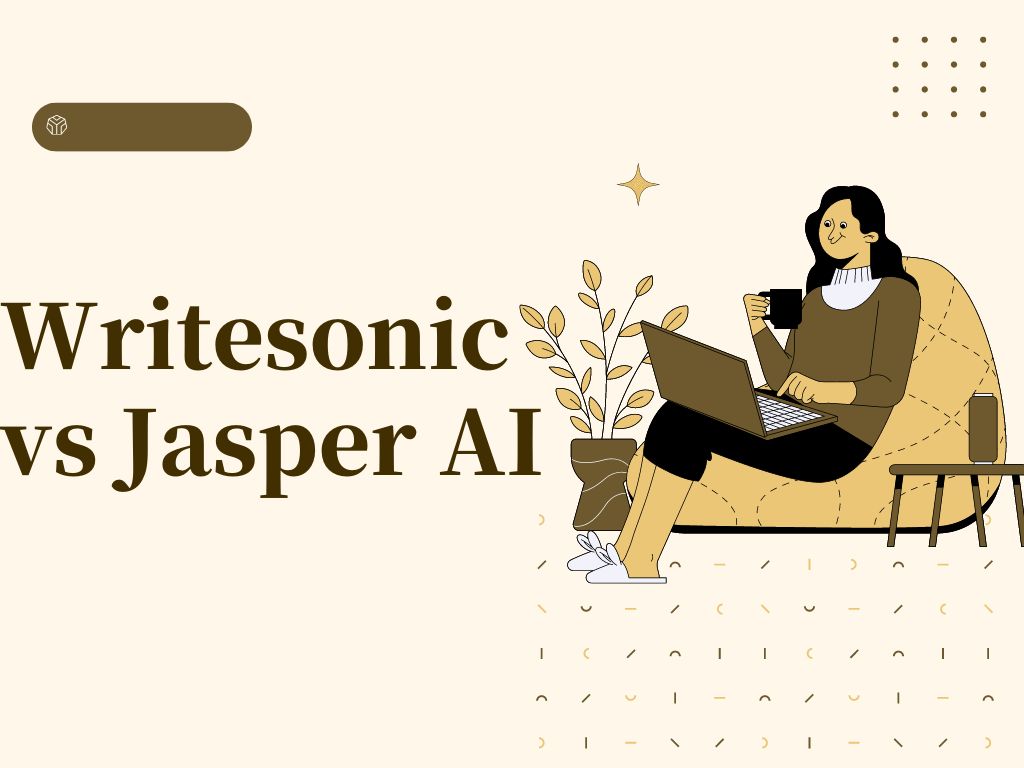AI content creation is now an arms race. If you are just about to make your own choice and wondering which is better between the duo Writesonic vs Jasper, I’m here to help you.
As much as both tools create long-form content and serve the same fundamental purpose, you should know that they aren’t for the same set of users.
If you’re looking to find out which one is best for you, whether Writesonic or Jasper, this piece will give you a thorough overview of their purpose, features, and what each is best for.
Writesonic vs Jasper: Writesonic Review
Writesonic is an AI writing assistant with a focus on long-form content, especially blog posts. Writesonic started initially as an article writer without any other content creation templates.
At the time, even the articles their platform wrote weren’t that good, until they launched Article Writer 3.0, and everything got better.
Ever since, they’ve also added more copywriting templates, which now number about 70. Let’s make an assessment of its top features.
Features of Writesonic
These are the topmost features of Writesonic.
Article Writer
The number of article writing templates you’ll in Writesonic is nearly endless, and most of them are geared toward creating blog posts.
Its article writing templates include:
- Instant Article Writer
- Article Writer 3.0
- Sonic Editor (which we will discuss in detail later)
The purpose of these features is to help you write a complete article even if you weren’t a writer. With minimum input from you, such as the title of your article, the audience, and the industry, the GPT-3 AI will develop what you want in under a minute.
If you’d like to see an example of what a Writesonic-generated piece looks like, here is it:
That’s the quality of Writesonic work.
Social media content creation
As said before, social media isn’t the forte of Writesonic. For the most part, the templates feel like an afterthought, and I can’t really vouch for it.
But if what you are looking for with the tool, as regards social media content creation, isn’t that important you can try it.
This is the social media content Writesonic wrote for me and I’m not impressed by it.
Take a look at this screenshot, for example:
Someone might use it and get a better result, but this is what my own result looks like. It’s up to you. If you are looking for social media post generators, then Writesonic isn’t the best.
Google-Docs-like editor
Recently, Writesonic launched Sonic editor to give you a platform for undistracted writing.
But that’s not the only advantage of using it. It’s also an AI template on its own and it’s there to help you write your article.
The requirement is for you to enter 20+ words about your piece, and it will write the rest.
Using this template, you’ll also be able to increase Writesonic’s level of creativity, choose the quality level of your content, and adjust the size of your content.
Here is that template in action:
And there is more to this than being a content writer. It’s also one of the best word processors I’ve ever seen. And by being able to get assistance from the AI, you’ll also enjoy a great flow in your content creation works.
SEO-optimized articles
All the articles written by Writesonic follow the on-page SEO best practices. It doesn’t need any of the well-known SEO tools to do this as it was specifically trained to write articles that will rank on Google.
If ranking on Google is part of what you are looking for in an AI writing tool, then Writesonic can help you a great deal.
Writesonic pricing
Free trial: this gives you 2,500 words every month and lets you access all the templates. This is good if you want to try out the tool.
$10: this will get you 30,000 words and access to all templates.
$13: this is for 47,500 words.
All these pricings are adjustable upward if you need more than these amounts of words.
Pros of Writesonic
- Long-form article creation
- Over 70 AI writing templates
- Integration with WordPress
- Integration with Zapier
- 1-click uploading of content to WordPress
- Extreme affordability
Cons of Writesonic
- The social media template isn’t impressive
- It’s more focused on long-form content like articles and essay writing
- It doesn’t come with a plagiarism checker
Related: Copy AI vs Writesonic
Writesonic vs Jasper: Is Writesonic Best for Me?
Before you decide, ask yourself this question: Is my focus on long-form content? What else do I need that’s not here?
Now, there is a caveat to my review of Writesonic so far, and that is the fact that, despite being a tool for long-form content, some of the product descriptions it wrote were the best I’ve ever seen.
See this example of an Amazon product description it wrote for me:
So, this shows that there are many areas in which Writesonic is strong other than article writing. With this, you can make your try out Writesonic.
Writesonic vs Jasper: Jasper Review
Writesonic is an AI copywriting tool for generating different types of content. It can be used by nearly anybody, from academics to marketers to novel writers to essay writers, and so on.
It has a lot of templates, and like Writesonic, it’s also focused on long-form content. In this section, we’ll take a look at the core features of Jasper.
Features of Jasper
These are the standout features of Jasper.
Boss Mode feature
Jasper writes long-form content, and also allows you to optimize it for SEO.
This Boss Mode is its most popular article writing template, and it allows you to steer the article while the AI writes it.
Unlike in Writesonic, where you give some info and it writes your full article for you, the Boss Mode allows you to give more information to Jasper as you go, course-correct the content before it’s done, and get the best output ever.
This is an extract from a piece I wrote using Jasper Boss Mode:
This will help you write all sorts of different blog posts and articles in a few minutes.
SEO feature
Jasper integrates with Surfer SEO, thereby enabling you to optimize your content for better ranking on Google without opening a separate tab.
If you need an example of how that works, check out this screenshot:
How this works is that you insert your primary keywords and Surfer will suggest other secondary keywords you should consider in your piece to get better rankings on Google.
Plagiarism checker
Jasper integrates with Copyscape to ensure you can double-check your content for plagiarism checking. Unlike Copysmith and Rytr which have in-built plagiarism checkers, this is an integration you’ll pay additional funds for it.
I was disappointed when I was a paid user of Jasper to see that I didn’t have access to the plagiarism checker unless I paid more money. It would have been better if they specified this before I signed up but they didn’t.
Here is what I saw that day:
Copywriting frameworks
Aside from having a host of templates for different use cases, Jasper AI also has a number of copywriting formulas that you can use.
Some of the frameworks it has are:
- AIDA
- BAB
- PAS
- Feature to benefit
- Explain it to a five-year-old
All these allow you to dictate the form your content will take from the get-go.
Jasper pricing
Jasper's pricing is complex and not straightforward. In any case, here are the basic pricing plans of Japer:
$20/month: this lets you generate 24,000 words.
$49: with this, you’ll have 50,000 words.
Both pricing can be adjusted upward to suit your content needs.
Pros of Jasper
- It has diverse use cases
- It has a large community on Facebook
- It has a large user base
- It integrates with a plagiarism checker and an SEO tool
Cons of Jasper
- It requires some getting used to
- It’s quite expensive
- It has a steep learning curve
- The pricing is complex
- The UI isn’t the best
- It could have hidden charges, thereby making it hard for you to know how much you need to spend monthly
- There is no true free trial
Writesonic vs Jasper: Is Jasper for me?
If your content need isn’t that specific, Jasper is a perfect fit for you. It’s diverse and useful across multiple cases.
However, it has its downsides as I outlined in the pros and cons of this post. That’s the verdict on Jasper.
Writesonic vs Jasper: Which One is the Best?
Best is subjective, and I personally think Writesonic beats Jasper in generating long-form content like blog posts and articles.
And I would highly recommend Writesonic for your content creation purposes.
Let me know if you have any questions in the comment section.
Here is another piece that might interest you: Jasper vs Rytr.