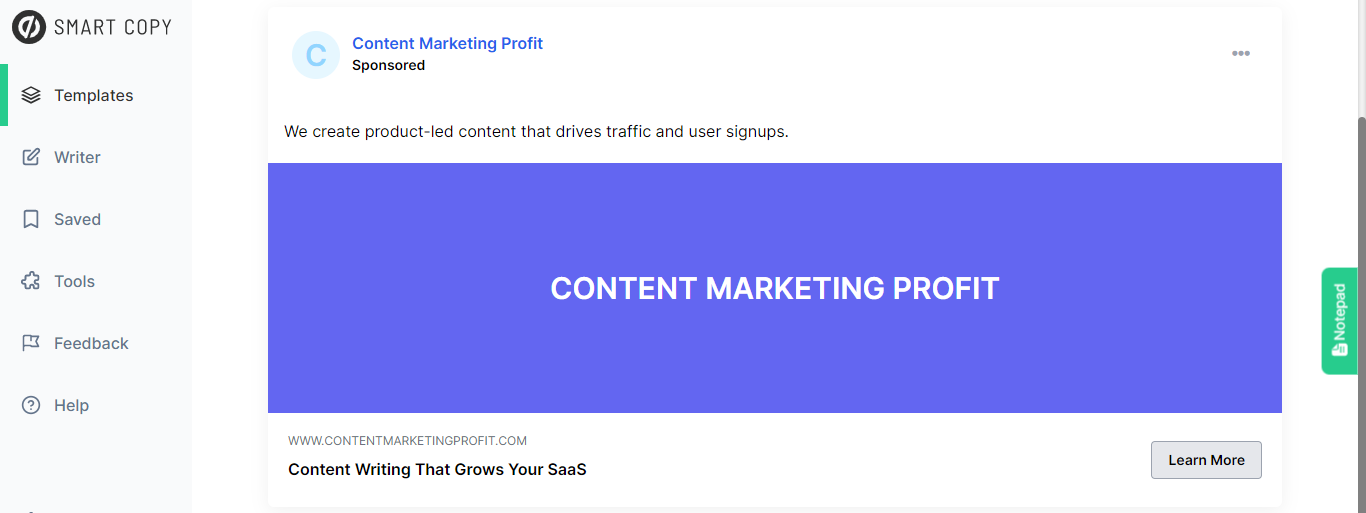Of all the marketing and awareness-building channels, social media is the busiest. But coming up with engaging social media posts from time to time isn't always an easy task. And that's where AI social media content generators come in.
Unlike human beings, AI social media content generators are software programs built on GPT-3 (Generative Pre-trained Transformer). And since they are algorithms, they are not limited by things like fatigue or burnout. They can come up with fresh ideas and engaging content a thousand times each day.
The advantage of this is that you can save money, avoid burnout, and still keep your audience on social media glued and interested always. In this article, you'll see how powerful social media content generators can be in writing social media posts that work.
I will discuss the top 7 AI social media content generators, their features, their advantages, and their limitations. I will also support all these with screenshot examples so that you can check out the quality of their content before signing up for any of them
Read on.
What are the things to look for in a social media post generator?
As opposed to merely suggesting tools, I want to make this post as helpful to you as possible. Before you decide to choose any of the social media content generators reviewed here, check if they have the following features:
Social media content template
This looks obvious, but deciding on this isn’t as easy as it seems. Here is why…
One of the most popular social media content generators on the Internet is known for creating only short-form content. However, it lumps LinkedIn, Facebook, and Twitter together under one template.
If you know anything about social media marketing, you know that these platforms are radically different from one another and require different types of content.
As such, a good social media post generator would not only have a social media content creation template but also templates that are tailor-made for the social media platform you are focusing on.
Brainstorming tool
If you manage a social media page, one of the things you have to do on a daily basis is come up with several content ideas and fresh posts.
In some instances, inspiration may be lacking due to one reason or another. A good social media content generator will, therefore, have a brainstorming tool that gives you content and ideas from time to time.
Integrations
Most likely, you’ll have several tools in your marketing workflow. An excellent social media content generation software should integrate with some of your favorite tools.
This may be anything from the social media platforms themselves to content distribution tools like Hootsuite or even Zapier.
When deciding to choose, it’s important to see if your social media tool has any integration that’ll improve your workflow.
Advanced AI
The Artificial Intelligence writing tools aren’t equal. Some are based on old technology like GPT-1 and GPT-2. If you are using a tool like this, the output would be really bad and your content quality would be low.
This means you’d have to do more work manually or you might have even wasted your money. However, some are based on the latest technology like GPT-3 and CHATGPT, Natural Language Processing (NLP), and several other machine learning models.
Lucky for you, all the tools reviewed here are based on the latest OpenAI technologies.
Affordability
Using automated content creation software shouldn’t cost an arm and a leg. When selecting a social media content generator, it helps to look out for the cost. It shouldn’t be too costly. But it also shouldn’t be too cheap.
In my experience, all the cheap tools in the market don’t perform well.
But I just want to use this session to open your eyes to some of the criteria you should assess when choosing a tool.
I’ve done most of the work for you by handpicking the best social media content generators I’ve personally tested in this article.
If you choose any of my top three recommendations, then you’ll have nothing to worry about.
If your goal is to create social media content, don't select a tool that doesn't have social media template that's relevant to you.
Brainstorming tools
The 7 Best Social Media Content Generators
In this section, I’ll discuss the best seven social media content generators based on my experience and the criteria I listed above.
Let’s begin.
Copysmith
Copysmith is an AI copywriting software for creating marketing-related content, such as social media posts, ads, product description, blog posts, and more. It's the #1 tool for marketing teams.
Its main focus is on eCommerce. But having tried it as well as many of its competitors, its social media content actually made me happy.
But what's most interesting about Copysmith is not just its quality content, but the fact that it has subsistence features more than any AI writing software that I've ever seen. Let's assess its best features.
Features of Copysmith
They are as follows:
Brainstorming tools
The foundation of any good piece of content is a good idea, yet you don't get them every single minute of the day.
If you are suffering from writer's block and are unable to create social media content, you can use Copysmith's brainstorming tool.
Here is an example of how it works:
What happened, in this case, was that I was looking for something to write about eCommerce websites. I didn't have any idea. But when I typed my keyword in Copysmith, it came up with the ideas you see above.
There is more. Here is another suggestion it made:
You'll get 10 of those if you use Copysmith Artificial Intelligence for brainstorming.
Social media content template
Copysmith also comes with enough templates for social posts, irrespective of the social media platform you are targeting.
Here is a list of all its social media content templates and social media ads templates:
- Carousel Ads
- Facebook ad
- Google ads
- Tweets
- Twitter ads
- LinkedIn ad text
- Instagram ad
- Ad headlines
- Social media caption
- Youtube video descriptions
If you can't find the template for your select social media platform there, they also allow you to build your own use case. But before then, let me show you a sample of a Facebook ad I generated on Copysmith.
Here:
This is a Facebook ad about Copysmith, written by Copysmith. I found that interesting and impressive.
Bulk content generation
Do you have multiple clients you want to generate social media content for at the same time and want to create content at scale?
Copysmith makes that possible by allowing you to generate bulk content for different purposes at the same time. And you read that right. This isn't something you see on all Artificial Intelligence writing platforms.
All you need is a CSV file containing information about:
- The name of each product/service/brand
- Their audience
- Their content goal
For each one of these content pieces.
It would look like this:
Copysmith will generate original, quality content for each one of them within minutes, even if they are by the thousands.
And you can download your content back in multiple formats and or any of the formats it has, which include
- TXT
- CSV
- Docx
Integrations
This remains one of the things I found interesting about the platform. It integrates with many software and makes it accessible across multiple platforms.
Some of its integrations are:
- Google ads
- Hootsuite
- WooCommerce
- Zapier
- Google Docs
- Microsoft Word
- Frase
As you are trying to create content for social media, the Hootsuite integration is particularly for you if you are managing multiple pages/accounts.
This will enable you to automate both your content generation and content distribution.
Plagiarism checker
Amidst all these, you want to ensure that the content you are generating is original. And to this end, Copysmith comes with a built-in plagiarism checker, which I have tested and trusted.
You’ll find it at the top right corner of your workspace. Just click on it:
And you may get an answer like this:
Or this:
For context, I inserted the plagiarized text you see above into the original content it created to test it out and see if it actually works. And it did.
This is to show that plagiarism content isn't a common issue with this software and it always come up with quality content.
Copysmith has more features, but I'll stop here since what you need has been mentioned.
With everything said here, I'm sure you'll want me to answer the big question: how much does it cost? See the answer below.
Copysmith pricing
First, there is a 14-day free trial that you can sign up for now. This doesn't require you to use your credit card. Just try it out here, and see if it's what you are looking for.
Now, the basic price is $19 per month and it will give you 33,000 words, access to all integrations, and all use cases. You'll also be able to check for plagiarism 20 times.
The second plan costs $59/month. That's for 260,000 words, 100 plagiarism checks, and all the features in the basic plan.
You can try all these premium plans for free. Then they have an enterprise plan if you want any premium feature.
Pros of Copysmith:
- Easy to use
- High-quality social media content
- Transparent pricing
- Enough social media content templates
- Creates blog post
- Affordable for most people
- Supports large teams through in-app collaboration
- You can download your content in multiple formats
- Collaboration features
- It's among the best product description generators
Cons of Copysmith
- I don’t have anything I dislike
Copy AI
Copy AI is an Artificial Intelligence-enabled content generation tool for generating marketing and sales-related content.
Some of the content it creates are social media content, ad copy, blog post, and product description.
Let's look into the features of Copy AI
Features of Copy AI
The strongest features of Copy AI are:
Social media content creation
n my experience, Copy AI has one of the most comprehensive social media content generation templates. These include:
- Hook generator
- Hashtag generator
- Instagram caption
- Tiktok brainstorm topics
- Facebook ads
- Sales copy
- Carousel posts, and more.
I also used Copy AI to generate a Facebook post about launching my company, and here is what it generated.
Those are two examples, but there are more. It could be up to five or ten.
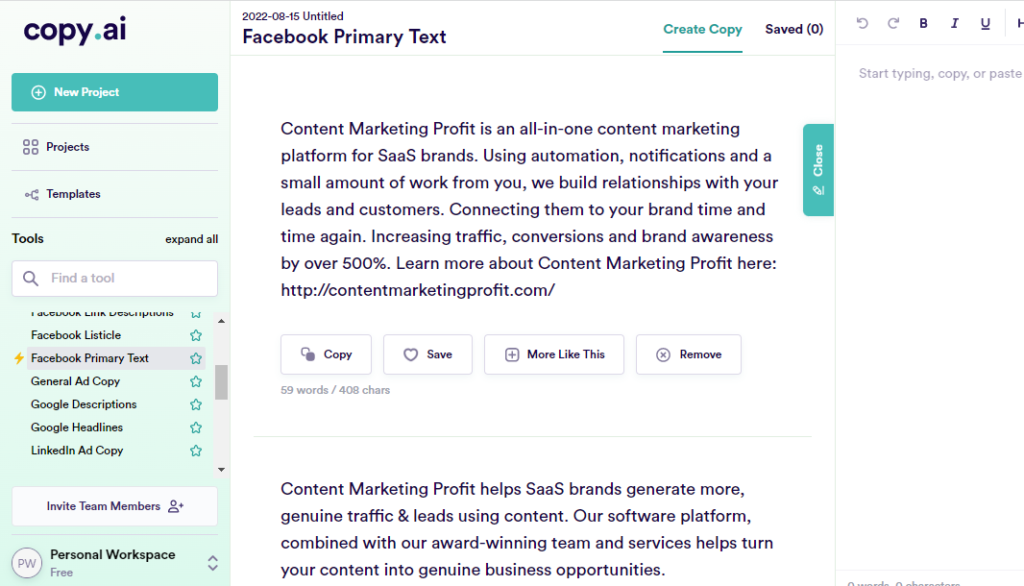
Blog post creation
They have a template known as Blog Post Wizard. It is for creating your first draft and doing it within minutes
Here is an example of that:
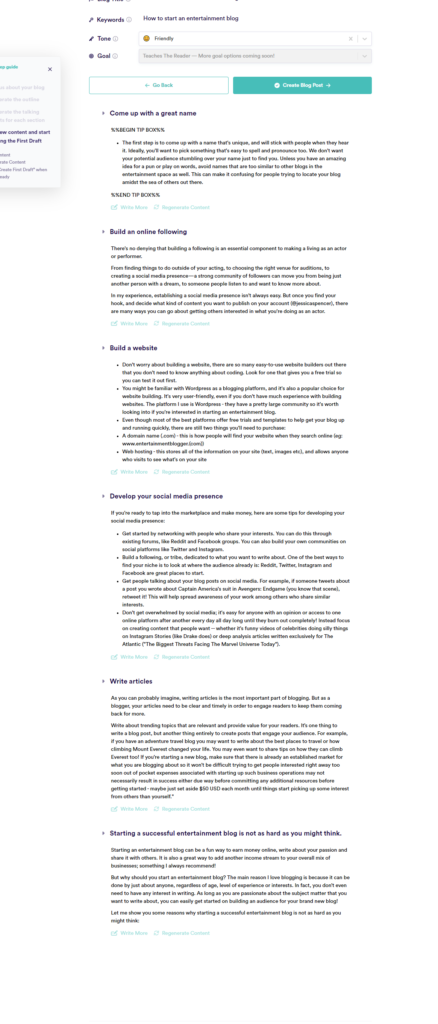
The essence of this is to ensure that you can generate your blog post in a few minutes. Of course, you'll need to do further editing like proofreading, fact-checking, and so on. But most of the work would have been done for you by Copy AI.
And by creating a blog post, it shows that it covers all sorts of content types.
Copywriting frameworks
If you like using specific copywriting formulas such as AIDA, PAS, and so on, Copy AI has got you covered.
Just so we are on the same page, copywriting frameworks are emotional frameworks after which a copy can be modeled.
AIDA, for example. This stands for Attention, Interest, Desire, and Action. Each one of these indicates the state of mind you try to put your reader through at different stages in your content.
And the first one is to get their attention.
If you are using Copy AI to generate your social media content, some of the formats you can select are:
- AIDA (Attention, Interest, Desire, Action)
- BAB (Before-After-Bridge)
- PAS (Problem-Agitattion-Solution)
- Feature to benefits
- QUEST copywriting
- Feature-Advantage-Benefit
Copy AI pricing
Copy AI has a forever-free plan. This gives you 2,000 words per month and lets you use all the templates.
The entry price costs $49 per month, and you'll be able to generate 40,000 words from that. You can always increase your premium plans to increase your word count.
Unfortunately, Copy AI is becoming expensive as it wasn't always like this. That $49 pricing used to be for unlimited words but this has now changed.
Pros of Copy AI
- Very easy to use
- No learning curve
- Continuous improvement and updates
- Good customer service
- Strong social media presence
Cons of Copy AI
- Pricing is no longer as straightforward as it used to be
- No integrations
- No plagiarism checker (See Copy AI vs. Copysmith for more detailed explanations)
Writesonic
Writesonic is an AI writing software for creating SEO-driven blog posts and social media content.
While Writesonic has always been known for creating blog posts, it never really got it right until recently.
However, it did well in other areas like social media content writing, and I will show you some examples in this post.
Features of Writesonic
These are the best features of Writesonic:
Social media content creation
Writesonic generates quality, original social media content. And it's one of the best AI social media content creation tools out there.
Take a look at the example below. It’s a Facebook ad copy written by Writesonic:
But that’s not all. I also used it to generate a LinkedIn ad copy for my (non-existent) SEO services for SaaS brands. And I’m impressed with what it came up with. See it below:
And oh, it also writes tweets:
Well, I wouldn’t say I’m entirely pleased with the LinkedIn and Tweet outputs. But I gave barebone information on a subject that doesn’t have much information online (my company), so it’s understandable.
Until you try it yourself, I wouldn’t say it’s not good.
Blog post
Blog post creation is the forte of Writesonic. For a while, it was known only for this purpose, but as you can see in the samples above, it does a lot more.
Take a look at this sample blog post it wrote for me:
It was a brilliant blog post for me.
SEO-driven
One of the subsistence features of Writesonic is its extraordinary SEO feature.
Although it's not the only AI social media content generator with SEO features, it's extraordinary in this area. Why?
Because it's the only software that assesses the SERPs on your behalf and gauges your content against the best-performing content on Google. It also shows you areas of improvement in your content. It's also one of the best AI article writing software on the web today.
Writesonic pricing
For short-form content such as headlines, tweets, and so on, you can get Writesonic at $10/month. This will let you generate 30,000 keywords.
If you are looking to write long-form content like blog posts and headlines, this costs $13 per month, and this plan gives you 47,500 words.
Writesonic is, therefore, one of the cheapest tools in the market.
Pros of Writesonic:
- It's very cheap
- Easy to use
- Has no learning curve
- Generates good blog posts
- Has the best SEO feature
Cons of Writesonic
- Doesn’t have a plagiarism checker
Jasper AI
Jasper AI is an AI-powered content writing tool for content marketers and non-marketers alike. It's one of the most versatile content tools out there.
It writes social media content, blog posts, essays, editorials, and so on. In short, it creates both long-form and short-form content. Below, we'll look into the core features of Jasper AI.
Features of Jasper
These are the key features of Jasper:
Boss Mode
Boss Mode is one of Jasper's features for generating long-form content. It has long-form content assistant, but this Boss Mode is specifically about blog posts and it's for collaboration between you and the software.
Although my personal experience with the Boss Mode wasn't a good one, a lot of users agree that the Boss Mode is good. This made me conclude that it's extremely good in some areas and weak in other, more complex topics.
I also find its content creation process stressful, but that, again, may be on me.
Here is an example of content it generated for me:
Related: Anyword vs. Jasper: Selecting the Most Suitable One for You
Jasper Recipes
Jasper Recipes refer to some Jasper templates that allow you to instruct Jasper on what to write for you. This enables collaboration between you and the software.
You can seize this opportunity to course-correct the tool as you check what's it written at intervals before the content is completed
Social media content templates
As far as social media is concerned, Jasper offers the following templates:
- Facebook ad headline
- Facebook ad text primary text
- LinkedIn bio
- Photo post captions
- Short social posts
Jasper AI pricing
Jasper’s entry price is $49. This gives you 20,000 words and access to all templates.
The second pricing plan costs $99 per month. And it will let you generate 100,000 words. And use all the templates.
You can also book a demo for more customized features.
Pros of Jasper AI
- It’s versatile
- Popular
- Integrates with a plagiarism checker, Copyscape
- Integrates with Surfer SEO
Cons of Jasper AI
- Not pocket-friendly
- Hidden charges, like plagiarism checker charge
- Not easy to use
- Has a steep learning curve
Rytr
Rytr is an AI writing assistant for creating, strictly, short-form content. I like the fact that Rytr isn't competing with other brands on long-form content and who can do it best.
It generates headlines, social media content, ads, product descriptions, customer review replies, and so on. If you work in a social media marketing agency, this is one of the ideal tools.
Let me show you the best use case for Rytr.
Features of Rytr
Here are Rytr’s major features:
Social media content creation
Rytr social media content creation is limited to ad creation. It covers Facebook, LinkedIn, and Twitter ads.
This means you cannot use this tool to create any generic social media posts like Tweets or Facebook posts.
However, its ad copy is good enough in case that's what you are looking for
Here is an example of an ad Rytr wrote for me:
Google ads
Rytr also writes Google ads in case that’s part of what you are looking for. Here is an example of Rytr Google ad copy:
In case you are looking for something that has more social media content templates and features, check out these Rytr alternatives.
Plagiarism checker
Rytr also comes with a built-in plagiarism checker and this is made available to all subscribers.
Rytr pricing
Rytr has a forever free plan. This lets you generate 5,000 characters per month.
Then they have the saver plan, which lets you generate 50,000 characters per month. This costs $9/month.
The last plan is the unlimited plan that allows you to generate an unlimited number of words. This costs $29 per month.
Pros of Rytr:
- Easy to use
- Has a plagiarism checker
- Very cheap
- Generally accessible
- Has a free plan
Cons of Rytr
- It has limited use cases
Anyword
Anyword is an AI content generator for sales and marketing-related content and one of the top social media post generators. It is focused on ads and is built to generate conversion-driven content.
This includes ads, social media content, and web copy.
Let's assess the features of Anyword one after the other.
Features of Anyword
They are as follows:
Ad creation
Anyword has many use cases, but ad creation is the focus. This is evident in the number of its ad creation templates which cover:
- Facebook ad
- LinkedIn ad
- Pinterest ad
- Twitter ad
- Google ad
- Promotional SMS
- Landing page copy
All these are for one purpose: to help you drive conversion.
For example, below is a Facebook ad by Anyword:
Predictive performance score
As part of their drives to make sure you put the best possible copy out there, Anyword also has a predictive performance score it displays to you based on how likely your content will resonate with the readers.
This data strengthens you to make your copy better and spend less time testing copy.
Create your own use case
In case you like Anyword but can’t find everything you need, the platform also allows you to create your own use case.
This means you can build templates that are unique to you when using Anyword.
Anyword pricing
Anyword operates on a freemium model. This means they have a free plan that you can use and this lets you generate 1,000 words per month.
The pro plan costs $16 per month and that’ll let you generate 15,000 words. The last plan costs $83 per month and this gives you 30,000 words.
Pros of Anyword
- Good for ads
- Conversion driven
- Comes with content analytics
Cons of Anyword
- Limited use cases
- Too expensive to scale
- Changes pricing from time to time
Smart Copy
Smart Copy is an AI social media generator with focuses on creating Facebook ads. Although it has been recently upgraded to cover different types of content creation, it started originally as a Facebook content creation platform.
As such, its main area of focus is still, largely, social media content creation. To confirm this, let me show you some of its templates.
Features of Smart Copy
Below are the standout features of Smart Copy.
Social media content templates
When it comes to social media content templates, none of the social media content generators can stand Smart Copy.
It has a lot of templates in this area and they are all brilliant. Let’s list them out.
- Facebook ad headline
- Facebook ad primary text
- LinkedIn text ad
- TikTok video ideas
- Facebook headlines
- LinkedIn text ads
- Ad ideas
- Amazon ads
For example, I decided to generate a personal Smart Copy LinkedIn post, and here is what it came up with:
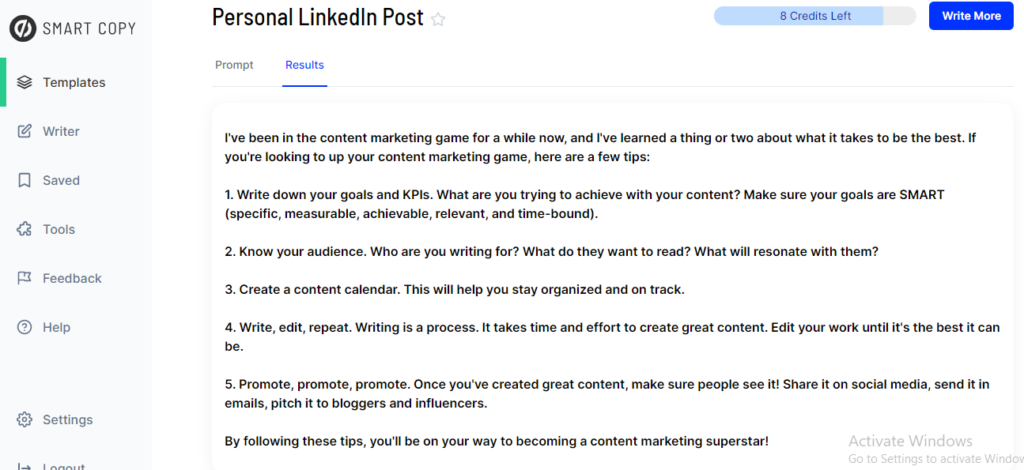
For Facebook ad, this is what it wrote:
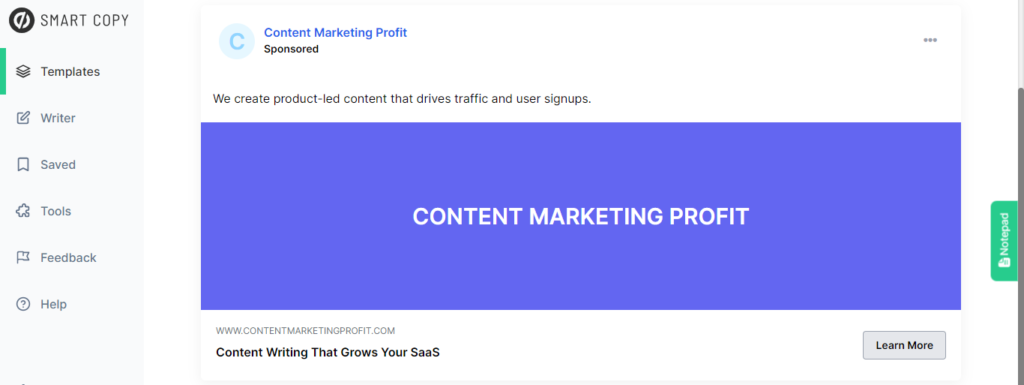
In my opinion, these are good stuff.
Branding
Another unique feature of Smart Copy is its branding tool. Under this, you have templates such as:
- Mission statement
- Tagline
- Company values
- Brand statement
- Catchy hook
If you are in a stage where you are trying to define your brand essence, whether on social media or elsewhere, then Smart Copy is good for you.
Chrome Extension
Smart Copy also exists as a Chrome extension, and as such, you can access it from anywhere in your Chrome Browser.
Smart Copy pricing
Smart Copy has a free plan that gives you 40 credits each month.
The pro plan costs $9/month and this gives you 200 credits.
To get an unlimited amount of words, this costs $49/month.
Free social media content generators
In case you need one, these are the best free social media content generators:
Rytr: When it comes to generating social media content for free, Rytr AI is one of the best options because of its free version. This free version allows you to use all the available templates, which is above 40, and the plagiarism checker. This gives you 10,000 characters per month, and that's enough for a few things.
Copy AI: Copy AI is another social media content generator that has a free version. This gives you 2,000 free words every month.
Wordtune: if this is about polishing up your social media content, you can use some tools aside the AI software that create social media content. Wordtune is one of those. Although, it can't create content from scratch, it helps you to turn your raw thoughts into easily-understood, well-crafted text. I consider it one of the must-have writing tools for content writers.
Which of the Social Media Content Generators Should You Choose?
Based on the features we discussed here, the best AI social media content generators are Copysmith, Copy AI, Smart Copy, and Writesonic.
But don't stop there. Try identifying your content creation goals and see which of the tools reviewed here help you achieve them the most. And that's the tool you should settle for.
Frequently Asked Questions (FAQs) About Social Media Content Generators
If there is anything you are curious about regarding AI social media content creation tools, below are your answers.
What is a social media content generator?
A social media content generator is a software program for creating social media content and copy. You can identify a good social media content generator by checking the number of social media templates it has and the quality of its social media content. A good one should help you deliver on your social media content calendar plans and social media marketing strategy.
How do you generate social media content ideas?
To generate social media content ideas, select a social media content generator that has brainstorming or ideation templates. Once you enter your idea, it'll make a few suggestions for things you can write about.
Where can I find content for social media?
To generate social media content ideas, select a social media content generator that has brainstorming or ideation templates. Once you enter your idea, it'll make a few suggestions for things you can write about.
You can find content for social media in any of the following ways:
- Listen to your audience
- See what your competitors are talking about
- Use AI writing assistants to find ideas
- Content Idea Generator