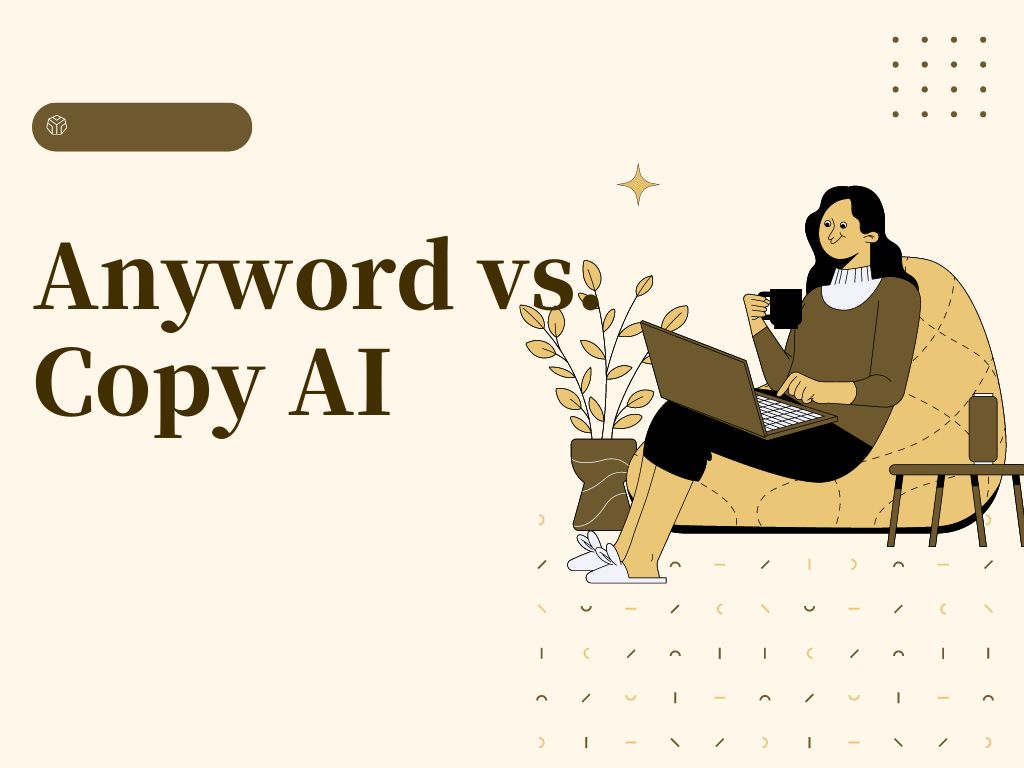I’ve been experimenting with AI content creation tools since 2021, when I landed a role at one of the AI content generator companies. My role as a marketer required me to test out a lot of tools and see how they stack up against my own.
In that role, I developed a knack for AI writing, and today I’m looking at Anyword vs. Copy AI.
The purpose of the self-introduction above is to let you know an expert is talking to you. I know AI writing software inside and out, both from the perspective of a user and an insider's standpoint. In this article, I will help you choose between Copy AI and Anyword.
Anyword vs. Copy AI: A Quick Overview
The table below shows you some areas of comparison between Anyword and Copy AI.
| Features | Anyword | Copy AI |
| Templates | Has over 30 templates | Has 90+ templates |
| Long-form content creation | Creates blog post | Creates blog posts and other long-form content |
| Integrations | Integrates with Facebook ad pages | Doesn’t have any integration |
| SEO features | No SEO features | No SEO features |
| Plagiarism checker | Doesn’t have a plagiarism checker | Doesn’t have a plagiarism checker |
| Best use case | Ad copy | Social media content |
| Pricing | Has a free plan and an entry plan of $16 | Has a free plan and an entry plan of $49 |
Anyword vs Copy AI: Anyword review
Anyword is an AI content-generating platform targeted at marketers. It distinguishes itself by focusing on ad copy. Thinking about writing any copy for conversion? That’s what Anyword does best.
Now don’t get me wrong: that doesn’t mean Anyword doesn’t create any other type of web copy. Of course, it does. However, Anyword outperforms Copy AI if you want to write ads, landing page copy, a CTA, sales emails, etc.
But it's better if we look at some of its key features and what they mean for your content development workflow to put this in context.
Features
The following features are the core competencies of Anyword.
Ad creation
Ad creation is tough, as we all know. It requires some serious research, brainstorming, great copywriting skills, and a lot more.
What makes it most grueling is the fact that when it comes to the ads we run on social media and search engine platforms, you have limited words to run with. This means those few words must make a killing, or your ad money has gone to waste.
But Adword can significantly reduce the risk and increase the profit.
The advantages of using Anyword for your ad copy are numerous:
- It can generate very good ad copy in less than a minute
- It enables you to easily dislodge a copy and generate another immediately
- It’s helpful if you’re running an A/B Test campaign
- It gives more than one variant of each ad copy you prompt it to write
But what types of ad copy can Anyword generate for you? They are as follows:
- Twitter ad
- Pinterest ad
- LinkedIn ad
- Tabool ad
- Facebook ad
- Outbrain ad
- Google ad
Speaking of quality, though, I’ll let you see for yourself. Just take a look at the screenshot below:
Those are two examples of ad copy I came up with on the spot for a fictional automated monthly bill payment service.
However, if you examine the image above very carefully, you might possibly see some form of numbering on the right side. What does it mean? That brings us to the next feature.
Predictive performance score
For your ad copy, Anyword will not hang you out to dry. That’s one more thing I admire about it.
It has a feature known as Predictive Performance Scores, which I’ve not seen in any other AI content generator despite trying out many of them.
This Predictive Performance Scores grades your copy variations to predict how well your copy will perform. This is done before you go live so that you can refine your copy as much as you like to achieve the perfect fit.
This feature is available for:
- Landing Page Copy
- Ad Copy
- Social Copy
- Amazon Product Listings
- Email Copy
- SMS
And that’s the score you saw in the screenshot above. You can also see it at work in the image below.
Blog post writing
When it comes to blog post creation, Anyword came a bit late to the party. But I like the fact that it collaborates with you to create a great one.
This is a total departure from the ways of most AI tools that write blog posts. Take Jasper AI and Copy AI, for instance. They mostly just take your topic and write out an entire blog post. I know Jasper is slightly different in this aspect.
So, when you work with Anyword to write a blog post, the process looks like this: you insert your keyword to get blog post ideas; when you choose an idea, you get a list of headlines; when you choose a headline, you get a list of outlines; and so on.
Along the line, you can edit as you see fit. And when the outline is ready, the blog post creation begins.
So, you’ll give it a description of each section and it’ll go ahead and generate a complete section for you based on that description
What’s more, the quality is high, and here is what it looks like:
That’s the step you take throughout your blog post creation. One of the benefits of this is that it ensures you are part of the content creation process every step of the way.
Rephrase
I’m a writer for a living, but sometimes I can be a lazy writer and start missing contractions and writing awkward sentences.
I once lost an important contract because of this. You don’t have to be like me if you’re a writer. What you need is Anyword Rephrase, which rewrites your sentences and makes them fluent.
This is Anyword Rephrase at work:
Product Description
Anyword also excels at generating product descriptions. This gives you the advantage of speed and a good copy at the same time.
To put this to the test, I made up another company (don’t laugh at me now) and fed the AI some made-up information about it.
The result is what you see below:
If I added this to any eCommerce platform, you’d have paid me before you knew my product didn’t even exist. And that’s how catchy and impeccable this description is.
In any case, I have previously explored the best product description writing software you can have anywhere on the web on this blog. I’m sure you’ll find what you need if that’s your focus.
Feature customization
To top it all, Anyword didn’t stop at their available features, and there are a lot more I haven’t mentioned yet, as you’ll see when you sign up. They also allow feature customization in case you’re thinking of a feature you wish it had.
For me, this is the icing on the cake.
Still not sure if that’d do it for you? Check out my review of the best Anyword alternatives here.
Pricing
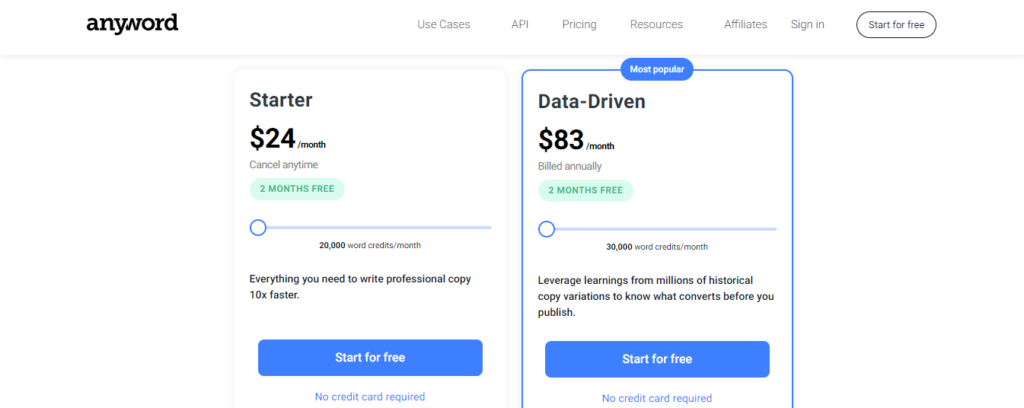
Speaking of pricing, I love Anyword pricing plans for one reason: Every plan gives you an unlimited amount of words so that you can generate as much content as possible. The only differences are the number of features you can access on each plan as well as the number of users you can have on your account.
So, here are the different pricing plans:
- Starter: $49 per month
- Data-driven: $99 per month
- Business: $499 per month
- Enterprise: Available upon request
Pros
The pros of Anyword are:
- It’s great for ad creation
- It’s easy to use
- It improves your ad a great deal
- It can help rewrite existing ads
- It writes long-form content
- It has excellent customer support
Cons
Be that as it may, Anyword isn't all sunshine and rainbows. It has some limitations, such as:
- It’s a bit pricey
- It’s not SEO-driven
Anyword vs Copy AI: Copy AI review
Copy AI is one of the most versatile AI copywriting tools on the web today. If you go by its templates, it's a tool that works for everybody. Unfortunately, that’s impossible.
Just like Anyword and any of its competitors, it has its strengths and its limitations. As a general rule, you stand to benefit from using it if you’re a social media marketer, a freelance writer, or a blogger.
But testing out its features is the best way to assess that, and that's what we'll do next.
Features of Copy AI
What is Copy AI best used for?
In my experience with it, these are the strongest use cases for Copy AI:
Blog post creation
Copy AI’s blog post creation template, known as Blog Wizard, is in a class of its own. It eliminates the work of writing long prompts or spoonfeeding the software, as is the case with some AI writing assistants.
All it takes is one title from you, and it’ll generate a complete draft for you in under five minutes.
I have put Copy AI’s blog post generation feature to use a few times. Below is an example:
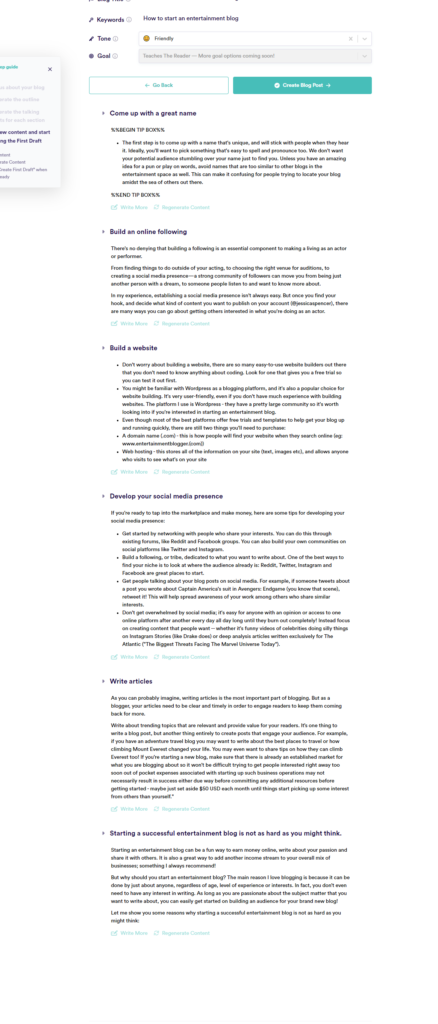
The beauty of Copy AI lies in enabling you to cut down the time you spend writing by at least 80%. The content it generated for me, as you can see in the above image, is good enough.
While it undoubtedly requires further touch, such as fact-checking, formatting, and editing for grammar, a huge chunk of your job has been handled for you.
If your goal is to generate blog posts at scale, all you have to do is get your team members on board and give them topics to work with. At the end of the day, you can generate a lot of blog posts in one day.
I need not mention to you that content velocity matters in SEO. Speaking of writing SEO-optimized content, you can find the best of them in this article on the best AI article writing software.
Product Description
Upon testing, I found that Copy AI is also good product description writing software. It helps eCommerce business owners craft compelling copy within a few seconds, thereby streamlining content creation for them.
If you own an eCommerce company, you know how boring it is to write several product descriptions, especially if they’re different from one another.
You can eliminate that drudgery by using Copy AI, whose product description content sample you can see below:
Social media content generation
Copy AI is also useful in generating social media content. But this is only viewed from the perspective of the number of tools it provides, not from a quality perspective.
If you need an AI writing platform to do that well, check out my list of the best social media post generators.
Starting with the tools, these are some of the features:
- Carousel post
- Hashtag generator
- Youtube ideas
- Hook generator
- Instagram caption
- Instagram product showcase
- Relatable experiences
- TikTok topics brainstorm
Pricing
Anyword operates a freemium pricing package. The forever-free one gives you 2,000 words every month to enable you to test out the software.
It has only one paid option, which costs $49 per month. This gives you unlimited words and that’s very useful, irrespective of who you are.
Pros
These are the advantages of using Copy AI:
- Intuitive design (Using Copy AI is as easy as operating Facebook)
- Affordability (It’s the only one that offers unlimited words at that price)
- Active Facebook community
- Good customer support
- Relatively stable pricing plan
Cons
The downsides of Copy AI are:
- No integrations whatsoever
Anyword vs Copy AI: What’s the takeaway?
The summary of everything I’ve shown you so far is: Anyword is much better because it has an area of specialization and does a great job in it. Copy AI, on the other hand, is a generalist. While it’s good for blog post creation and product description writing, it doesn’t specialize, and much is left to guess.
This is a significant downside. But go through everything I’ve shown you in this post and make your choice.
Is there a better alternative to Copy AI and Anyword?
Yes, there is. I created this section to show you. And since most of the problems we face in the content marketing industry have a lot to do with article writing and blog posts, I’m going to review the best AI blog writer I know: Writesonic.
Writesonic is hands down the best AI writing assistant I know, especially as it concerns blog posts.
But to make this section a bit more comprehensive, I will take a look at three powerful features of Writesonic.
Blog post creation
Excellent is the watchword for Writesonic when it comes to blog post creation. Even though most of these tools don’t generally do well with software reviews, what it came up with when I asked it to generate an article reviewing the best AI writing tools is still awesome.
See the below example.
Integration with Surfer SEO
In furtherance of its goal to be the best blog post writer, Writesonic also integrates with Surfer SEO to make content optimization easy and on-site for users. This means you don’t have to copy your content and paste it into Surfer SEO before you can optimize.
Great article, plus speedy onsite optimization is SEO on steroids.
Brand voice
If you already have an editorial style you'd like to preserve, this feature lets Writesonic analyze your existing content and master your brand voice. It will follow that editorial style in all the content it generates for you once you train it for that.
What’s more, Writesonic writes great content compared to some of its alternatives, which are highly whitewashed. If you are unsure about which one is better for you, between Anyword vs Copy AI, my advice is for you to try out Writesonic.
There you have it.