At best, Headlime is a boring platform with limited use cases. Expensive to boot. If you are looking for the best Headlime alternatives, you definitely need it.
And that’s why, in this post, I’ll review the best Headlime alternatives, their strongest use cases, and their disadvantages.
Let’s get into it.
What are the best Headlime alternatives?
The top 7 Headlime alternatives on the web today are as follows:
Copysmith: the best of all Headlime alternatives
Copysmith is an AI copywriting tool for marketers, marketing agencies, eCommerce sites, and so on.
If your content needs are about web copy, then you need not look further. It has everything you need to succeed online as a content marketer, and the following features will show you that.
Features of Copysmith
These are the features of Copysmith:
Social media post
I tried about seven social media content generators to find out which one is the best, and I have no doubt that if you see what I saw you’d agree with me that Copysmith is the best in this area.
It offers tremendous advantages in terms of speed and content quality. This is an example of a Facebook ad it generated:
I’ve never seen a better Facebook ad written by any AI content creation platform, and not within a few seconds.
Blog post
Blog post creation is one of the main strengths of Copysmith. Within some minutes, you’ll work hand in hand with Copysmith to:
- Build an outline
- Get topic ideas
- Set the theme
- Course-correct
And finally, it will write a whole article based on the instruction you give it. It kind of creates a balance between having to spoonfeed it, as it’s the case with Jasper, and having to let it write it with one click, as is the case with Copy AI.
All in all, it gets your first draft ready for you within minutes, and you can edit it further to suit your needs.
Here is an example of its long-form article:
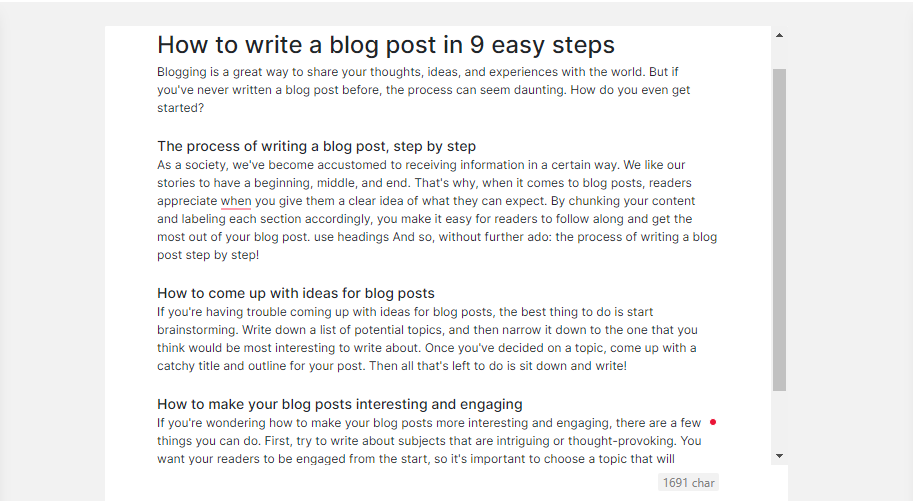
Product Description
Copysmith is highly focused on product descriptions. It’s the reason it existed in the first place, and it does it really well.
If you own an eCommerce store or work in a large eCommerce organization, you need not worry anymore. It does product descriptions for different eCommerce platforms.
Some of the eCommerce product description templates it has are:
- Flipkart product description
- Amazon product description
- eBay product description
- Etsy product description
- Instagram product launch
And more.
If you need some visual samples, take a look at this:
It also integrates with Shopify to ensure you can do a one-click upload and save yourself the stress of copying and pasting.
Bulk content creation
If you work in any marketing agency, you’ll know the usefulness of these. Being able to mass-generate any type of content is a big competitive advantage over your competitors.
And how it works is simple:
You create a CSV file, something like this:
You import this to the platform and prompt it to write content for each piece of information you enter.
It will write unique content for each one in minutes, even if there are thousands.
Integrations
This is my favorite thing about Copysmith.
You’ll find what will benefit you SEO-wise, under its integration. Take its integration with Frase, for example. This one allows for content optimization.
This is it at work:
Furthermore, it also integrates with Hootsuite, thereby enabling you to distribute content to your social media pages without any hassle.
In the same vein, it integrates with Zapier, Google Docs, Microsoft Word, and a lot more. Each one of these integrations only makes your workflow better and I can’t overemphasize their importance.
Pricing
Copysmith has three pricing plans. Let’s take them one after another:
Starter: this costs $19 per month and lets you generate 30,000+ words. It also comes with access to the plagiarism checker and all integrations.
Professional: This costs $59 per month. This allows 260,000 words, 100 plagiarism checkers, and access to all integrations.
Growth: this is for large teams and you can access all the excellent features like team collaboration, bulk content creation, content import and export, and more here.
Pros
- Google Chrome extension
- In-built plagiarism checker
- Great content quality
- Blog post creation
- SEO features
- Popular
- Affordable
- Easy to use
- Stable pricing
Cons
- No grammar checker
Copy AI: the best of Headlime alternatives for freelancers
Copy AI is a writing assistant powered by AI. Its template cover long-form content and short-form content alike.
It’s one of the most social media active platforms with both its founders very active on LinkedIn and Twitter. It also has a thriving Facebook community.
But there is more to it than that though, and that’s what I want to discuss now.
Features of Copy AI
These are the prominent features of Copy AI:
Blog post
At first, Copy AI doesn’t generate blog posts but now it does. And talking of quality, it’s one of the best I’ve ever seen.
In terms of quality, I wouldn’t say it’s best than Copysmith, but it’s one of the fastest Headlime alternatives on the web.
Why?
Because its blog post creation requires you to enter the title and make one click. And all will be done for you in under a few minutes.
In case you want to see an example, take a look at this:
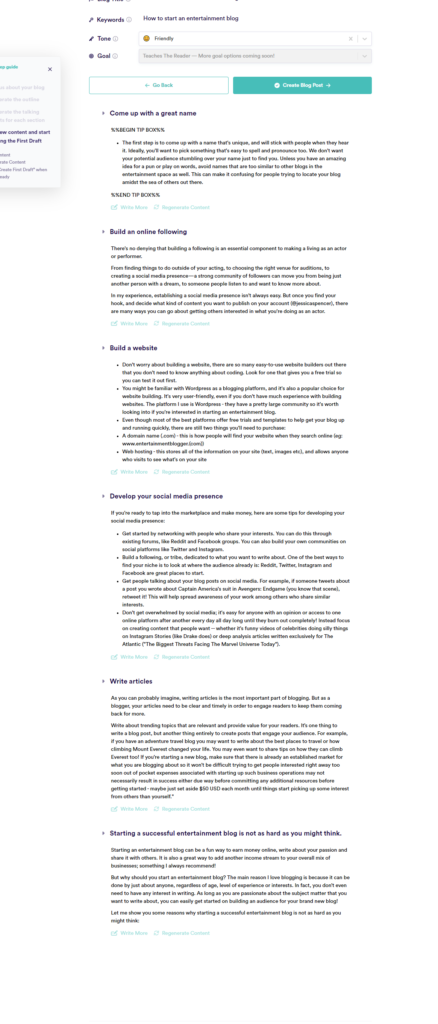
That is what Copy AI’s blog post looks like. With this first draft ready, you can edit and polish it up in 15-30 minutes and publish it.
No wonder they call it blog post wizard.
Social media post
Social media is one of the areas in which Copy AI also does well.
It has enough templates dedicated to this and also creates good content all round. I have seen more people use Copy AI for social media posts than for anything else.
Under this section, you’ll find several templates including:
- Carousel post
- Crazy YouTube idea
- Hook generator
- Hashtag generator
- Instagram captions
- Instagram product showcase
- Relatable experiences
- TikTok brainstorm topics
And when I used it to write for me a social media post, this is what I got:
That’s as good as any social media post can get.
Sales copy
If you work in the sales department or your content is meant to bring sales, then Copy AI is the perfect tool for you.
It has some copywriting formulas that are geared at making people take action. And by using them, you increase your chances of boosting sales for your organization and increasing your value.
Some of these formulas are:
- AIDA
- Feature to benefits
- Feature-advantage-benefits
- PAS
- QUEST copywriting
And some more. It has some other features, but these are its forte. If you need more features, you can check out these Copy AI alternatives.
Pricing
Free plan: this gives you 2,000 free words every month.
$49/month: this is for 40,000 words and access to blog wizard.
$99/month: This gives you 100,000 words.
$279/month: 300,000 words.
Pros
- Ease to use
- Popular
- Straightforward pricing
- Pricing doesn’t change often
- Intuitive UI
- Thriving Facebook community
- Over 90 templates
- Huge social media presence
Cons
- It has become expensive
- It doesn’t have a plagiarism checker
Writesonic: the Headlime alternative for long-form content
Writesonic is an AI content generation platform for long-form content creation. It has over 90 templates but focuses on blog posts.
In this section, I will touch on the major features of Writesonic as they relate to you, the user.
Features of Writesonic
These are the features that set Writesonic apart from other Headlime alternatives:
Long-form articles
Each time you think Writesonic, you are thinking long-form content. It was started solely for that purpose, and it wasn’t until recently that other templates were added.
It has several templates for long-form content including Article Writer 2.0 and Article Writer 3.0.
It also has a Google Doc-like editor that allows you to work on your content further before publishing it.
If you need any example regarding that, take a look at the screenshot below:
Product descriptions
If you want to generate product descriptions that are really good and can help you with conversion, try Writesonic.
It’s my second most preferred product description after Copysmith. It also competes in terms of pricing because it’s unbelievably cheap.
Integration with WordPress
For one-click uploading of content to WordPress, Writesonic is a good tool. Knowing well that most of its users use WordPress and being an article-focused platform, this integration makes a lot of sense.
If you are a WordPress user, you know how stressful it can be to have to edit your content in WordPress.
However, this integration saves you from that and makes your life easy, and your upload even easier.
Pricing
Writesonic has a forever-free plan that lets you generate about 6,000 words every single month. If you enjoy this enough, you’ll move to the next stage which is still almost free.
For just $10/month, you can get 30,000 words on Writesonic. And add $3 to that to get over 47,000 words.
Of course, if you want more words and want to pay more, that option is available. You can see that Writesonic is quite affordable. But Rytr is even more affordable.
I have compared Writesonic vs Rytr, in case you are looking for cheaper software.
Pros
- Great in long-form content
- Great for article creation
- Very affordable
- Easy to use
- Popular
- Gets better from time to time
Cons
- It’s not versatile enough in terms of templates
- It could use a plagiarism checker
Article Forge
Article Forge, as the name suggests, is strictly for writing articles. This makes it a great choice for:
- Essay writing
- Blog post writing
- Report writing
And things like that.
The positioning of Article Forge is quite strategic and makes it easy for users to choose. There aren’t many options to make you doubt whether you want to use it or not.
It doesn’t serve any other purpose other than writing articles, and Writesonic was like that at some point.
Of all the Headlime alternatives we are reviewing here, it’s the one that helps you make a decision fairly quickly. I wrote more about it in my review of the best AI essay writers.
If you need an example of its article, take a look at this:
Pricing
$27/month: This will give you 25,000 words.
$57/month: 250,000 words.
$117/month: unlimited words.
Pros
- User-friendly
- Pocket-friendly
- Easy choices
- Stable pricing
Cons
- There is only one use case
Jasper: the most versatile Headlime alternative
Jasper is an AI copywriting tool that has diverse use cases. It has templates that cover so many use cases, and many of them are actually good.
If you are not limited to one use case and just write about anything and everything, then Jasper is the best tool for you.
Jasper doesn’t, like many other Headlime alternatives, have a specialty. Although you should keep in mind that this doesn’t mean it’s the best tool for you.
Because, even though it’s versatile, it has some areas it’s not very good at despite having the templates for them.
Features of Jasper
Let’s quickly assess the best features of Jasper.
Long-form post
Jasper is mostly popular for creating long-form content, and rightly so.
It writes essays, novels, short stories, blog posts, and emails among other things.
Both Jasper and Writesonic were some of the earliest AI writing tools on the web to write long-form content.
And Jasper was even more popular because of its Boss Mode feature. In case you don’t know, the Boss Mode feature is an article-writing template that lets you work together with Jasper.
You give it orders by typing in your order and clicking on Control J. Once you do this, it starts writing.
The fact that it writes a few paragraphs and stops also makes it really cool because that way, you can be part of the process throughout and correct it if it’s making mistakes.
At the end of the day, your post will come out the way you want it to.
SEO content
Jasper is good for SEO content because of its integration with Surfer SEO. with this combination, every blog post you create will be optimized for search ranking.
Surfer SEO is a content optimization tool. But instead of using it separately, you can access it from Jasper and optimize your content.
This is what it looks like in Jasper:
Plagiarism detector
Another great feature of Jasper is the plagiarism checker. It integrates with Copyscape and enables you to check your content for plagiarism.
This is very useful for you as a content creator, but it is absolutely necessary if you want to rank on Google.
Pricing
Starter: This costs $40/month and gives you 30,000 words. It is strictly for generating short-form content like headlines and tweets.
Boss Mode: This is known as boss Mode and it’s for generating long-form content. It costs $82 per month and gives you 100,000 words.
Of course, you can always add more funds to get more words if you are enjoying Jasper.
Pros
- Versatile
- Popular
- Jasper Art
- Good content
- Plagiarism checker
- Content optimization
Cons
- It’s quite expensive
- Has a steep learning curve
- Not easy to use
- Can sometimes generate bad output
Which of these Headlime alternatives is the best?
Copysmith is the best Headlime alternative. It has all the features you are looking for and a lot more than you know you need.
This is why I recommend it in place for other Headlime alternatives.
If you need more resources, you can read the following posts:


