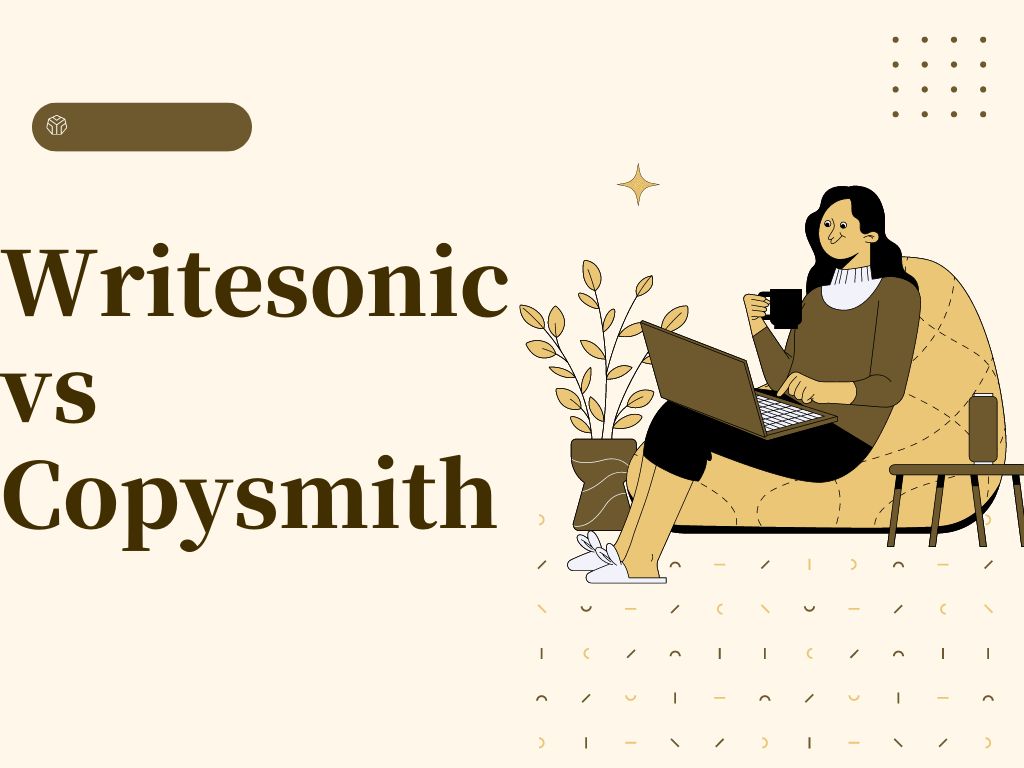A general baseline for comparing Writesonic vs Copy AI is that Writesonic is popular for long-form content creation, while Copysmith is great for creating product descriptions.
But these AI content creation tools have changed over the years, and if there is anything I can tell you, it’s the fact that both tools have really gotten better and expanded their dominions.
Since this is my area of specialization, I’ll tell you everything you need to know to help you make an informed decision. I will also show you screenshots of each software at work so that you can see the quality of their work and what the UI looks like.
Let’s begin.
A table of comparison
| Feature | Writesonic | Copysmith |
| Long-form content creation | Yes | Yes |
| Integrations | WordPress and Zapier | Hootsuite, Google Doc, Zapier, Shopify, Microsoft Word, and Google Ads |
| Plagiarism checker | No | Yes |
| Ease of use | Very easy | Very easy |
| Social media content | Not great | Great |
| Pricing | Free trial and $10 entry price | Free trial and $19 entry price |
Writesonic vs Copysmith: Writesonic review
Writesonic is an AI-enabled content-creation tool for bloggers, freelance writers, and content marketers. It has about 70 AI copywriting templates, but it’s focused on writing SEO-optimized articles.
It’s one of the fastest-growing GPT-3 tools, and its use cases are growing. Before you settle for it, check out its core features below.
Features of Writesonic
Here are the features of Writesonic that you should know before signing up for it:
Long-form content creation
Once upon a time, Writesonic only created long-form content like articles and blog posts. It was known for this, but most users still weren’t very pleased with it.
Then they introduced Article Writer 3.0, and their content got really better and more human-like. For example, the content in the screenshot below was written recently for me by Writesonic:
The advantage of this is that you needn’t spend hours writing an article again when this software can get your first draft up in minutes.
Besides, it also optimizes every article it writes for better search ranking on Google.
But they didn’t stop there. They also added some new templates that made Writesonic versatile. Let’s review those now.
Social media content
Writesonic creates social media content, although I personally don’t endorse it for that purpose.
Why? Because when I tried to use it for social media content creation, below is what I got:
If you are like me, there is no way this could have impressed you. But I leave you to it.
Content export
Another useful feature of Writesonic is that it allows you to export your content in either PDF or Microsoft Word.
This would mean a lot to you if you are someone that uses your content for online purposes. Take the PDF version, for example. This will allow you to share your content with some of your friends or colleagues who don’t need to edit your content.
Integration with WordPress
Writesonic’s integration with WordPress allows you to upload your content to WordPress with one click.
This saves you the back-and-forth of copying and pasting content into your CMS and then formatting it to suit WordPress.
It just makes so much sense for boosting your productivity.
Product Description
One of the other areas I found Writesonic to be really good at is product description creation.
If you own an eCommerce business and need to write product descriptions from time to time, you don’t have to pay high rates for writers.
Leverage Writesonic to write descriptions for your product listings, and you’ll see a boost in sales.
I know because I’ve used it and I’m impressed. Take a look at this example:
What else could I possibly want if it could take the barebones information I gave it here and turn it into this kind of output?
Writesonic Pricing
For a free trial of Writesonic, you can get 2,500 words every month.
The paid version begins at $10/month for 30,000 words and $13/month for 47,000+ words.
If you want to adjust each of these plans, you can.
Pros
- Affordability
- One-click content upload to WordPress
- Integration with Zapier
- Enough templates
- Great for long-form content
- Popular
- Easy to use
Cons
- Not great in everything
- Could have more integrations
Writesonic vs Copysmith: Copysmith review
Copysmith is an AI writing assistant that’s best for eCommerce business owners, marketers, and large teams.
It’s one of the most diverse AI writing tools because, while it doesn’t have too many templates like Jasper and Copy AI, its templates cover all sorts of online marketing content, and it's really great in all of them.
Let’s look at the top features of Copysmith.
Features of Copysmith
Here are the features of Copysmith
Ideation
If you are struggling with writer’s block and need software that can give you good content ideas, Copysmith is the right tool.
Although I’m not presently suffering from writer’s block, I needed to put it to the test to see what it’s capable of doing.
So, I told it I have an eCommerce website and needed content ideas. Below are some of the ideas it came up with.
And some more ideas:
This ensures that you get out of writer's block on time and get your creative juices flowing. Of course, there is more it could do for you along the line, such as creating outlines and so on.
Social media content
I know that social media content creation isn’t as easy as it seems. And when I heard that there are some AI social media content generators, I reviewed them and tested the two that stand out: Copysmith vs Copy AI.
My impression is that Copysmith is much better in this regard, because of this Facebook ad it wrote:
The bottom line is that Copysmith is one of the best programs for creating social media content.
Product Description
It’s safe to say writing a product description is the main forte of Copysmith. This isn’t because that’s what is obtainable on their homepage, but because I tried it.
Aside from the fact that the quality of its product descriptions is top-notch, it also has more specific templates in this area than any of its competitors on the web today.
Some of them are:
- Amazon product description
- Etsy product description
- eBay product description
- Flipkart product description
- Instagram product lunch
- Product description
Need some samples? Here is an Etsy product description it wrote:
If yours is Amazon, here is an example of an Amazon product description:
What does this mean for you? It means, as a business owner, you won’t need to spend any time modifying your product description to suit a particular eCommerce platform’s style.
Long-form content creation
Copysmith also generates blog posts, and it’s one of the best that I’ve ever seen. What makes it powerful is that once you give it your idea, it will take you step-by-step from that idea to a workable title, to an outline, and to a full draft, all within minutes.
Polish the outcome and you’ll do most of your blog posts in under 30 minutes. Imagine how many of them you could do per day if you were after the numbers.
Integrations
Copysmith integrations are full of benefits, and it has the most integrations among its competitors.
By integrating with Frase, it enables you to optimize your content for better search ranking for free.
And integrating with Google Docs ensures it can assist you at any point when you are writing. This also saves you from needing an extra tab for it.
Its integration with Hootsuite will make it easy for you to distribute your content to your social media pages, and much more.
Bulk content creation
This remains one of my all-time favorite feature of Copysmith. It lets you create content in bulk and export it in a CSV format.
It’s useful across different use cases, except for blog post. If you need to create a large amount of content or marketing copy at once, Copysmith will do it all for you, even if there are thousands. And it does it in minutes, not hours.
Team collaboration
I mentioned that Copysmith is also a great tool for large teams. It’s the best in this category and the only content creation software created specifically for large teams.
Simply enter your team members' email addresses to invite them in, and you'll have endless opportunities to collaborate together.
Copysmith Pricing
With just $19/month, you can generate high-quality content on Copysmith, use the plagiarism checker 20 times, and use all the integrations.
With $59/month, you’ll be able to generate 260,000 words, use the plagiarism checker 100 exclusive features like some of the ones I’ve mentioned earlier, book a demo with their team.
Pros
- Easy to use
- Affordable
- Pricing doesn’t change often
- Straightforward pricing
- Popular
- In-app support
- Integrations
Cons
- Not marketed well enough
Writesonic vs Copysmith: Which One Should You Use?
Looking at everything reviewed here, you can see that Writesonic and Copysmith has a striking semblance except that Writesonic focuses on long-form content while Copysmith focuses on product descriptions.
By all means, I recommend you go with Copysmith. It doesn’t only create good content but also has a lot of features and integrations that will make your workflow great.
And that's everything you need to know about Writesonic vs Copysmith.
I hope you make the right choice. Sign up for a 7-day free trial of Copysmith now.