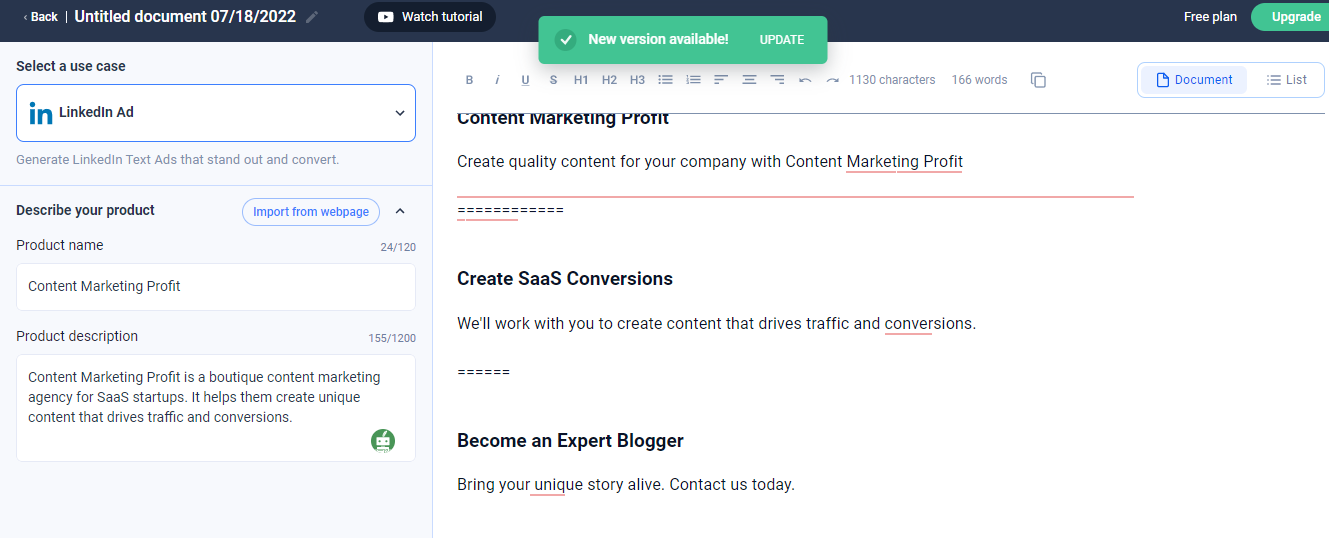If you are just quitting Copy AI, you know by now that no AI writing assistant is for everybody, no matter how good or versatile. Even the Copy AI alternatives we are about to review here have their own areas of specialty.
If you sign up for any of them without first considering how it fits into your content creation goals, you are more than likely to come back to Google searching for alternatives to that one, too.
To give you a fair chance to make an informed decision, I will review the top 7 alternatives to Copy AI in this piece. I will also review their strongest use cases, for whom they were built in the first place, and I will support that with screenshot examples of their content and features.
Let’s begin.
7 Best Copy AI alternatives: Here is how they compare
Here are the top 7 Copy AI alternatives that I have used and trusted:
Copysmith: the Overall Best Copy AI Alternative
Copysmith is an AI copywriting platform for creating any type of marketing-related content. It thrives in areas such as product descriptions, ad copy, blog posts, and so on.
Copysmith is primarily designed to cater to eCommerce store owners. However, as time went on and they added more features, it became one of the best AI copywriting tools for anything marketing and sales.
In this section, I will show you the features and benefits of Copysmith.
Copysmith features
Here, we’ll assess the standout features of Copysmith.
Content ideation
Content ideation is one of the things I enjoy the most about using Copysmith. This can be of help if you are suffering from writer’s block or just too weak to come up with great content ideas.
I have used it to get going several times. And on a particular occasion, I used to come up with content ideas about eCommerce websites. Here are some of the suggestions it made:
But that’s not the only one. It gave me about ten ideas that day. Here are some others:
Product Description
For a tool primarily targeted at eCommerce organizations, Copysmith lives up to expectations in terms of product description writing.
Its stack of product description templates includes:
- Amazon product description
- eBay product description
- Etsy product description
- Instagram product launch
- Flipkart product description
In many instances where I used it for product descriptions, the copy was excellent. Take the below Amazon product description, for example:
Or this Etsy product description:
Or this Flipkart product description:
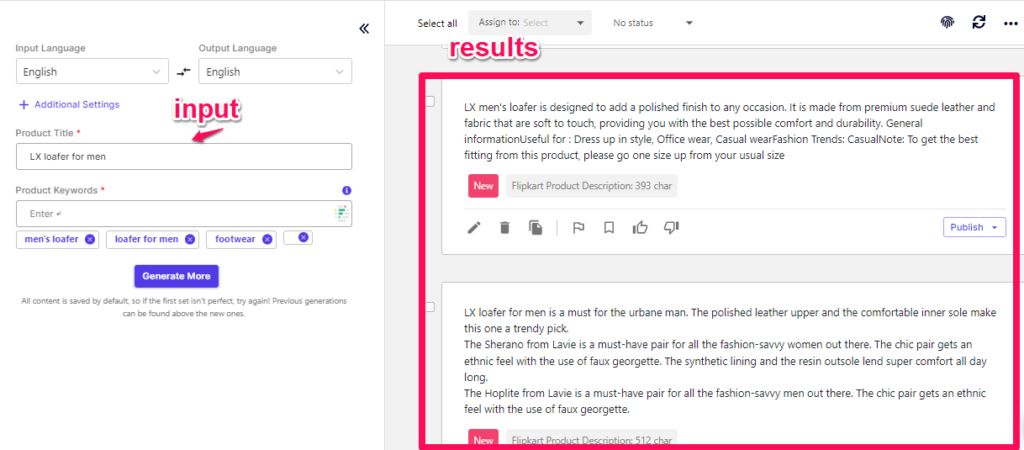
If you are looking to create product descriptions, you won’t find a better tool than Copysmith.
Blog post creation
Copysmith has a feature known as Blog Kickstarter. It is for generating your first draft and this can be done in under five minutes.
I have used the Blog Kickstarter before and I’m impressed by the quality of the blog post it wrote. See a part of it here:
Social media content
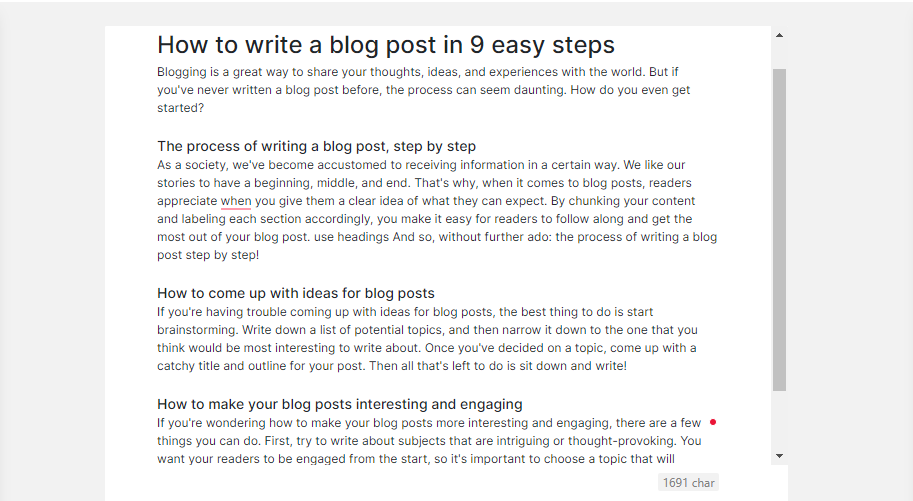
Copy.AI is focused on social media content, and so it has more templates than Copysmith in this area. But in terms of content quality, my experience shows that Copysmith’s output is a lot better than Copy AI's.
Here is a social media ad generated by Copysmith:
Compared to the one I generated using Copy AI:
Well, I’ve generated better social media content with Copy AI, but this is how it generally works. You can see my comparison of Copysmith vs Copy AI.
Plagiarism checker
The builders of Copysmith also see to it that you don’t need many third-party tools if you are on their platform. This must have informed their decision to build a plagiarism checker into their software.
It’s a one-click button that’s located at the top right corner of their app.
Once you click on it, it will reveal if your content has plagiarized text. I once copied a text from somewhere on the web and added it to the original content generated by Copysmith.
When I clicked on the plagiarism detector button, it showed the text as well as other places where it can be found on the web.
Look at it:
It’s a very effective tool.
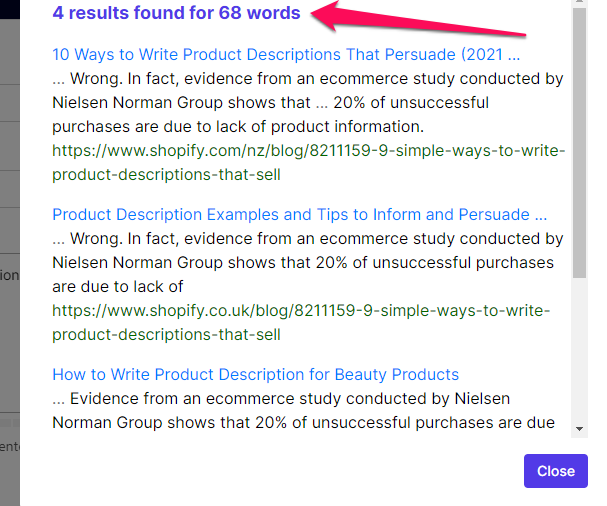
Bulk content generation
If you create a lot of content, you can shorten the amount of time you spend on it by using Copysmith’s bulk content feature.
For example, if you want to create blog outlines for different purposes, Copysmith allows you to put their details in a CSV and import them to the software, then use the bulk content creation feature to generate 100s or thousands of blog outlines at once.
This also covers other templates like Facebook ads, Google ads, product descriptions, and a lot more.
Team collaboration
If you work in a large team, this is the right tool for you.
You can use it to monitor your team members’ work progress on each task.
And you can invite them using their email addresses:
Integrations
Discussions about Copysmith can never be complete without its great integrations.
These integrations let users who already love some tools link their tools to Copysmith for better workflow.
Its integrations include:
- Hootsuite
- Shopify
- Google ad
- Google Chrome
- Microsoft Word
- Google Docs
- Zapier
And if you can’t find your favorite tool in the list, you can simply use its integration with Zapier to build one.
Copysmith pricing
Copysmith has three pricing plans for different types of users. If you are a beginner, with $19/month, you can generate 33,000 words on Copysmith, use its plagiarism checkers, and all the integrations.
But if you are looking for something more advanced, with $59/month, you can get 260,000 words, 100 plagiarism checks, and everything in the basic plan.
What’s more, the last plan is the enterprise plan for more exclusive features like bulk content generation, team collaboration, and so forth.
Pros of Copysmith
- Has enough use cases
- Affordable
- Has a plagiarism checker
- Very easy to use
- Integrates with many apps
- Scalable
Cons of Copysmith
- They don’t do enough marketing.
- Social media community isn’t robust
Related: Jasper AI vs Copysmith: Which One is Better?
Writesonic: the best Copy AI alternative for blog post
Writesonic is an AI copywriting tool for creating marketing content. It’s focused on SEO blog post creation and has other templates like product description, email, and social media content.
You’ll benefit from Writesonic a lot more if you are a blogger looking to create a lot of blog posts. Here, we’ll analyze the features and benefits of Writesonic.
Features of Writesonic
Below are the topmost features of Writesonic:
Blog post creation
From the beginning, Writesonic has always prided itself on being a blog post creation platform. Although many people used and enjoyed it, it wasn’t good enough for a tool whose focus is creating blog posts.
For this reason, a lot of people sought alternatives in Copy AI and Jasper. Then Writesonic introduced its AI Writer 3.0 and everything changed.
The AI Writer 3.0 is the blog post creation of Writesonic and it’s a game changer. Even for a non-fan like me, it made me fall in love with Writesonic.
Let me show you a screenshot from a blog post it generated for me:
Integration with WordPress
Given that Writesonic is focused on blog post creation, aside from its over 70 AI copywriting templates, I’d say this feature is its most thought-out feature.
Writesonic integrates with WordPress, and that lets you do one-click uploading of your content directly to WordPress.
This saves you from going back and forth, copying your content manually from Writesonic, and uploading it to WordPress.
You can do everything you want with your content on Writesonic and simply upload it to WordPress.
SEO features
Writesonic is also an SEO-driven platform for blog post writers.
This works by analyzing the top 10 pages on Google SERPs and suggesting how you can create better content.
It continues to make suggestions until your content is better than any of your competitors on the search engine. This boosts your chances of ranking high and generating traffic and leads.
Social media content creation
I tested Writesonic social media templates, too, to see how they work.
Looking at those two posts above, I wouldn’t say I’m impressed.
And that’s why my experience with Writesonic has made me decide that its strength lies in creating blog posts. However, Copy AI does social media content creation well and I've written a comprehensive comparison of Copy AI vs Writesonic.
Writesonic pricing
The entry price for Writesonic is $15/month. This lets you generate 30,000 words.
For $19 a month, you can generate 47,500 words each month. Both of these options come with over 70 templates, integration with WordPress, Zapier integration, and browser extensions.
Pros of Writesonic
- Affordability
- Ease of use
- Specific
- SEO-driven
- Integrates with WordPress
- One-click upload to WordPress
- Content comes with a featured image
- It's one of the best AI essay writers
- Integrates with Zapier
Cons of Writesonic
- Not best for social media content
- Doesn’t come with a plagiarism checker
Smart Copy
Smart Copy is an AI content creation tool for writing web copy. Originally built for Facebook ads, Smart Copy has since been developed to accommodate over 40 AI writing templates.
Smart Copy would be a perfect fit for you if your content goal is to create ad copy. Here, we’ll dissect the main features of Smart Copy.
Features of Smart Copy
They are as follows:
Social media ad
As mentioned in the introduction, Smart Copy is best for social media content creation.
While this doesn’t mean it’s the best social media content generator out there, its focus on this area is noteworthy.
Take a look at this social media content it created below:
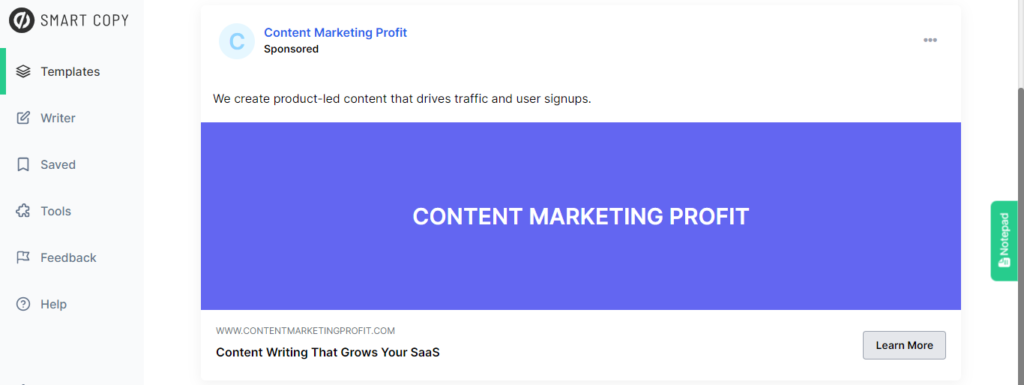
Another example is this personal LinkedIn post:
I adjudge that excellent.
Chrome extension
Smart Copy also exists as a Chrome Extension. This affords you the chance to use Smart Copy from anywhere on your Chrome Browser; be that email, WordPress, social media platform, or elsewhere.
Lead nurturing email
Lead nurturing is one of the most important aspects of marketing, but it’s not always easy to write the content needed for it every single day.
If this is an essential part of your job, Smart Copy can do it for you. I trust it because the lead nurturing email it wrote for me was top-notch. See it below:
I wouldn’t hesitate to send this to anyone.
Smart Copy pricing
Smart Copy is generous with its software. It gives you 40 credits for free every month and a free 3-day trial of all plans for three days.
The pro plan costs $9 per month and this is for 200 credits.
Generating an unlimited number of words costs $49 per month.
Pros of Smart Copy
- It’s very easy to use.
- It’s affordable.
- The unlimited plan is fairly cheap.
- Good for social media content creation
- Great for email content creation
- Improving from time to time
Cons of Smart Copy
- Doesn’t generate long-form content
- Still developing
Anyword
Anyword is an automated copywriting tool for creating conversion-driven copy and ads.
It is a tool meant for sales representatives, conversion marketers, and social media content creators.
Here, we’ll discuss its features and benefits.
Features of Anyword
These are the top features of Anyword:
Conversion copy and ads
Anyword is focused on generating content that encourages engagement and actions from the readers.
It’s unlike many tools that are focused on product descriptions or SEO. Its main reason for existence is to write ad copy that wins.
Its ad creation templates include:
- Facebook ad
- LinkedIn ad text
- Twitter ad
- Pinterest ad
- Taboola ad
- Google ad, and more.
If you want to see some samples, here is one:
Preset keyword library
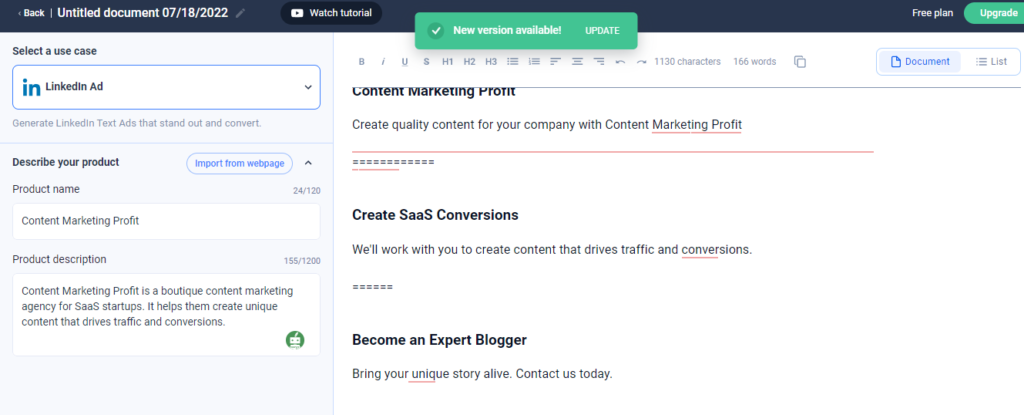
The preset keyword library is one of the most enthusing features of Anyword. This feature is for pre-saving some special keywords you want to use in your content to make it powerful.
For example, if you have a new product announcement to make, you can use the preset keyword library to ensure that every necessary keyword is mentioned in the copy.
Interestingly, Anyword is the only AI writing software that has this feature.
Predictive performance score
The predictive performance score scores your content on how likely it’s going to hook the reader. If it isn’t good enough, you’ll have more opportunities to make it better or generate more before publishing it.
This saves you time and ensures your ad copy can convert more. This feature, too, is unique to Anyword.
Anyword pricing
For small businesses, Anyword has a free plan that lets you generate 2,000 words every month. It should be noted that this has been changed too many times that it’s hard to say how many words exactly you can gain from Anyword now.
The basic plan costs $16/month. This gives you up to 15,000 words every month. It also lets you use the predictive performance score and generate long-form content.
To get unlimited plan, you’ll pay $266 per month.
Pros of Anyword
- Has a low entry barrier
- Easy to use
- Popular
- Niched
Cons of Anyword
- Limited use cases
- Changes pricing from time to time
Jasper AI
Jasper is an AI-enabled copywriting assistant that helps generate content for diverse cases. It creates social media content, blog posts, product descriptions, and more.
Jasper would be a good tool for you if you are an affiliate marketer, a blogger, or a marketer. Now, let’s discuss its unique features.
Features of Jasper
The following are the features of Jasper:
Boss Mode
Boss Mode is Jasper’s feature for creating different types of blog posts, including listicles, how-tos, feature-to-benefits, and so forth.
It also allows you to instruct the tool to write something for you as opposed to using a ready-made template.
Here is a text from content I generated using Jasper:
Bear in mind that most of the information here is inaccurate, but this only indicates that the software isn’t good in this specific industry.
Integration with Surfer SEO
Jasper integrates with Surfer SEO for content optimization. This allows users to optimize their content for better search rankings and therefore boost their Google rankings.
This is what it looks like in-app:
Plagiarism checker
Jasper integrates with a plagiarism checker, Copyscape. Although this isn’t in-built like some of the Rytr alternatives that we’ve reviewed earlier, it’s a plus.
But this comes with a catch, before you can use it, you are going to be asked to pay additional money.
Here is the evidence of that:
Jasper pricing
Jasper’s basic price costs $49/month. On this plan, you can generate 35,000 words and use all the available templates. Those on this plan are restricted to shot-form content like tweets and headlines.
For long-form content like blog posts and emails, you can subscribe to the Boss Mode plan which costs $99/month and lets you generate 100,000 words.
Pros of Jasper
- It’s a versatile tool.
- It’s popular
- It generates long-form content
- Get updated from time to time
- Has a huge Facebook community
- It’s multi-lingual
- Good for SEO
Cons of Jasper
- It’s costly
- Has hidden charges
- Doesn’t have enough integrations
- Little to no subsistence features
- Has a steep learning curve
- Not easy to use
Rytr
Rytr is an AI writing software for creating short-form content like product descriptions, ads, social media content, and so on.
Rytr is good for startup founders who can’t hire professional copywriters and brands that need a tool to take care of their day-to-day content needs.
Now, we’ll assess the features of Rytr.
Rytr's Features
Rytr’s foremost features are the following:
Social media content
Rytr is generally focused on short-form content and most social media content naturally falls into that category.
I have used it to generate social media content several times and here are the examples:
Plagiarism checker
For any type of content you create, Rytr has a built-in plagiarism checker. This isn’t something you find in every AI content creation tool, but Rytr has this in its features.
Email content
Rytr also generates good email content. If your work requires you to write a lot of emails, this is one of the fastest ways to write marketing emails without any hassles.
Rytr pricing
Rytr has a forever-free plan. It gives you 5,000 characters per month, access to all templates, and to the plagiarism checker.
For 50,000 characters, the subscription is $9 per month and it comes with access to all templates.
For an unlimited number of words, Rytr costs $29 per month.
See also: Peppertype vs Rytr
Pros of Rytr
- Affordable
- Easy to use
- Makes decisions easier because of limited use cases
- Has a straightforward pricing plan
- Price doesn’t change from time to time
Cons of Rytr
- Limited use cases
Related: Rytr alternatives
Peppertype
Peppertype is an automated copywriting tool for creating short-form marketing content. Like Rytr, it only creates short-form content but it has slightly more use cases.
Let’s discuss the features of Peppertype.
Peppertype features
The following is a list of Peppertype features.
Copywriting templates
Peppertype doesn’t have too many copywriting templates. Hence, it’s easier to know if you want to use it or not.
This is a list of some of its writing templates:
- Amazon product features
- Amazon product description
- Engaging questions
- Engaging tweet ideas
- Facebook ad copy
- Blog introduction
- Blog ideas
- Blog outline
- Social media post captions, and more.
Content ideation
Peppertype can also be your go-to software for getting content ideas. It has templates dedicated to getting inspiration whenever you are in need of one.
Result download
Peppertype also allows you to download your content in a CSV format. Since it’s mostly about shoet-form content, this option makes sense.
You don’t have to do copy and paste if you are using Peppertype.
Peppertype pricing
With $35 per month, Peppertype allows you to generate up to 50,000 words, bring in your team members, and get customer support.
The growth plan costs $199 per month. It is for five users and comes with more features like access control, result download, and so on.
The last one is the Enterprise plan.
Pros of Peppertype
- Download options
- Team collaboration
Cons of Peppertype
- Limited use cases
- Unreasonable pricing plan
- Lack of improvement
Which of the Copy AI alternatives is best for you?
Without mincing words, Copysmith is the best Copy AI alternative. And then Writesonic. And probably Jasper.
The most correct answer will depend on your Jobs-to-be-done. You can select the best alternative based on the information I provided in this piece.
I hope this helps you make the right choice.
Do Copywriters use AI?
Yes, copywriters are adopting AI writing as a partner to become more efficient. There is nothing unethical or abnormal about this so long as it is done in a collaborative manner.
Is AI going to replace copywriters?
The answer is no. AI isn’t going to replace copywriters, but they are going to have to work together.