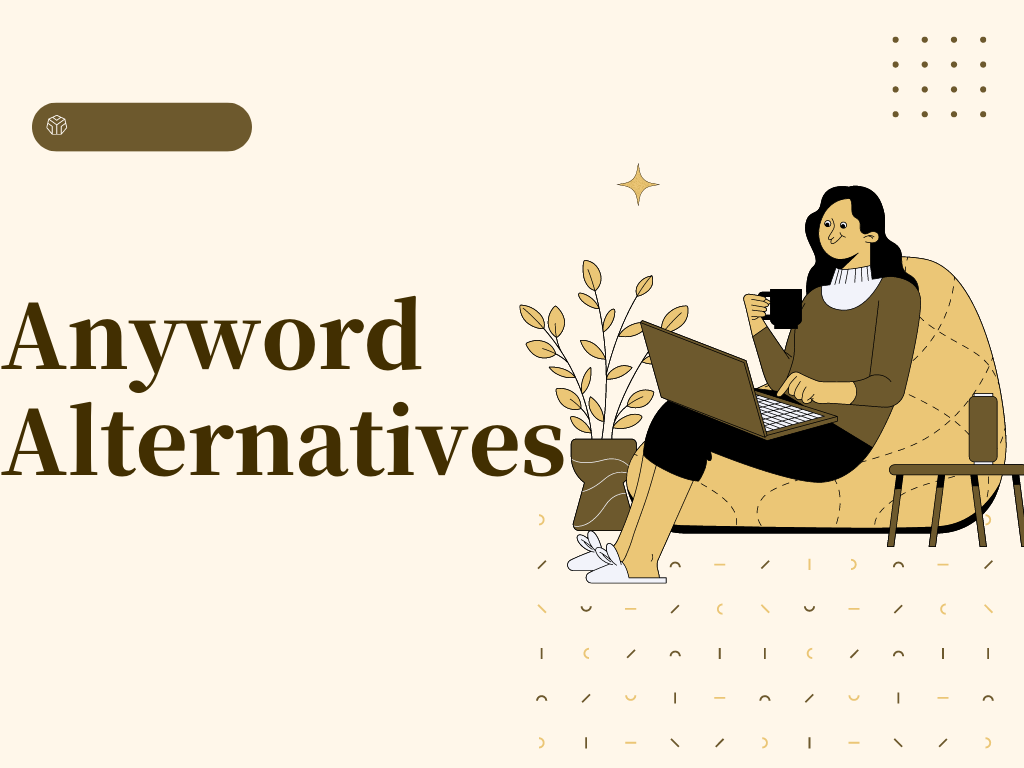Anyword’s special focus on conversion-driven ad copy makes it the ideal tool for ad agencies and professionals. But there are several Anyword alternatives with more copywriting templates and subsistence features.
If that’s what you are looking for, then you are in the right place. As an AI copywriting aficionado, I have tried Anyword as well as many of its alternatives, and one thing I can tell you is that the GPT-3 tools aren’t all the same.
As you read this piece, you’ll see each alternative to Anyword, its core features, who it’s best suited for, and its weaknesses.
The 9 Top Anyword Alternatives Ranked
Irrespective of what you are trying to achieve with an AI writing assistant, you’ll find what you need here. Below are the best Anyword alternatives you can find on the web today.
1. Copysmith
Copysmith is an AI content creation platform for marketing and eCommerce teams. From my experience, Copysmith is the best Anyword alternative. And here is why:
It may not be the most popular tool but, first, it has as many features as Anyword and has other subsistence features that a lot of AI copywriting software, not just Anyword doesn’t have.
It also boasts more integrations than any AI writing software on the Internet today. Below are its features.
Ads creation
As much as it has many templates, I’m starting by looking at its ad creation templates because that’s the main area of focus for Anyword. And as a better alternative to it, it should be able to offer you the same feature, only much better.
Copysmith is awesome at ad creation, and you can see examples in the screenshots below.
Here is an ad headline generated with Copysmith:
You can see that that came with various versions, but I don’t expect you to be impressed by that.
Here is an actual Facebook ad it created:
Content ideation
No matter your role in the content marketing industry, you’d sometimes suffer from writer’s block. But if you need something to get you started any hour of the day by generating content ideas for you, then Copysmith can help you.
Look at some of its topic suggestions for an eCommerce website owner here:
Blog post creation
Most AI lovers want to know if the GPT-3 tools can create blog posts. Copysmith was a later comer in this aspect, but when it arrived, it arrived in style.
Its blog post content creation template is one of the most awesome I’ve ever seen. And I will tell you the reason for that.
Unlike some other tools where you have to keep pressing Enter/Command button to keep the AI going, Copysmith does it all at once. The whole blog post will be generated will just one click from you.
Also, in some tools, you just insert your titles and they come up with a blog post. While this is good, Copysmith is better because before you order it to write, it allows you to work together with it to set the tune and come up with a workable outline.
This is an example of a blog post by Copysmith.
Plagiarism checker
While Anyword doesn’t have a plagiarism checker, Copysmith comes with a built-in one that doesn’t require you to use a third-party tool.
The button to check for plagiarism is located at the top right corner of your screen.
When I added some text to it from the web to see if it works, here is what I got:
Integrations
Copysmith integrations allow its users to reap some benefits that weren’t built into the software.
Take its integration with Frase for, example. This allows users to optimize their content for better search ranking.
Its other integrations include Zapier, Hootsuite, Google Docs, and so on. The bottom line is that you can get whatever you want to be done with these integrations.
Copysmith Pricing
$19/month: this will give you 33,000 words, all integrations, 20 plagiarism checks, and access to all templates.
$59/month: this gives you 260,000 words, all integrations, 100 plagiarism checks, and access to all templates.
Custom: for enterprises, there are more exclusive features like bulk content creation, in-app collaboration, content import and export, and so on.
Pros
- It’s pocket-friendly
- Hardly has downtime
- Ease of use
- Popular
- Comes with a built-in plagiarism checker
- Best for large teams
- Generates blog posts
Cons
- Not marketed enough
How does Copysmith compare to other Anyword alternatives?
It’s the best Anyword alternative as it has nearly everything you want. But since it has a 7-day free trial, you can sign up here and see it for yourself.
2. Copy AI
Copy AI is an AI writing assistant for creating marketing and sales-related content. This is a tool that first became popular for generating short-form content like social media content, ads, and product descriptions.
Then later added a blog post creation feature, and it became better. For some time, Copy AI was the most economically viable content writing software in the market among the Anyword alternatives.
However, I testify that the price increase is still pocket-friendly and is worth it. Let us discuss the core features of Copysmith.
Social media content creation
Copy AI is mostly used by social media markets and managers. Looking at the tool itself, it has no less than 16 social media tools, thereby making social media content creation one of its strengths.
If you need an example of that, take a look at the image below:
That’s for announcing a new product. How about another example, such as primary text?
Here goes:
Ads creation
If you are looking for an Anyword alternative that does ad copy really well, Copy AI is one of them.
When I used it to generate an ad copy, it blew my mind. Here is an example in the screenshot below:
Blog post
Blog post is one of the most fiercely contested areas in AI writing, and Copy AI is also good at this.
What’s most special about its blog post creation is that it’s the simplest that I’ve ever used. Unlike many tools that require you to keep working with them or some that ask you to add a lot of details, Copy AI just asks for your post title.
And within minutes, it will get your first draft ready for you. This feature is known as blog post wizard and below is an example of its work.
For a quick blog post first draft, Copy AI and Copysmith are my favorite tools and I explained that in this Copysmith vs Copy AI indepth review.
Copy AI Pricing
Free: if you sign up for a free plan, you can generate 2,000 words for free every month. But you can’t use the blog wizard.
$49/month: this will give you 40,000 words per month. And the pricing is adjustable if you want more words. Here, you’ll be able to use the blog wizard and give four other people access to the tool.
Pros
- Ease of use
- Stable pricing
- Relatively affordable
- Popular
- Good social media presence
- Enough templates (Over 90)
Cons
- Doesn’t integrate with any software
- No plagiarism checker
How does Copy AI compare to other Anyword alternatives?
If you are looking for a tool to generate social media content and blog posts, Copy AI is a better alternative to Anyword. It’s also good in many other areas and has a lot more writing templates than Anyword.
3. Writesonic
Writesonic is an AI copywriting software for creating long-form content for SEO. It also writes short-form content for marketing purposes, but it’s best used for SEO-driven content.
It’s one of the best AI writing tools for creating content that ranks on Google. Below are the standout features of Writesonic.
Long-form content
Until recently, Writesonic doesn’t do any other thing besides writing SEO blog posts. And to be honest, the article it wrote wasn’t that good at first. Then after a lot of iteration and hard work, they launched AI Article Writer 3.0 and everything changed.
It turns out to be one of the best AI writing tools for writing long-form content, not to mention other AI copywriting templates they’ve now added.
In any case, let me show you an example of a blog post written by Writesonic. And here is a screenshot offering some extract from it:
Social media content creation
They didn’t just improve on the article writing feature, they also added a lot of content writing templates including social media content.
I tried using it for social media content and what it wrote isn’t bad. See it here:
Download options
One of the most valued features of Writesonic is the download option. It allows you to either download your content as a Microsoft Word or PDF.
The benefits of this cannot be overemphasized. If you want to use them offline or share them with colleagues, being able to download them in any of these formats will allow you do that easily. It’s a big plus.
Writesonic Pricing
Free plan: the undisclosed amount of words every month and access to all templates, WordPress integration, AI Article Writer 3.0, and more.
$10/month: this gives you 30,000 words and all the aforementioned features.
$13/month: 47,500 words.
Pros
- Good long-form content
- Ease of use
- Download options
- Integration with WordPress
- Very affordable
- Popular
- Diverse
- Great UI
Cons
- There is nothing I dislike
How does Writesonic compare to other Anyword alternatives?
Writesonic is the best long-form content writer among them. It’s also very easy to use and affordable. When you consider that you can also upload your content directly from Writesonic directly to your WordPress site, you’ll see why it's the best article writer among the Anyword alternatives.
Related: Copy AI vs Writesonic
4. Article Forge
Article Forge is an AI-powered article writer for strictly writing articles.
It’s one of the best article writers on the web today and it’s the only AI writing software dedicated to article writing, and nothing more. This kind of gives it branding advantage among all the Anyword alternatives, as you don’t have to stress yourself if a good article writer is what you are looking for.
Article creation
As the name implies, Article Forge main reason for existence is to create articles. Although these are articles that SEO-driven, it can also create other types of articles such as essay writing, novel writing, and so on.
In any case, here is an example of an article written by Article Forge.
Bulk content generation
Article Forge also allows you to create your article in bulk. If you are working for multiple clients at the same time and want to expedite delivery, using Article Forge is one of the ways to do that.
Article Forge Pricing
$13/month: This gives you 25,000 words.
$27/month: this will let you generate 250,000 words.
$57/month: this is for unlimited words.
Pros
- It’s easy to use
- It serves one purpose and is good at it
Cons
- It has only one template
How does Article Forge compare to other Anyword alternatives?
Article Forge is on the class of its own. This is because it focuses on doing only one job, article writing, and it does it better than most. If your need is restricted to article creation, then you can go for Article Forge.
5. Jasper
Jasper is an AI copywriting software for marketing, sales, and other types of content. Jasper is versatile and, therefore, can be used to create editorial content, essay, and more.
If your content creation need is wider, then Jasper might be the right tool for you. Here is how Jasper stacks up against other Anyword alternatives in terms of features.
Boss Mode
By far the most popular feature in Jasper, Boss Mode is a feature for generating long-form articles, especially blog posts.
It lets you collaborate with the AI by instructing it on what to write, giving it directions, and so on, until your content is done.
Templates
Jasper is one of the most Jasper AI writing software in the market. Although it has over 50 templates, which is less than Copy AI’s and just a bit above most of its competitors, it remains more diverse than most because the templates are major.
In some tools, you may see several templates that should have been made into just one, not Jasper and Copysmith. Most of their templates serve an independent purpose.
Integrations
Jasper integrates with Surfer SEO and Copyscape. This solves the problem of plagiarism checking and SEO optimization once and for all. If you want to write SEO-optimized articles, you can check my article that compares Clearscope vs Surfer SEO.
Jasper Pricing
$49: 20,000 words.
$99: 500,000 words.
Custom: as many words as you want.
Pros
- It has diverse templates
- It’s improved from time to time
- It has a popular Facebook community
- Good customer care
Cons
- It’s too expensive
- It sometimes has hidden charges
- It’s not too specific
How does Jasper compare to other Anyword alternatives?
Jasper is good for anyone with diverse content needs. It also integrates with a plagiarism checker and Surfer SEO. This makes it valuable to both marketers and non-marketers. In this comparison of Jasper vs Anyword, I discuss their features, similarities, and differences in detail. Also, see Rytr vs Jasper.
6. Rytr
Rytr is an AI writing software for generating long-form content this ranges from social media posts to ads to product descriptions to story plots, and more.
It has over 40 templates and we will review its top features below. Also see Peppertype vs Rytr.
Short-form content
To better enjoy Rytr, be ready to use it for strictly short-form content. It doesn’t write articles or essays. And you can’t use it for that.
The best thing you can do with it when it comes to writing a blog post is to write related things like meta descriptions, SEO titles, and short things like that.
In-built plagiarism checker
Rytr comes with its own plagiarism checker. This saves you money by preventing the need to use a separate one and it also saves you time and energy.
Ads creation
The best use case for Rytr is ad creation. Since most ads like Google ads and Facebook ads are very short, that’s where you’ll get most of its value.
Pricing
Free: every month, Rytr gives you free 10,000 characters to use all the templates and the plagiarism checker.
$9/month: this will give you 100,000 characters.
$29/month: this gives you unlimited characters.
Pros
- It’s very easy to use
- It uses a minimalist design
- It’s very affordable
Cons
- It has limited use cases
- The content quality isn't the highest
7. Peppertype
Peppertype is a content generation tool powered by AI. Its features include product description writing, social media content generation, email writing, and more.
It’s one of the best Anyword alternatives and it’s well-known in the AI writing world. Let’s discuss its topmost features.
Here are the major features of Peppertype.
Cold email writing
Of all its templates, Peppertype’s cold email template is the most impressive. This is very useful if you work in the sales department or if you are a solo freelance writer that needs to send a lot of personalized cold emails.
It will significantly cut down the amount of time you spend cold emailing and also improve the quality of your email as well as your response rate.
Product description
Like Copysmith, Peppertype does a good job of writing product descriptions as well. It has several templates for product description, including:
- Brand product descriptions
- Amazon product descriptions
- Amazon product title
- Amazon bullet points
Although this isn’t as encompassing as Copysmith’s list of product descriptions, it’s a plus.
If you run an eCommerce business, especially on Amazon, this is good for you.
Content rewriting
Another strength of Peppertype is the content rewriter feature, which helps you to improve your sentences.
This is very easy to use. All you have to do is insert your original content and click the rewrite feature. It will transform your content into a better one.
Peppertype pricing
Peppertype has three pricing plans.
The first plan costs $35 per month and gives you 50,000 words of all templates.
The second plan costs $199 and is for teams. This also gives you 50,000 words and other features like access control, team collaboration, and result downloads.
For the third plan, the enterprise plan, you’ll need to contact their team.
Pros of Peppertype
- Easy to use
- Has a free trial
Cons of Peppertype
- Bad customer support
- Lack of long-form content
- Limited features
- Outrageous pricing
What sets Peppetype apart from other Anyword alternatives?
Nothing. Pepperype isn’t special in any way. Perhaps you will enjoy the fact that you can download your content in some limited ways, but Copysmith does a better job in that area.
8. Simplified
Simplified is an AI tool for content, design, and video making. It’s a one-stop shop for everything you need in your content marketing tool stack as it concerns writing and designing.
Unlike other Anyword alternatives we’ve been reviewing, it’s different because it does more than content creation. But let’s check out some of its core features.
Here are its features:
Copy generation
Since this is the focus of our post, it makes sense to start with this feature. Obviously, Simplified generates good marketing copy that ranges from social media content to website copy to email marketing, and so on.
It can also help you rewrite content.
Design
Simplified can also be used to design images. The benefit of this is that it allows you to do all your work in one place and concentrate.
With a feature like this, you can eliminate Canva and use one less tab. It can design a number of things from videos to invites to social media posts to cover images, and so on.
Video and animation
I must admit that this is novel among AI copywriting software. Simplified is the only one that allows you to design videos and animations on its platform without needing any other separate tool to do that.
With that said, let’s discuss the pricing.
Simplified pricing
Forever free. This comes with a limited number of features, but it’s a good place to start nonetheless. The only downside is that most of your designs will be branded, except for three per month.
With $25 per month, you can improve that and also add five of your team members to use the app.
For businesses, you can pay $35 per month for even more features and more collaborations.
$85 for a month is the highest plan and that’s good if you work in a large team.
Pros of Simplified
- An all-in-one tool for marketers
- Relatively affordable
- Popular
Cons of Simplified
- Not easy to use
- Complex software
- Complex interface
- Vague benefit description
- Too many use cases
9. Outranking.io
Outranking.io is an SEO planning and content optimization tool enabled by artificial intelligence. Although it writes good content, it’s focused on writing blog posts that rank on Google, and it’s one of the best tools here for blog post creation and SEO.
It’s the best Anyword alternative for writing an SEO-optimized article from scratch. Let’s look at its features.
Outline creation
Outreanking.io’s outline is SEO-driven. This means that the outline it generates for you will not be typical from the moment you insert your topic.
It's more in the family of Clearscope and Frase than any of the Anyword alternatives reviewed here.
AI copywriting template
In case you want your content to be handled by a GPT-3 tool after developing your outline, or you just want to write a completely different type of content, Outranking.io can also do that.
This includes product descriptions, service pages, product pages, landing page copy, featured snippets, etc.
SEO-content optimization
After your brief has been written, you can also optimize it for search ranking as you do with Clearscope.
Outranking.io doesn’t only fall among Anyword alternatives but also among the best Clearscope alternatives.
That said, you know some of the things Outranking.io can do now. Let’s move on to its pricing.
Outranking.io pricing
$70 per month: This will help you write and optimize 10 articles.
$149 per month: This includes writing and optimizing 20 articles as well as other features such as researched writing.
$219 per month: This lets you write and optimize 30 articles and add two more team members.
Pros of Outranking.io
- It’s a powerful SEO tool
- It supports keyword research
- It optimizes content
- It generates high-quality content
Cons of outranking.io
- It doesn’t have too many templates
- It’s a bit pricey if you are not an SEO
How does Rytr compare to other Anyword alternatives?
If you are looking for something affordable and limited in style and feature, Rytr is for you. All these attribute of minimal use cases aren’t to dismiss it but to compliment it. Rytr is specific and helpful in the sense that it’s dedicated to short-form content.
But if you are looking for something that can create long-form posts, check out these Rytr alternatives.
What is the best alternative to Anyword?
By far, Copysmith is the best Anyword alternative. This is because it does everything Anyword does and a lot more. It’s also better than Anyword because of its complementary features like integrations, team collaborations, bulk content creation, and so forth.
If you’d like to test out Copysmith, you can sign up for its 7-day free trial now.